For downloading files and folders, log in to your Plesk control panel
Click on File Manager icon.
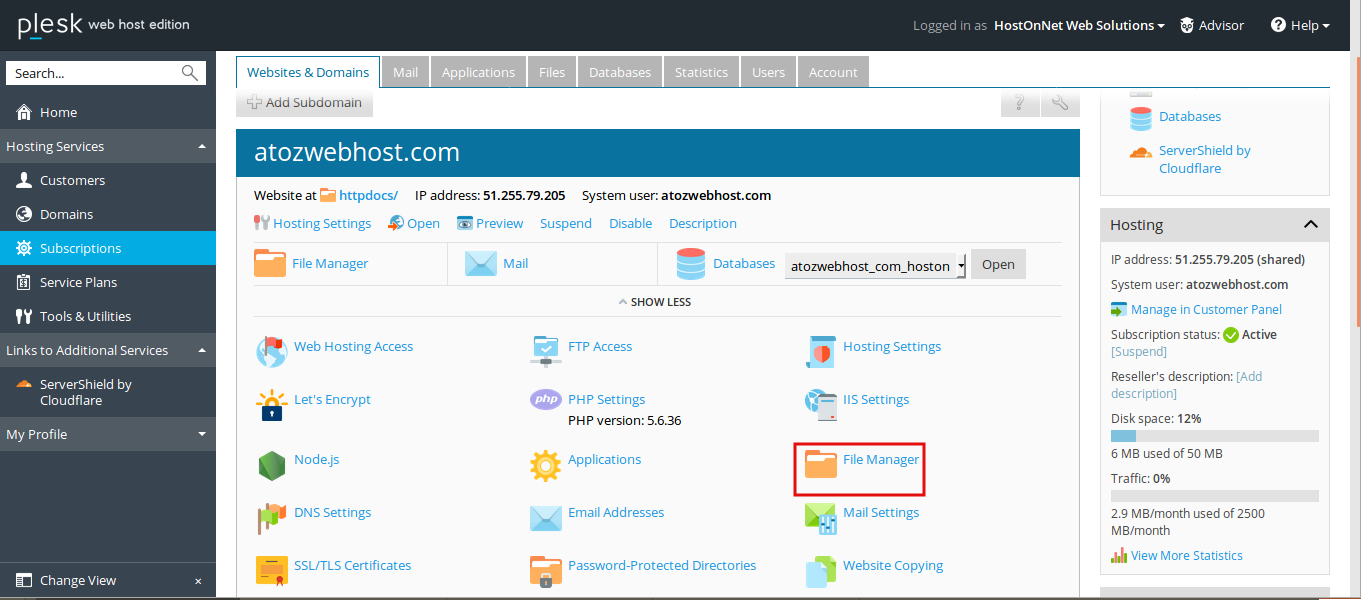
For downloading files and folder, Select the files and folders which you want to download
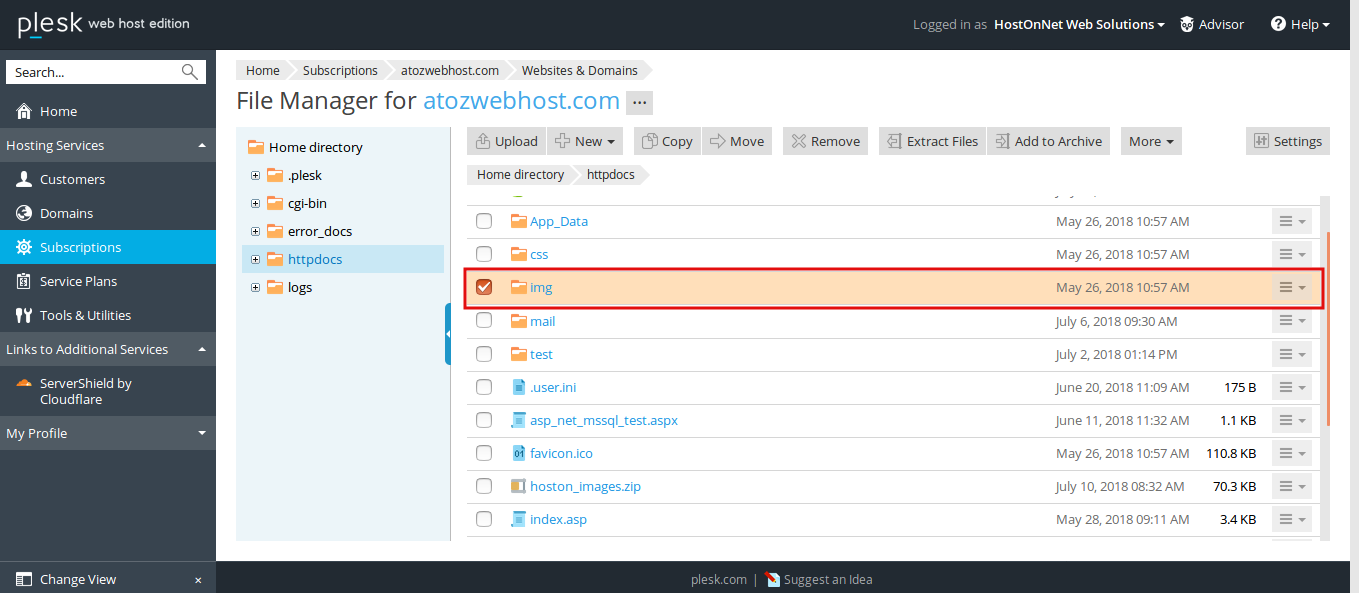
Then click Add to Archive.
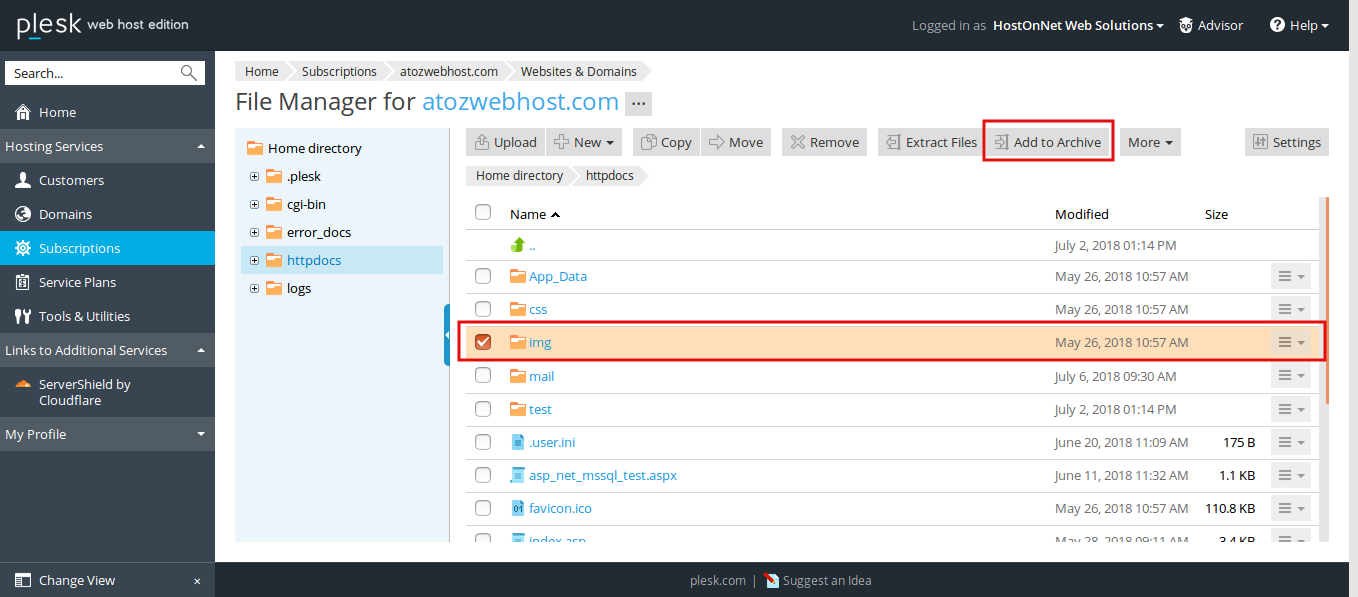
Give name for Archive file name and click Ok button.
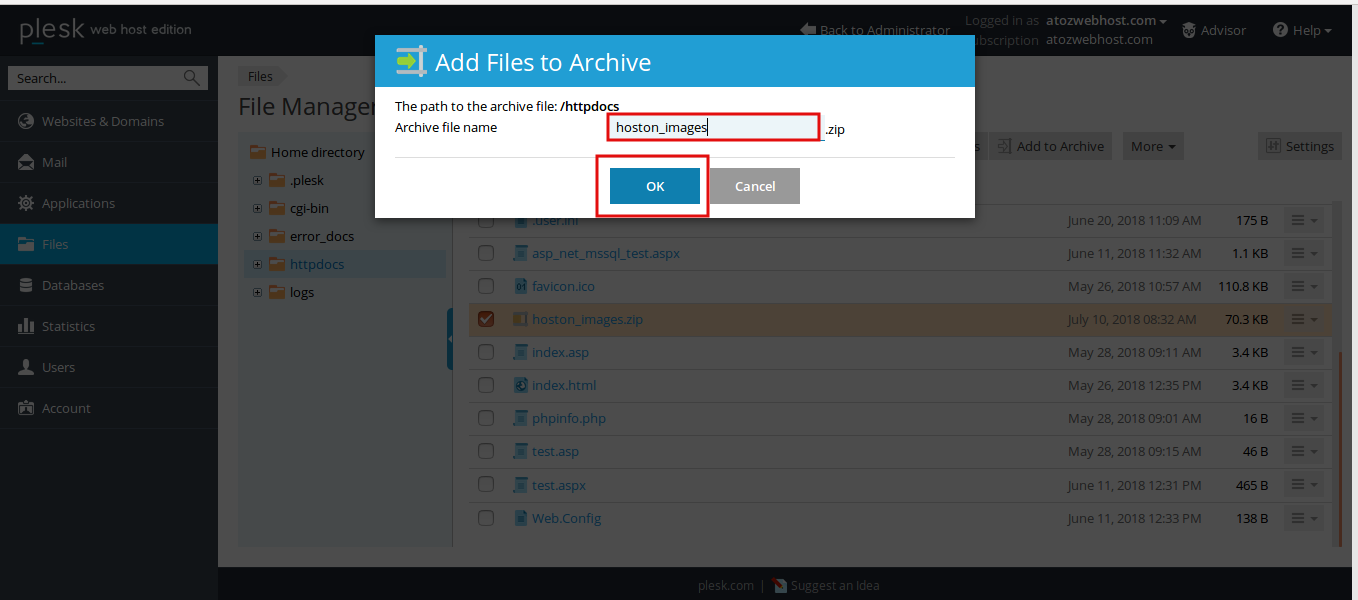
Click on the downward pointing arrow mark button then click Download. The file will be downloaded to your PC.
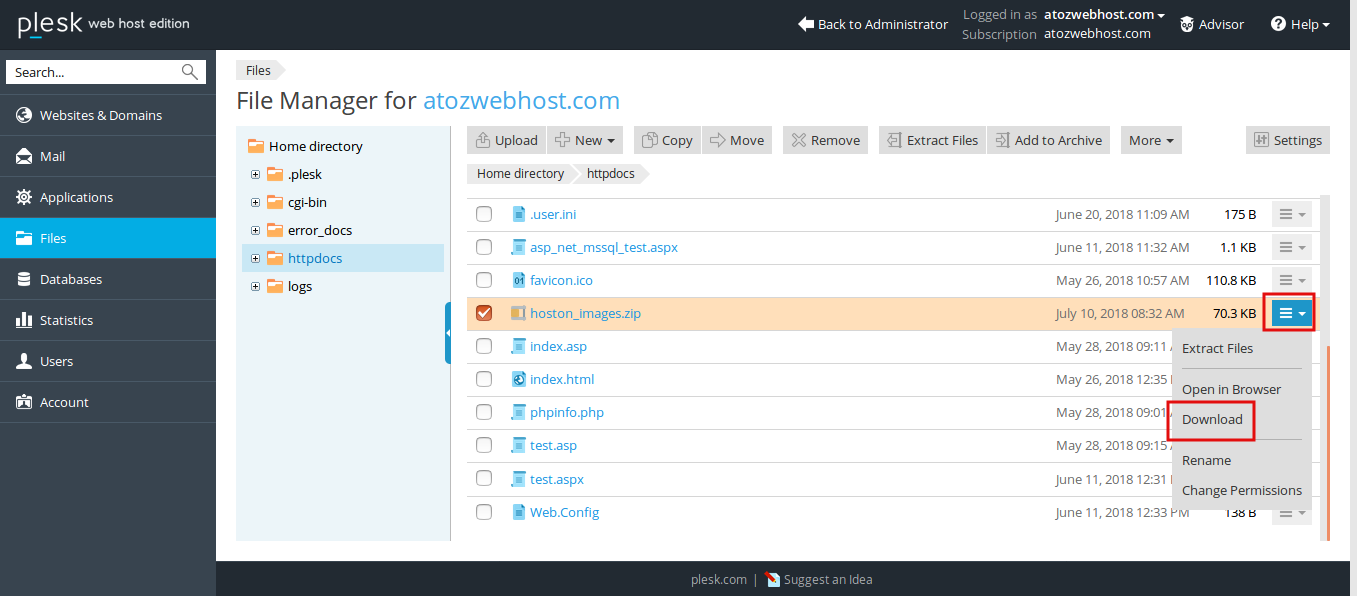
Once downloaded, extract the .zip file to access your folder.

