In this article I’m showing you how easy is to download a database backup of your MySQL database from within cPanel.
First login to your cPanel control panel and click Backups.
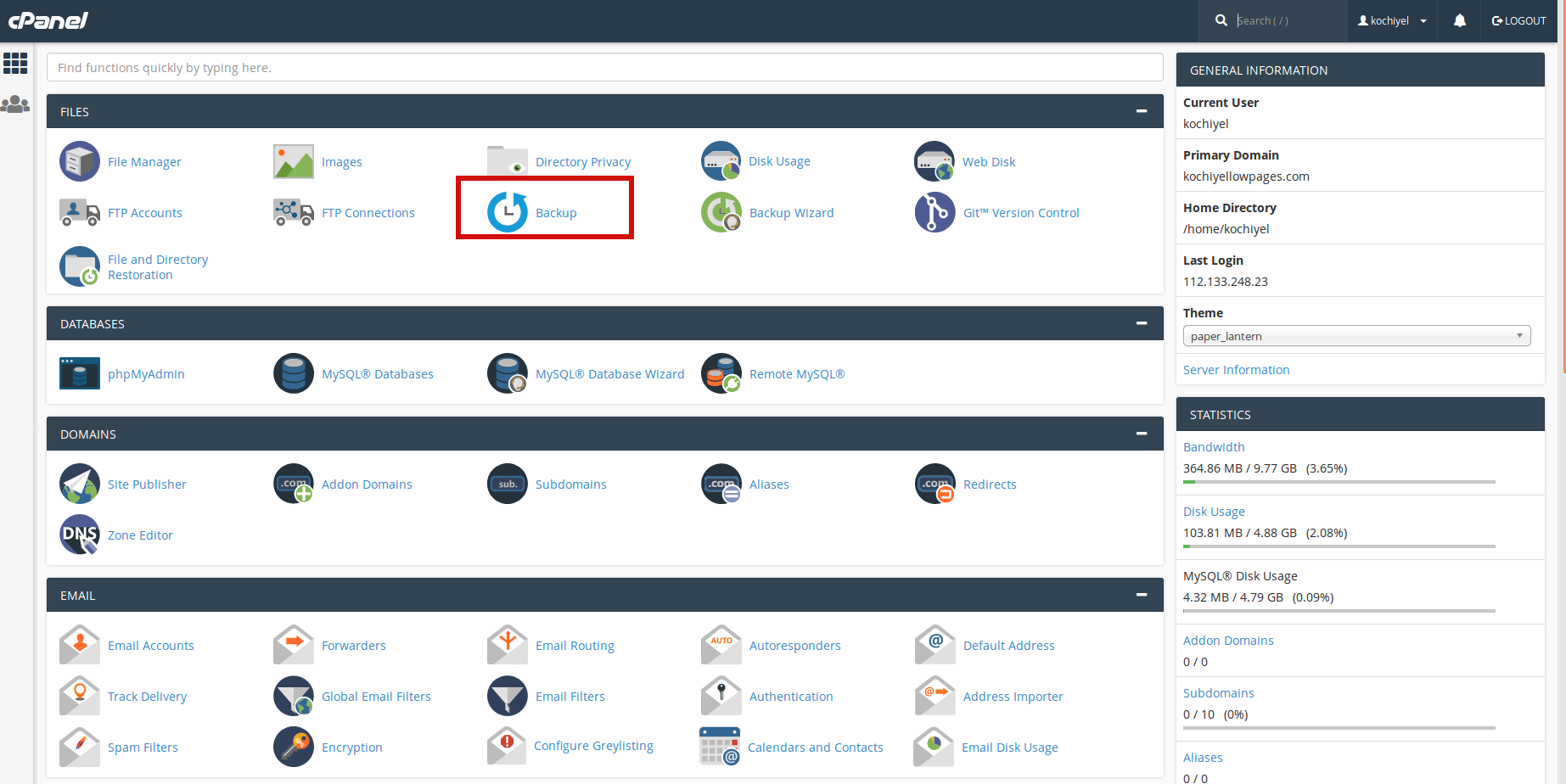
Under Download a MySQL Database Backup, click the name of the database.
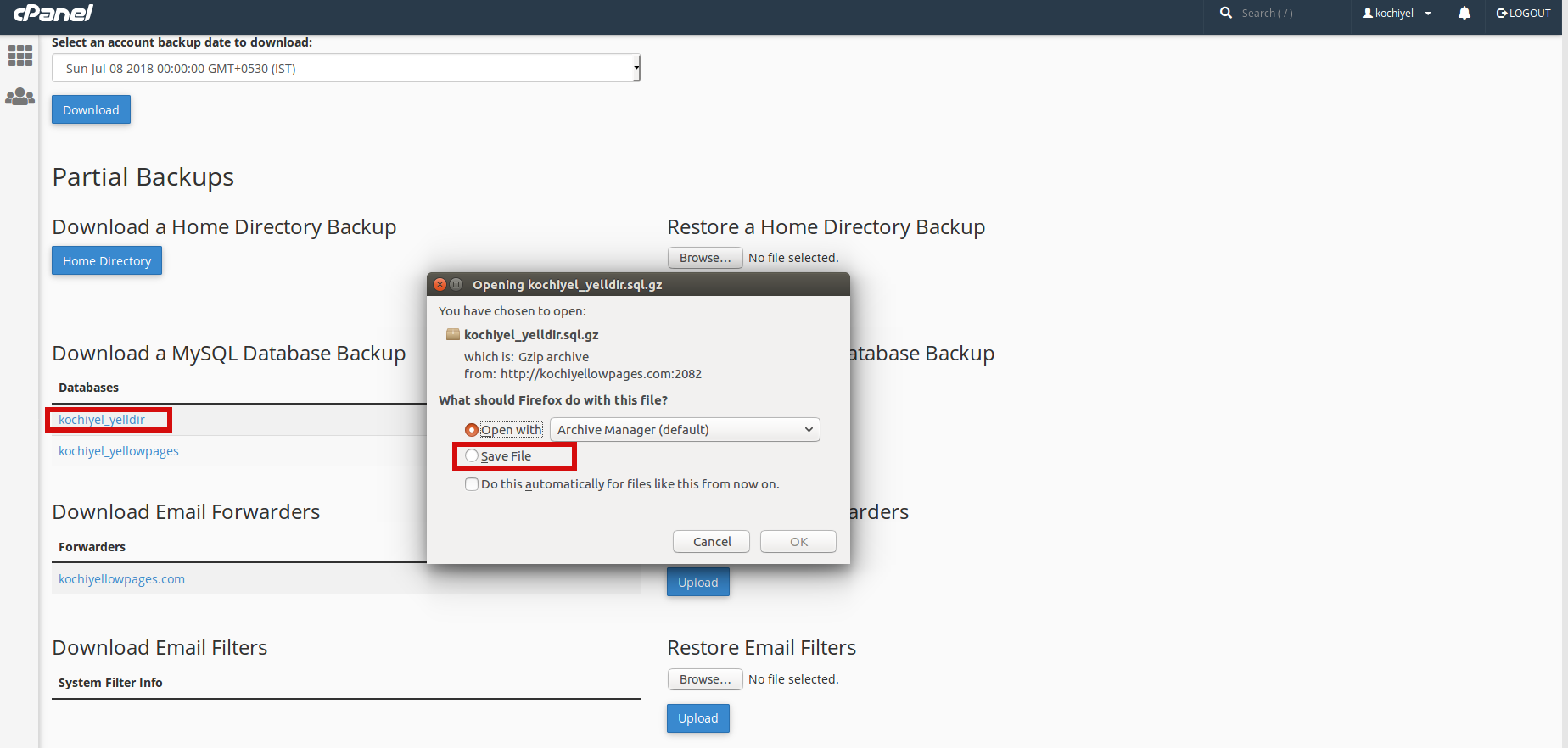
Click Save As.
Select a destination for where you would like the back up to be saved, locally.
We can also backup MySQL database using phpMyAdmin > Export.
phpMyAdmin is usually located in the Databases section on the control panel.

