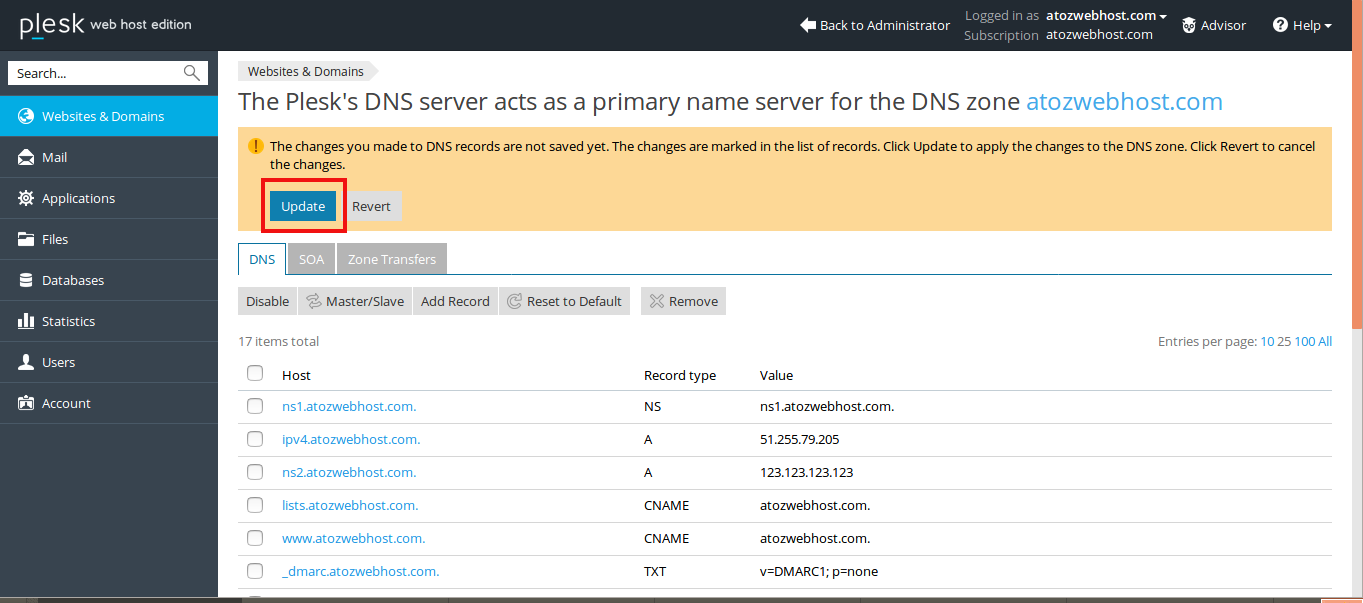To edit a DNS record for a domain, follow these steps:
Click on the DNS Settings button.
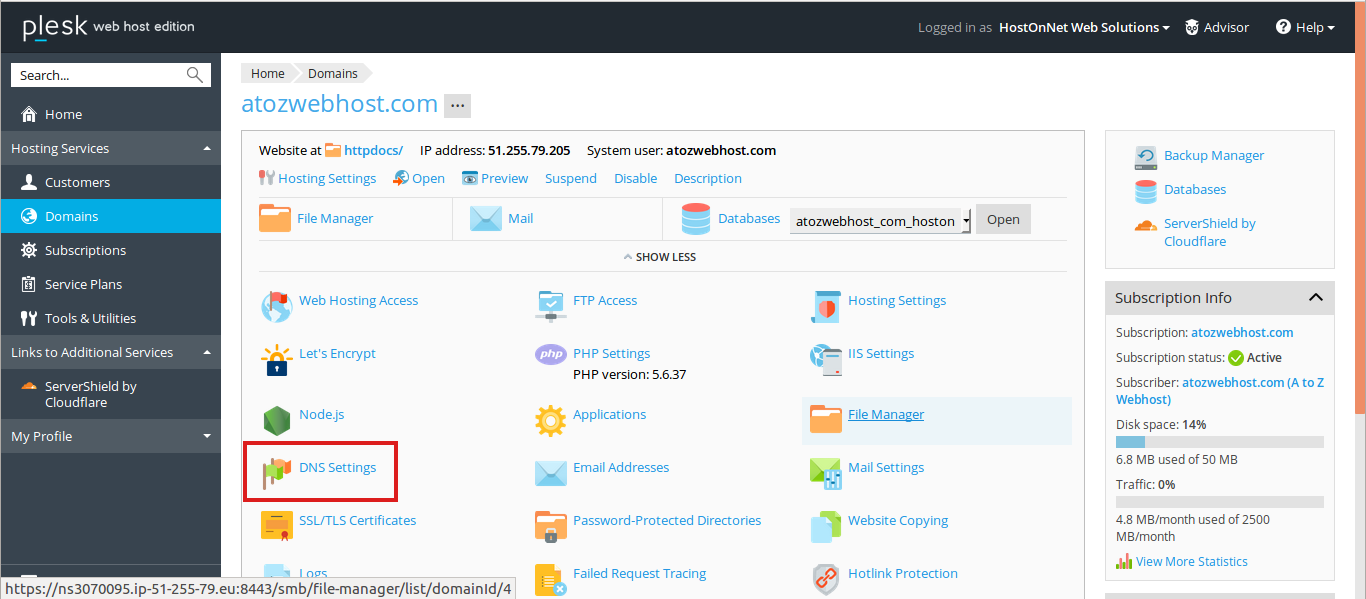
You will be presented with a list of all DNS records currently set up on the domain.
Locate the record you wish to change in the list and click on it.
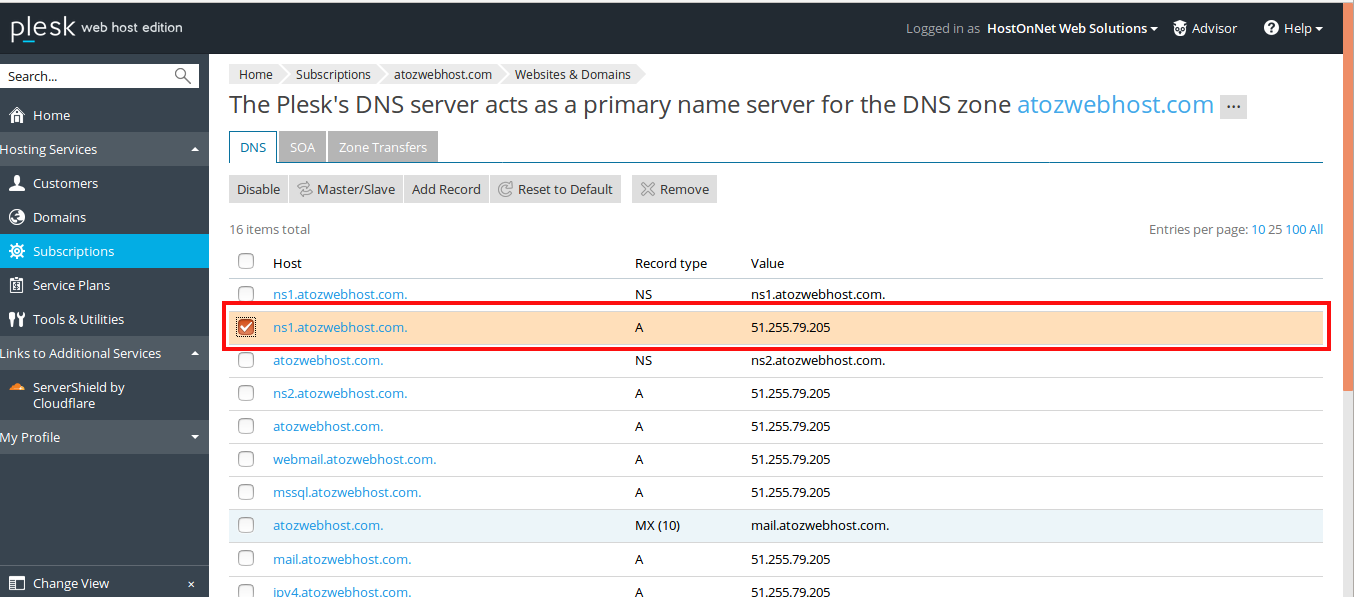
Enter the required details and click on OK.
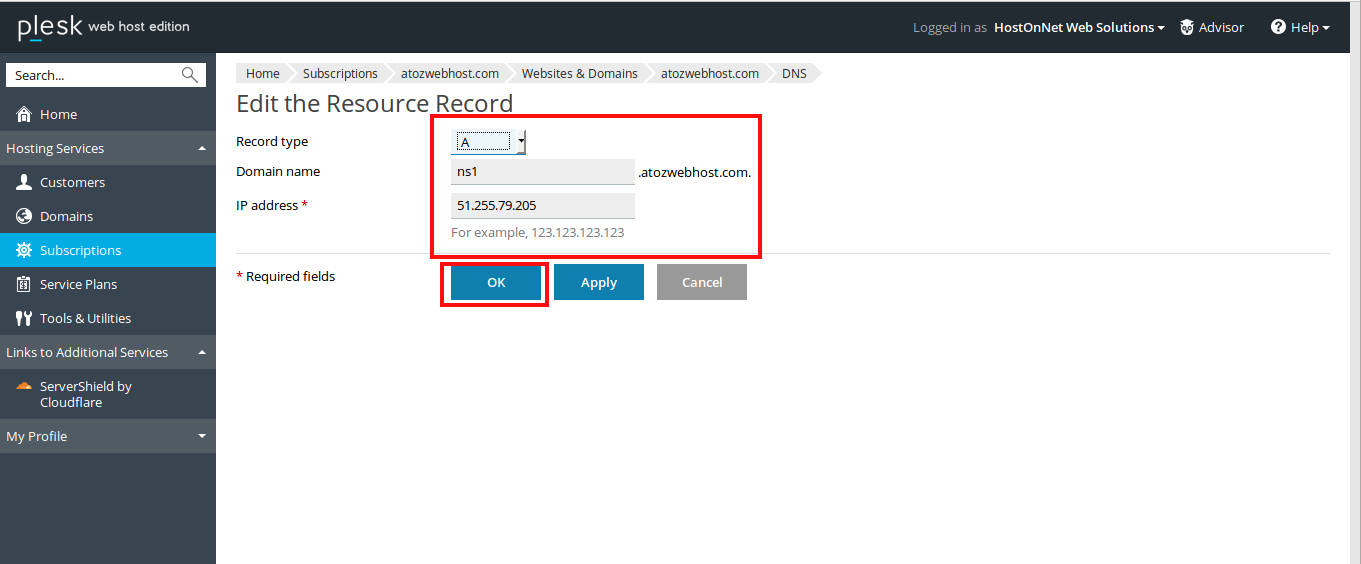
You’ll see a message from Plesk asking you to confirm that you’d like to apply the changes to your DNS zone. Click “Update” to save the changes.