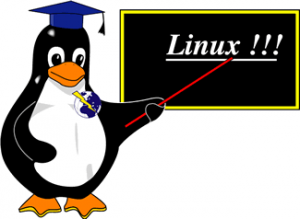
As a system administrator, you may want to know who is on the system at any give point in time. You may also want to know what they are doing
w command is used to show logged-in user names and what they are doing. The information will be read from /var/run/utmp file. The output of the w command contains the following columns:
For each and every user who is logged on, it displays the following info:
Username
tty info
Remote host ip-address
Login time of the user
How long the user has been idle
JCPU and PCUP
The command of the current process the user is executing
Line 1 of the w command output is similar to the uptime command output. It displays the following:
Current time
How long the system has been up and running
Total number of users who are currently logged on the system
Load average for the last 1, 5 and 15 minutes
root@cloud1:~# w 04:55:27 up 15:20, 1 user, load average: 0.00, 0.00, 0.00 USER TTY FROM LOGIN@ IDLE JCPU PCPU WHAT root pts/0 111.92.103.122 04:49 0.00s 0.06s 0.00s w root@cloud1:~#


One Response to How to find Who is Logged-In on Your Linux System