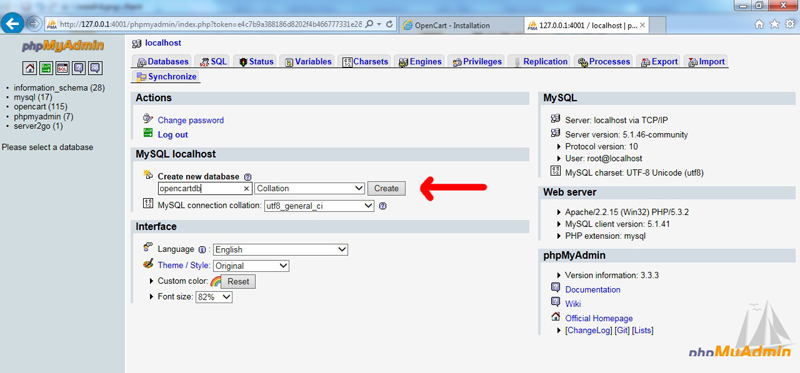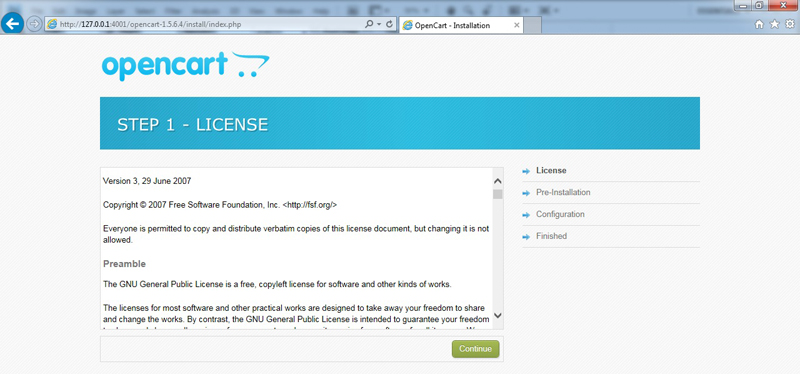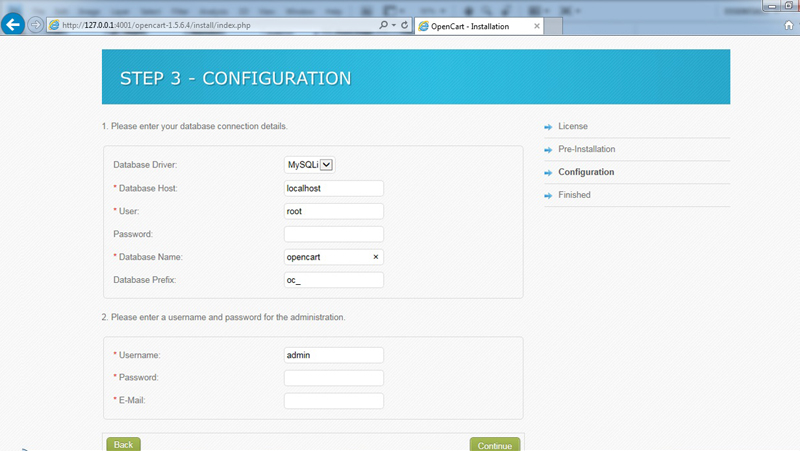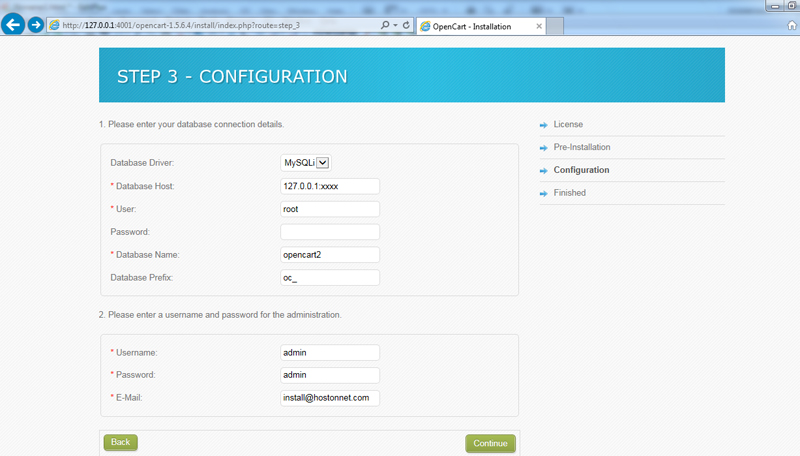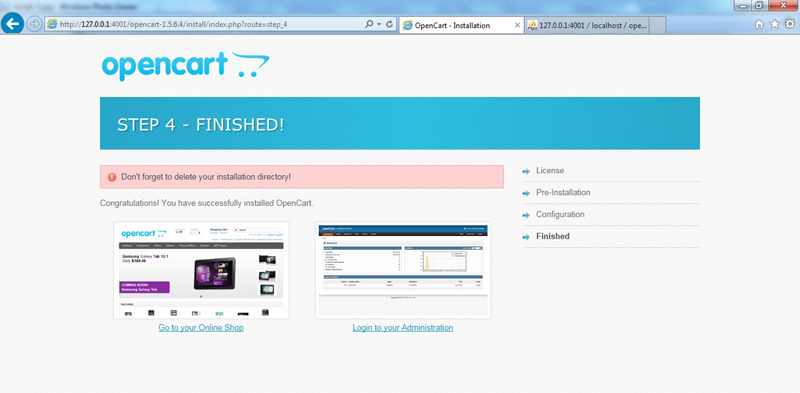Server2Go was originally made to run off of a read-only CD, so the default setup will not save MySQL database changes. If you want to configure the server to keep all of your settings, you need to edit pms_config.ini so that LocalMirror=0, OverwriteLocalMirror=0, and DeleteDatabaseFiles=0. Do this edit before you move on or you’ll lose all of your configurations.
Here iam adding the steps for installing OpenCart script into Server2Go.
Using same method you can install any scripts like wordpress,joomla etc…
How to install OpenCart script into server2go
1). Copy and paste the script file to server2go/htdocs
2). Go to http://127.0.0.1:4001/phpmyadmin/ and Use root as username, and leave the password field blank.
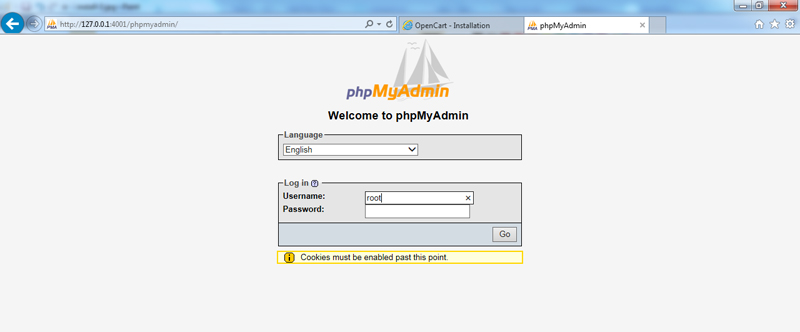
3). Enter your Database name and click create
4). In your browser type: http://127.0.0.1:4001/opencart/
Follow the instructions onscreen – click the continue button
5). Fill the fields same as the image and click the continue button
If you have any error message something like “Unable to connect Database”,when you click the continue button , do the following the following
(a) Double check the database details : localhost, root, (no password), and db_name.
(b) If you are sure that your are using the right db details,we can try by changing the database host name
In the server2go folder there is a file called pms_config. Open it and look for [database]. Below there should be an entry like this
MySQLPort=xxxx
In the OpenCart db config set host as 127.0.0.1:xxxx where xxxx is the port number from pms_config.
6. Installation Finished. Delete the install folder
If you have any questions regarding this steps, feel free to leave them in the comment box or send a mail to [email protected]