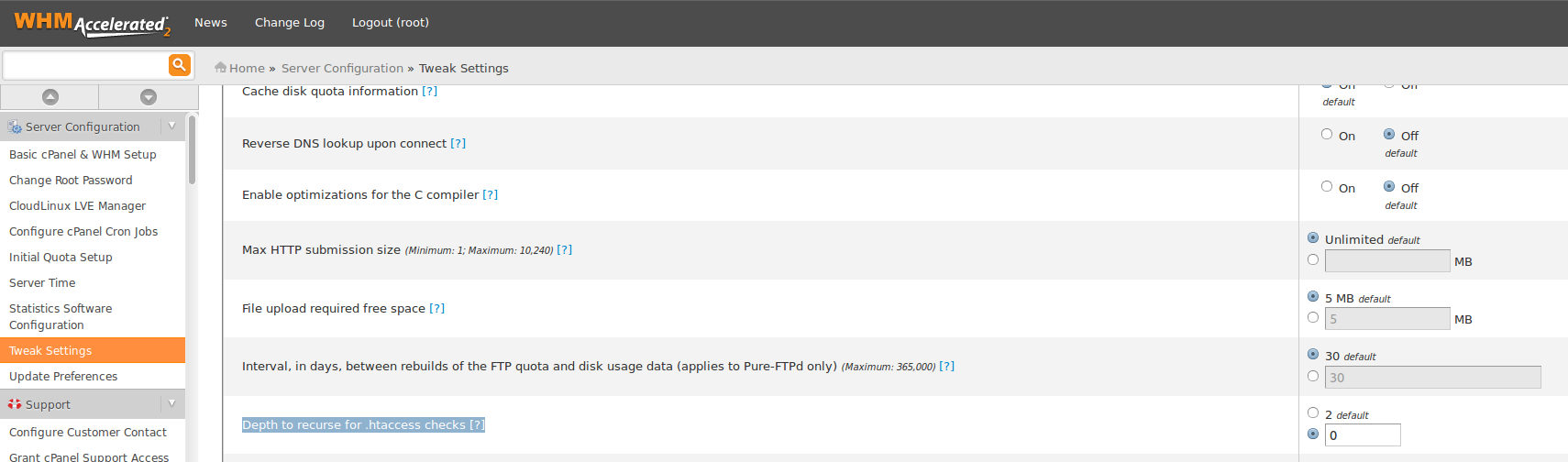Normally the recompilation process of Apache/php with Easyapache will be effected the user’s .htaccess file under the WHM/cPanel server.
After the Easyapache, we might see some entries like the one pasted below in .htacces file.
AddHandler application/x-httpd-php5 .php .html .htm
We can prevent the .htaccess file modification from the WHM tweak settings itself.
In WHM-> Server Configuration -> Tweak Settings -> System
set
Depth to recurse for .htaccess checks = 0
See the attached screenshot: