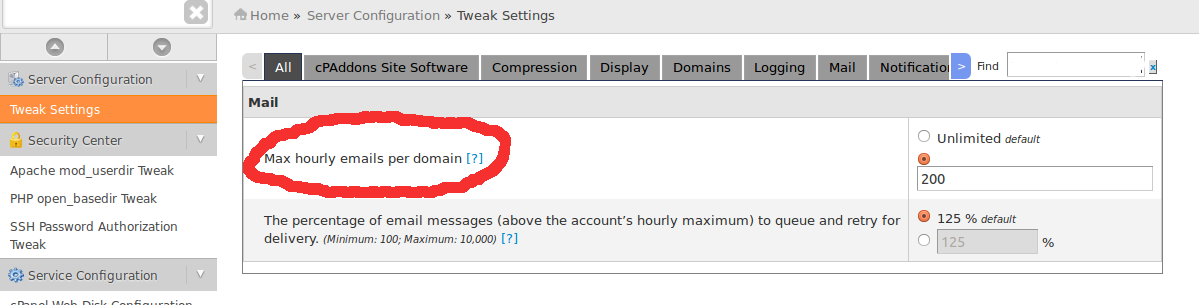To limit the number of emails that a domain can send per hour, perform the following steps:
Login to WHM cotrol panel
Home >> Server Configuration >> Tweak Settings
Under the mail section, enter the value that you wish to set ‘maximum number of mails per hour’
Click Save.
When an account exceeds the maximum number of emails that it is allowed to send per hour, by default, these messages are queued for delivery and sent in the next hour.
This feature is very useful to reduce spamming.