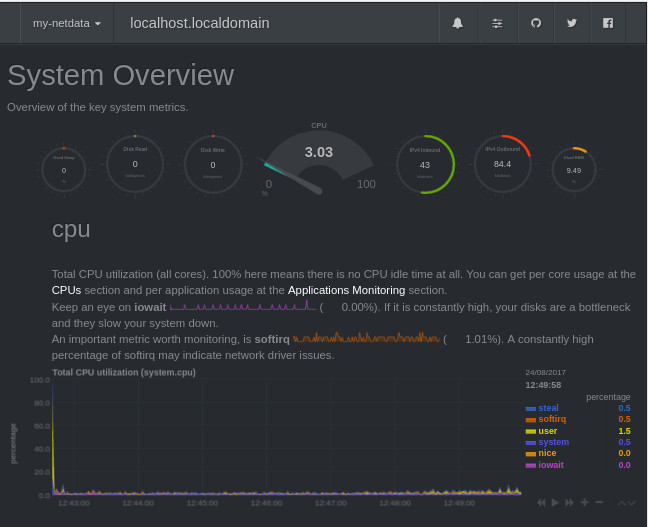
netdata is an open source server monitoring software available at
One problem with this type of server monitoring is if the server go down, your minoring server too went down. If you use solution that you install on a central server like Prometheus, zabbix,icinga or nagios you still able to get notification when one of the server went down.
To install netdata on Linux (works on any linux), run
bash <(curl -Ss https://my-netdata.io/kickstart.sh) all
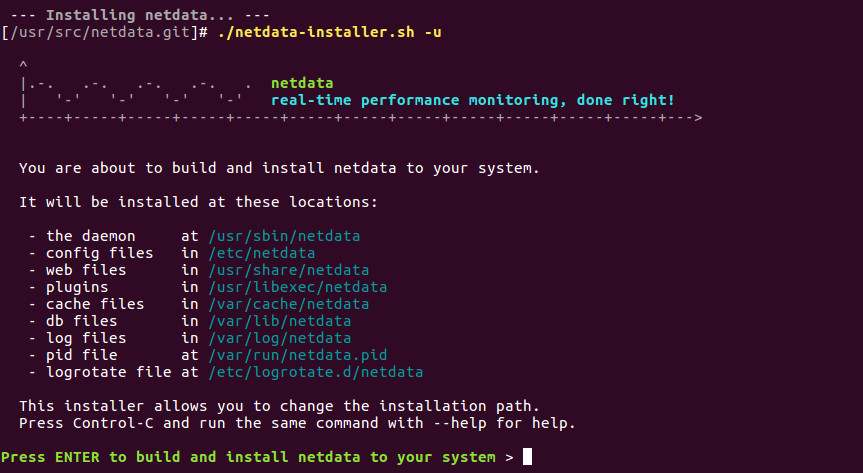
Once installed, you will be able to access netdata on URL
http://SERVER-IP:19999/
To stop netdata run:
systemctl stop netdata
To start netdata run:
systemctl start netdata
Disable Notifications
Edit file
vi /etc/netdata/health_alarm_notify.conf
Set value for SEND_EMAIL to NO
# enable/disable sending emails SEND_EMAIL="YES"
Restart netdata
service netdata stop service netdata start

