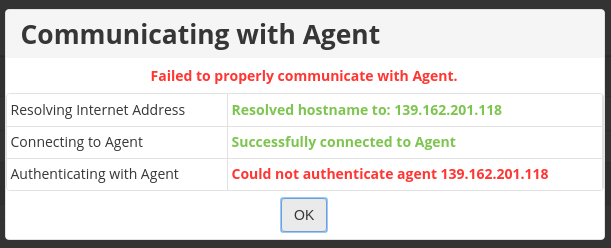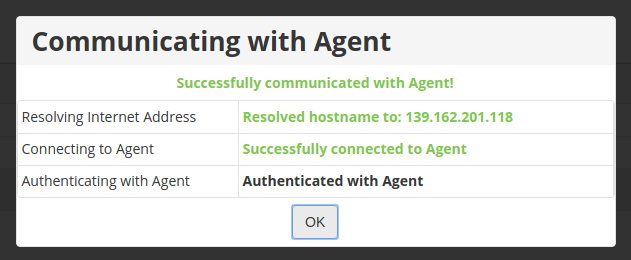When you test connection to protected machine (agent) on R1Soft Server Backup Manager, if you get error
Could not authenticate agent x.x.x.x
This is because you don’t add server key in agent.
To list server keys, run
serverbackup-setup --list-keys
Example
root@localhost:~# serverbackup-setup --list-keys Installed keys: 0 keys installed root@localhost:~#
To install a Key, run
serverbackup-setup --get-key http://url-of-backup-manager-server
Example
root@localhost:~# serverbackup-setup --get-key http://22307.r1softlicenses.com Key '22307.r1softlicenses.com' successfully installed root@localhost:~#
Now list keys list 1 server
root@localhost:~# serverbackup-setup --list-keys
Installed keys:
22307.r1softlicenses.com
1 keys installed
root@localhost:~#
Now Test Connection in Backup Manager, you will see
See R1Soft Backup