To configure Zabbix Agent on on CentOS/RHEL, enable the repo
On CentOS/RHEL 7, run
rpm -Uvh http://repo.zabbix.com/zabbix/3.0/rhel/7/x86_64/zabbix-release-3.0-1.el7.noarch.rpm
On CentOS/RHEL 6, run
rpm -Uvh http://repo.zabbix.com/zabbix/3.0/rhel/6/x86_64/zabbix-release-3.0-1.el6.noarch.rpm
Update yum
yum update
Install Zabbix Agent
yum -y install zabbix-agent
Configure Zabbix Agent
Edit /etc/zabbix/zabbix_agentd.conf
vi /etc/zabbix/zabbix_agentd.conf
Set following values
ServerActive=ZABBIX_SERVER_IP_HERE Server=ZABBIX_SERVER_IP_HERE Hostname=HOSTNAME_HERE
ServerActive and Server = IP of server where you installed Zabbix Server
HostName = hostname of the server on which zabbix agent is installed, it should be same as the hostname you add in Zabbix Server under Configuration > Hosts > Create host.
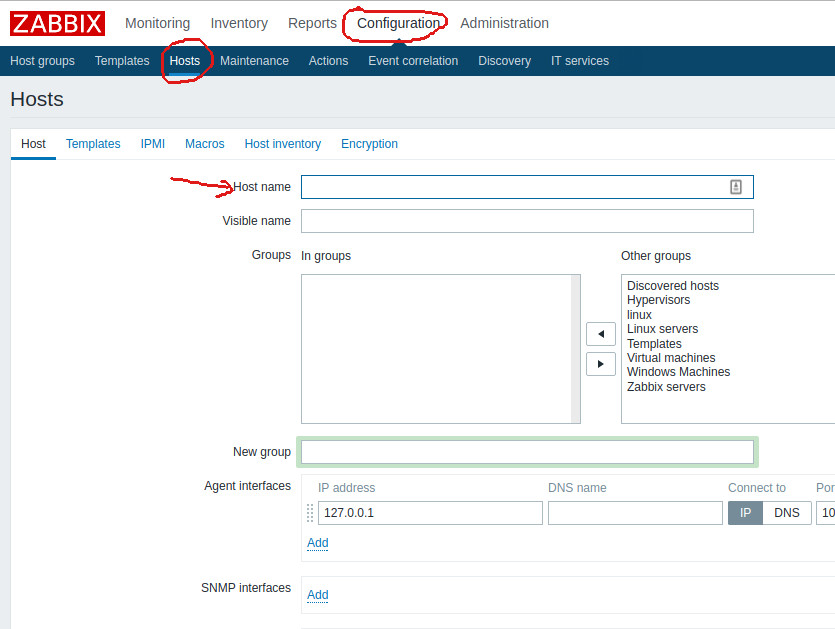
Now restart Zabbix Agent
service zabbix-agent restart

