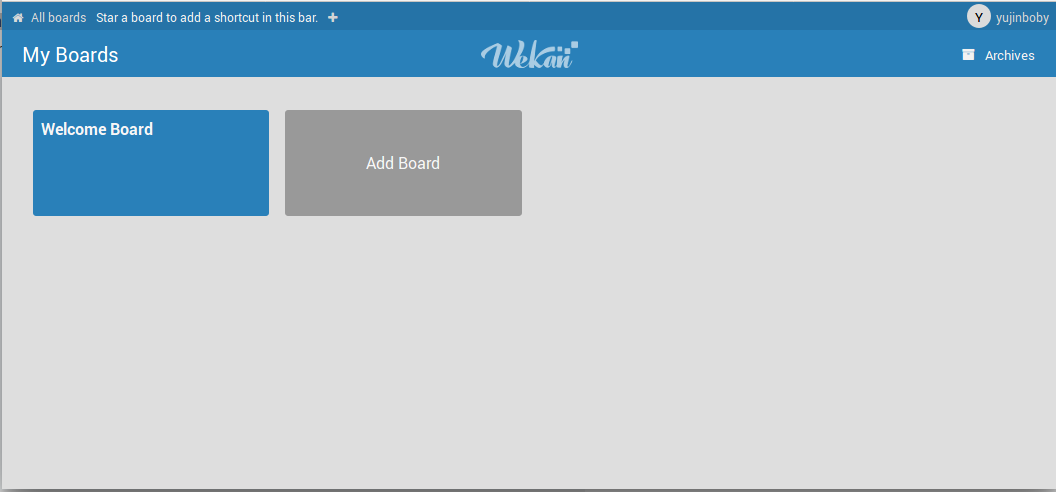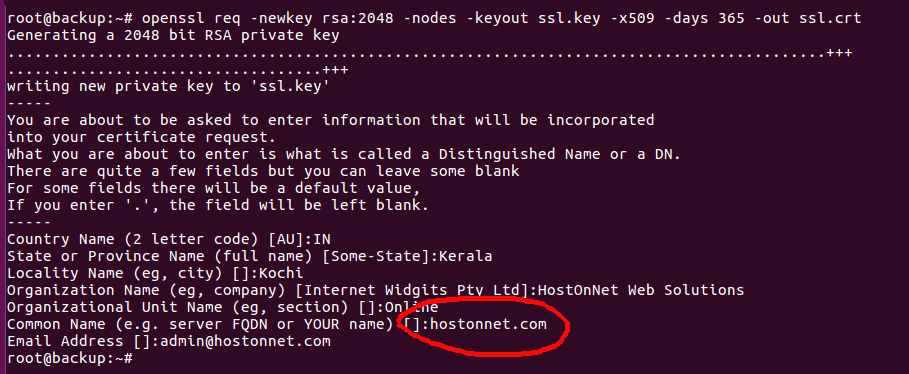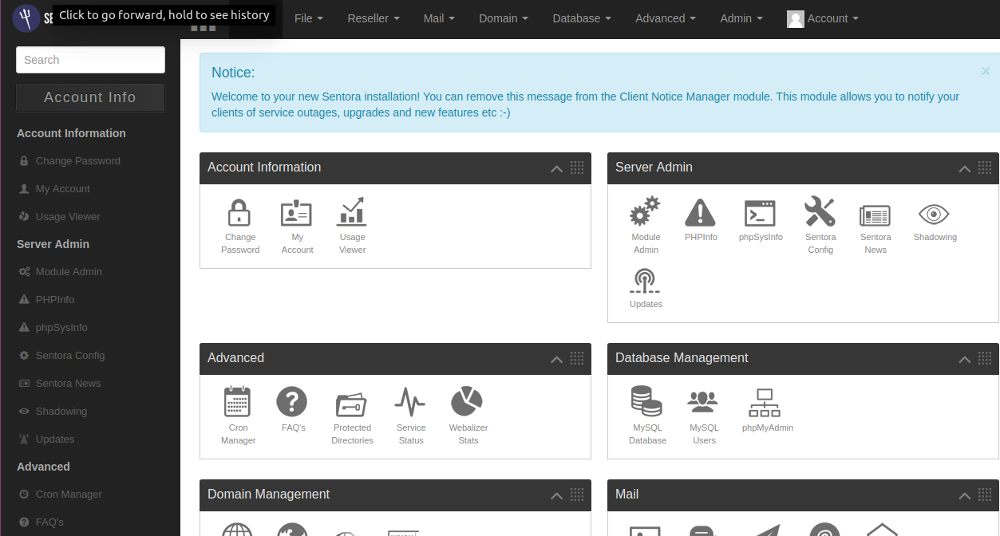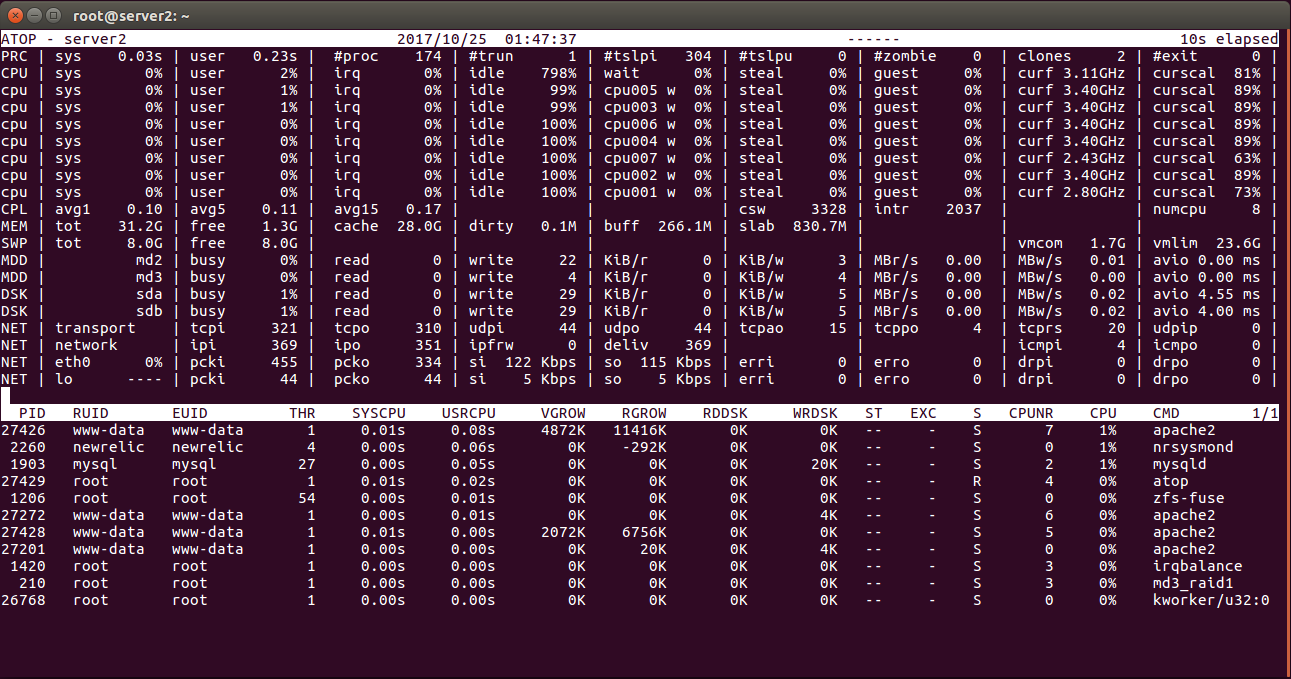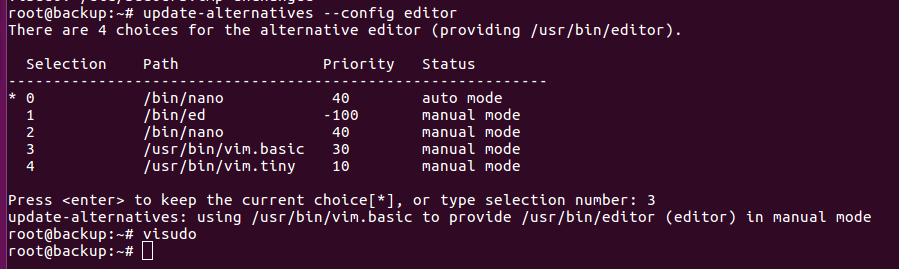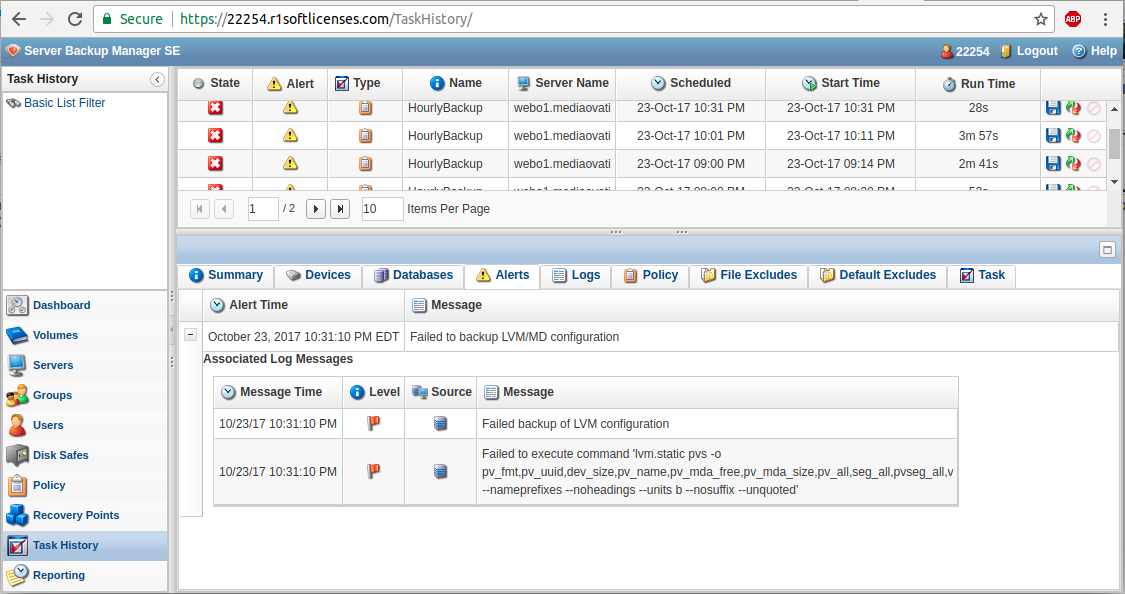Author Archives: admin
nginx wordpress
Here is nginx config for wordpress on Ubuntu 16.04 nginx
Installing wekan on Ubuntu 16.04
Wekan is an Open Source Trello clone written in Node.js https://github.com/wekan/wekan/ To install Wekan on Ubuntu, first install MongoDB Next we need Node.js and npm package manager instaleld Next you need to download Wekan source code from Github, you can
Redirect Web Page to Another
Here are some of the methods used to redirect a web page or web site to another. Using HTML Using .htacess This will redirect entire web site to new URL To redirect single page
Generate Self Signed SSL
To create self signed SSL certificate run It will ask some questions, answer them, most of these questions are not important, other than the one it ask for domain name. View SSL Cert Details You can find info about the
voip
http://wazo.community https://www.2600hz.com/ https://www.asterisk.org http://www.vicidial.com
Sentora Hosting Control Panel
Sentora is a FREE hosting control panel suitable for VPS. This allow you to host web sites and emails in VPS or dedicated server. This is good alternative for Cpanel if you only host few of your own personal web
atop – a better top
atop is command line tool like top, shows CPU, Memory and Disk usage. It highlight overloaded resources, this make it easy to identify system bottlenecks. atop come with cronjob, that connect data, can be used to analyse system performance. To
Change Default Editor in Ubuntu
When you run visudo or crontab -e on a Ubuntu/Debian server, you will be using default editor. To set default editor, run To see all available editors, run Example
iptables -F block all ports
Today i run iptables -F on a server, that blocked access to all ports. This was a Plesk server with firewall enabled through Plesk control panel. This is because default policy is set to DROP all connections. Before you run
r1soft Failed to backup LVM/MD configuration
When using r1soft backup service, backup failed with error Failed to backup LVM/MD configuration Failed to execute command ‘lvm.static pvs -o pv_fmt,pv_uuid,dev_size,pv_name,pv_mda_free,pv_mda_size,pv_all,seg_all,pvseg_all,vg_all,lv_all –nameprefixes –noheadings –units b –nosuffix –unquoted’ This is because the /usr/sbin/r1soft/lib/lvm.static file provided with r1soft agent is not