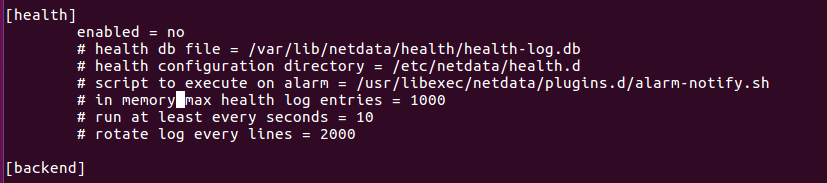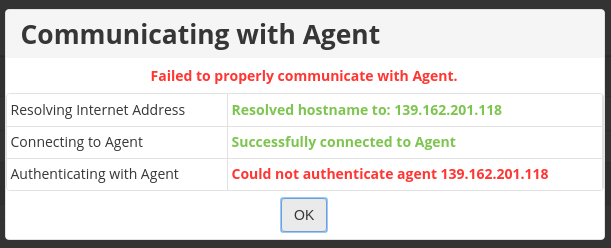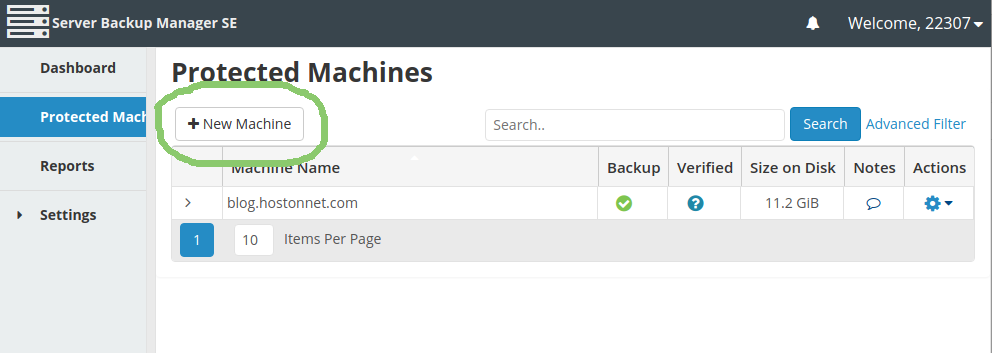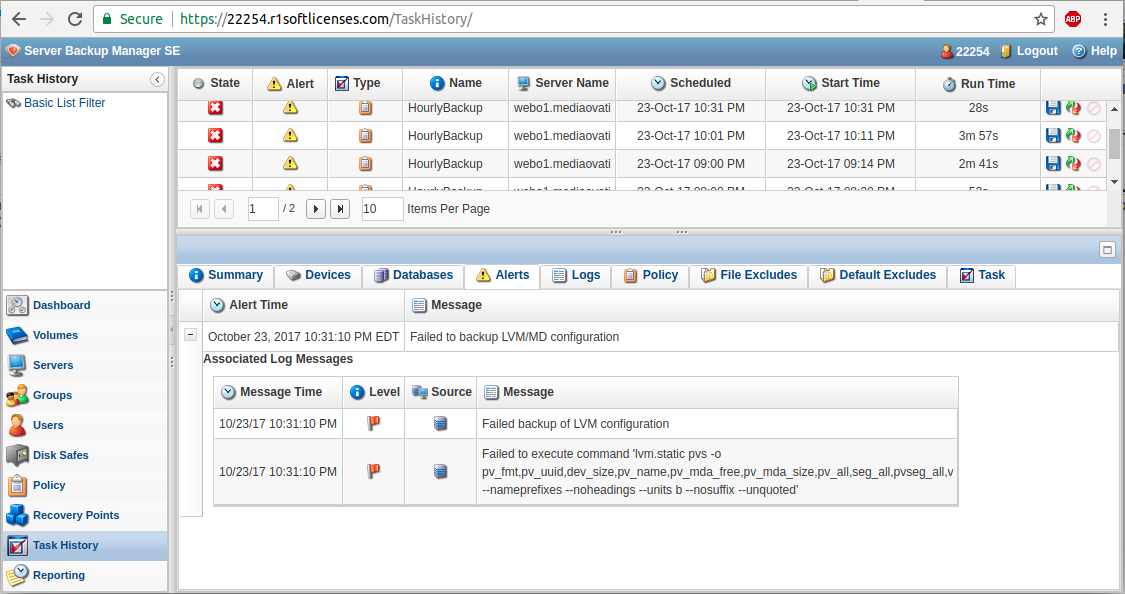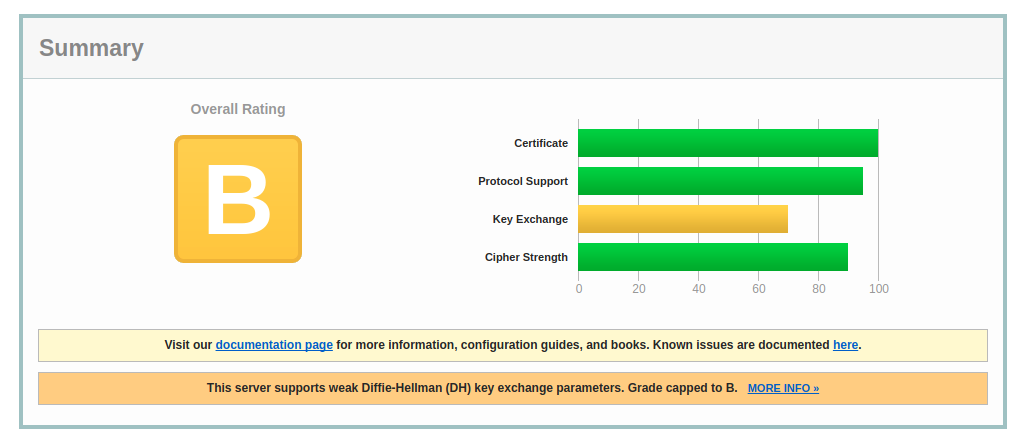Author Archives: admin
colocation
HE.NET Includes 42U Cabinet, Power, 1 Gbps Internet bandwidth. $400/month Cabinet + Gige https://he.net/colocation.html
rpm – Package Manager for RedHat Linux
rpm manage software packages in distros like Fedora, RedHat, CentOS. To list all installed software packages, run To see if a package is installed, run Example root@server2 [~]# rpm -qa | grep exim exim-4.89-3.cp1162.x86_64 root@server2 [~]# List all Files in
Ubuntu 16.04 PhpMyAdmin root login problem
On Ubuntu 16.04 when i login to PhpMyAdmin with user root, i get error This is because MySQL by default use local system account to login as user root. This is done with plugin “unix_socket”. To allow MySQL user root
Disable Alerts in NetData
Netdata have several health checks. This can be found in folder You can configure alarm notify options in file If you want to disable all alerts from netdata, edit Find Replace with Restart netdata netdata Server Monitoring Tools
R1Soft Could Not Authenticate Agent
When you test connection to protected machine (agent) on R1Soft Server Backup Manager, if you get error Could not authenticate agent x.x.x.x This is because you don’t add server key in agent. To list server keys, run Example root@localhost:~# serverbackup-setup
Adding New Server to R1Soft Backup
Before you can backup a machine using R1Soft.com Backup, you need to add the Machine to Server Backup Manager. Login to R1Soft Server Backup Manager SE > Protected Machines > New Machine On Next page, you need to enter server
r1soft
Install r1Soft Backup Agent on Ubuntu Adding New Server to R1Soft Backup r1soft Failed to backup LVM/MD configuration Here are some of the resellers of r1soft backup solution. https://r1softlicenses.com – Allow backing up every 1 hour https://www.backuprun.com – Backup once
Install r1Soft Backup Agent on Ubuntu
To install r1soft backup agent on Ubuntu, add r1soft repo Install Agent Once installed, verified software can connect to r1soft.com with Install linux-headers for your running kernal Install required kernel modules Restart r1soft agent Now you have Backup agent installed
Nginx SSL SslLabs A Rating
On Ubuntu Server with nginx, ssllabs give B rating for newly installed SSL certificate with a warning related to Diffie-Hellman. To fix this, run Edit nginx.conf and add following inside http block. Example Nginx SSL Nginx
Nginx upstream sent too big header while reading response header from upstream
On a wordpress blog hosted under Nginx and php-fpm, when adding new post, get 502 internal error. This is fixed by editing nginx config for the web site by adding Here is the updated nginx config