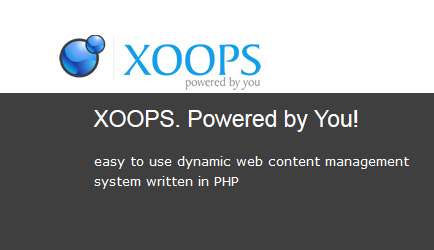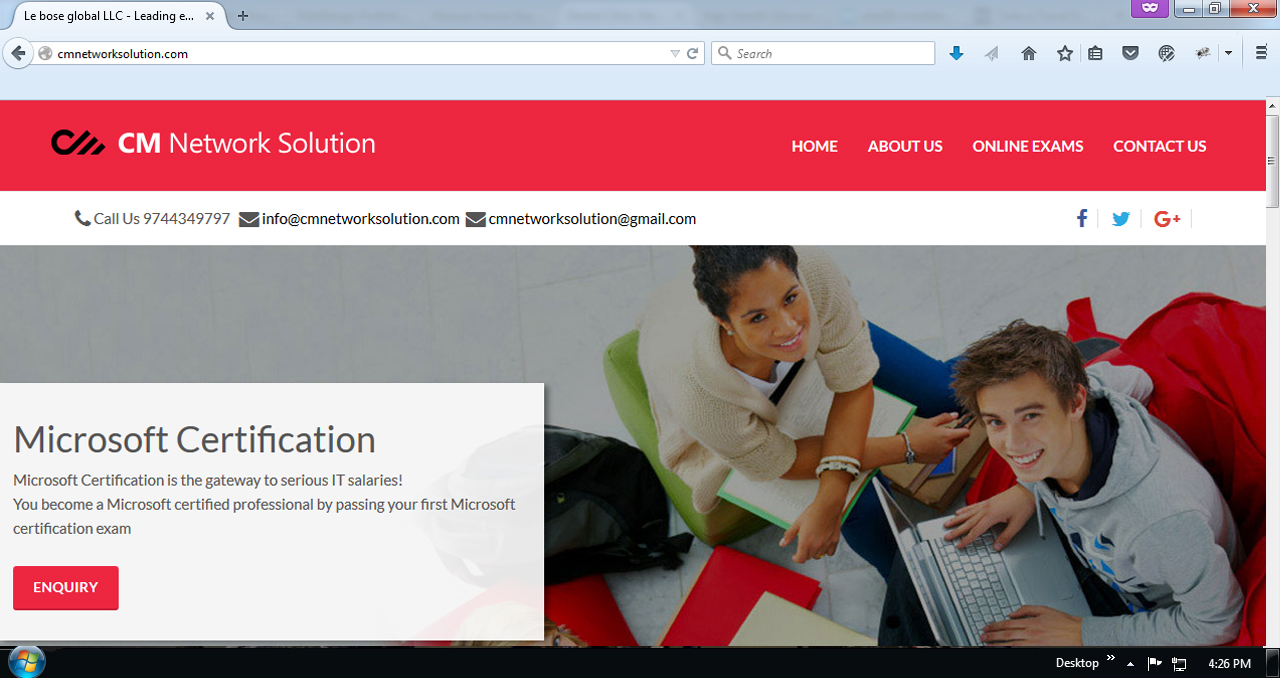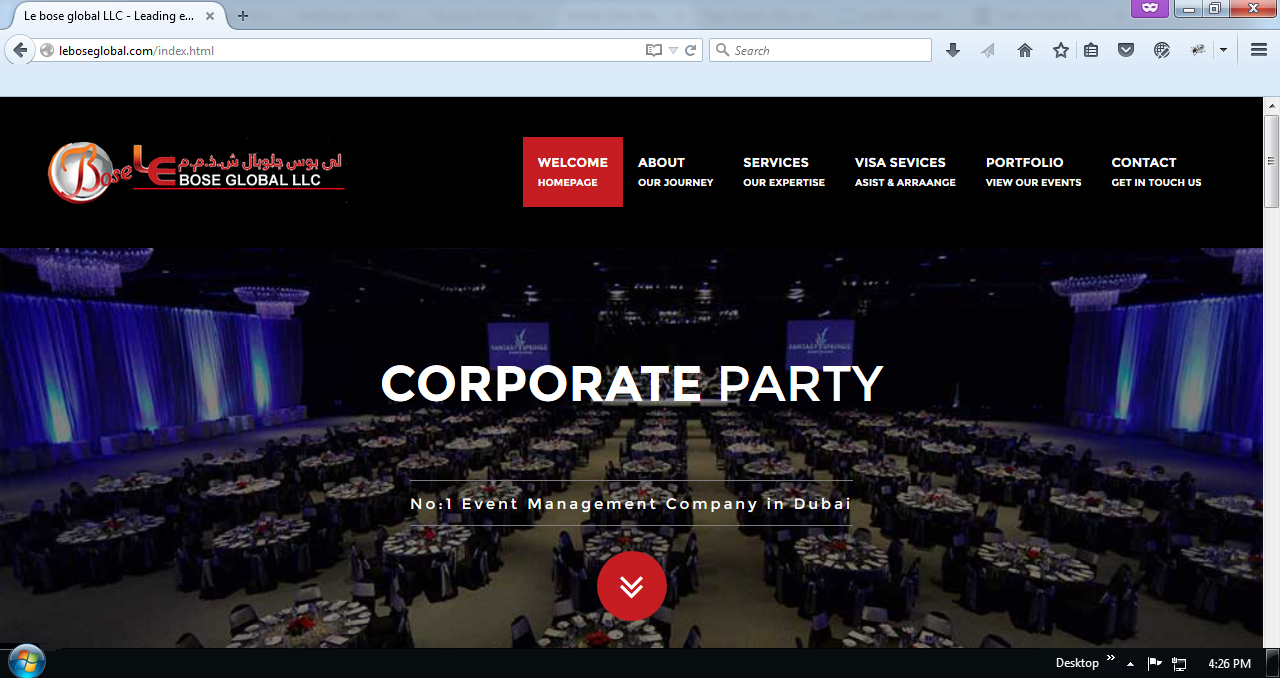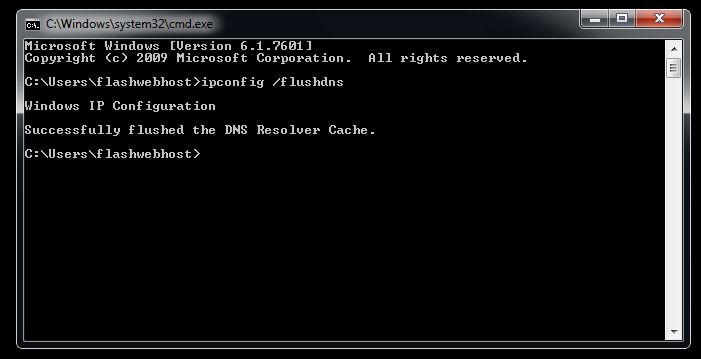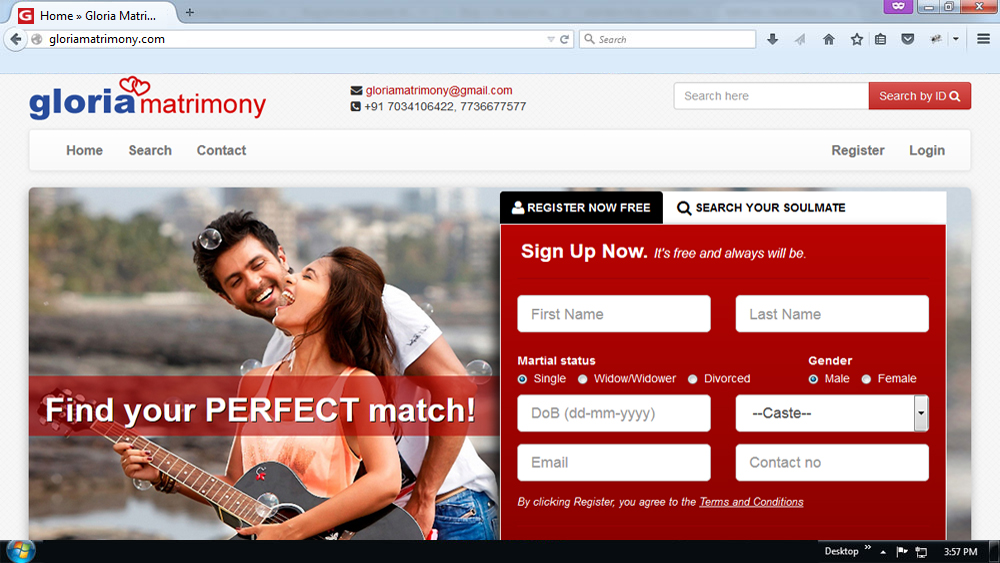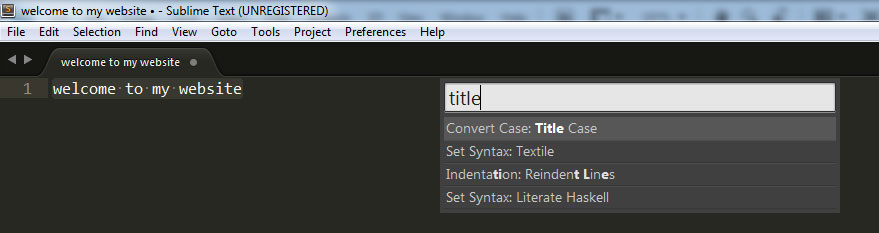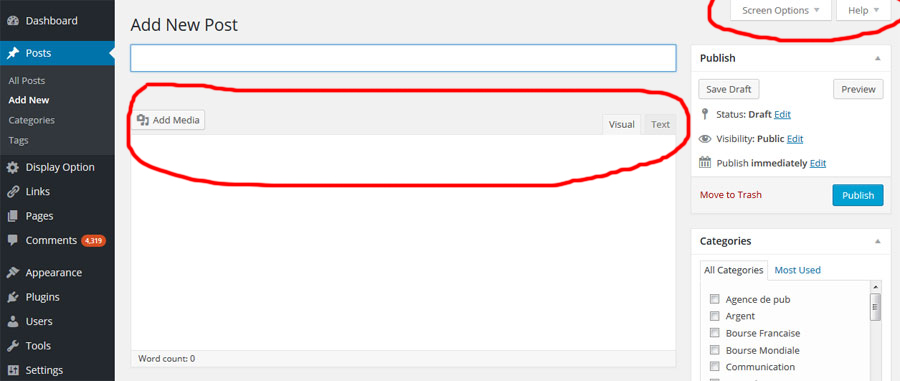Author Archives: Sibi Antony
About Sibi Antony
Bootstrap and Android LOVER. I've been creating things for the web for over 10 years, from the period of flash and table based layout web sites till mobile and tab friendly web sites.Windows could not start the Apache2 on Local Computer
Some of the local sites on my pc is not working. When i tried to access, its showing like Unable to connect Firefox can’t establish a connection to the server at hostonnet.co. The site could be temporarily unavailable or too
How to fix XOOPS script ‘WARNING and file permission’ error
Just installed XOOPS (web content management system script) in client website for $10.00 as part of our script installation service. After the successfull installation, I logged in the admin area. But there was the following errors WARNING: Folder ‘/home/username/public_html/xoops_lib is
CM Network Solution Website Design
CM NETWORK SOLUTION provide the certification exams Microsoft, RedHat, Cisco,ITIL in entire Kerala. Main offices are located in Trivandrum, Kollam, Pathanamthitta, Alapuzha Thiruvalla, Kottayam, Ernakulam, Trissur, Calicut and Kannur Template Information Compatible Browsers : Google Chrome, Firefox, Safari, IE 10,
Event Management Website Design
Le bose global LLC is a full-service event management company in Dubai, provides xibitions, stage shows, corporate event management, wedding functions, seminars, marketing and promoters in Dubai Features Responsive Design Flat Design Fullwidth Mode Working Contact Form 6 HTML Pages
Colliding usernames were found on your old board – PhpBB upgrade error
I got the following error message while trying to upgrade PhpBB 2 to PhpBB 3 Colliding usernames were found on your old board. In order to complete the conversion please delete or rename these users so that there is only
Clear local DNS cache on Windows PC
Go to Start Menu and Type cmd in the search box. Right click on cmd in the programs search results and choose Run as Administrator Once the command line window is open type the following command at the prompt and
Matrimonial website design
We are known for our many successful matrimonial websites and we offer a fully responsive matrimonial Website Design and Developement services Checkout our new design for Gloria Matrimony. Gloria Matrimony kerala’s premier matrimonial service portal, offer a one stop platform
Convert Upper and Lower case letters in Sublime
Select the characters and press Ctrl + Shift + p in keyboard , from Command Palette search like Title Case Upper Case Lower Case There also keyboard shortcut to convert upper and lower case letters Press Ctrl + KU to
jQuery upgraded, WordPress Visual Editor started to work
One of our client reported the following errors in his WordPress blog. We cannot upload any images/ URL We cannot add any hyperlinks to the articles We cannot set the mode in Text, we are stuck in Visual. Hence we
Syntax Highlighter plugin not working in WordPress ?
Syntax Highlighter Plugin stopped working after made some modification in WordPress blog. I tried by changing the theme to different one and it worked. Yesterday I removed some unwanted codes from footer file. So I checked the themes/footer.php file and