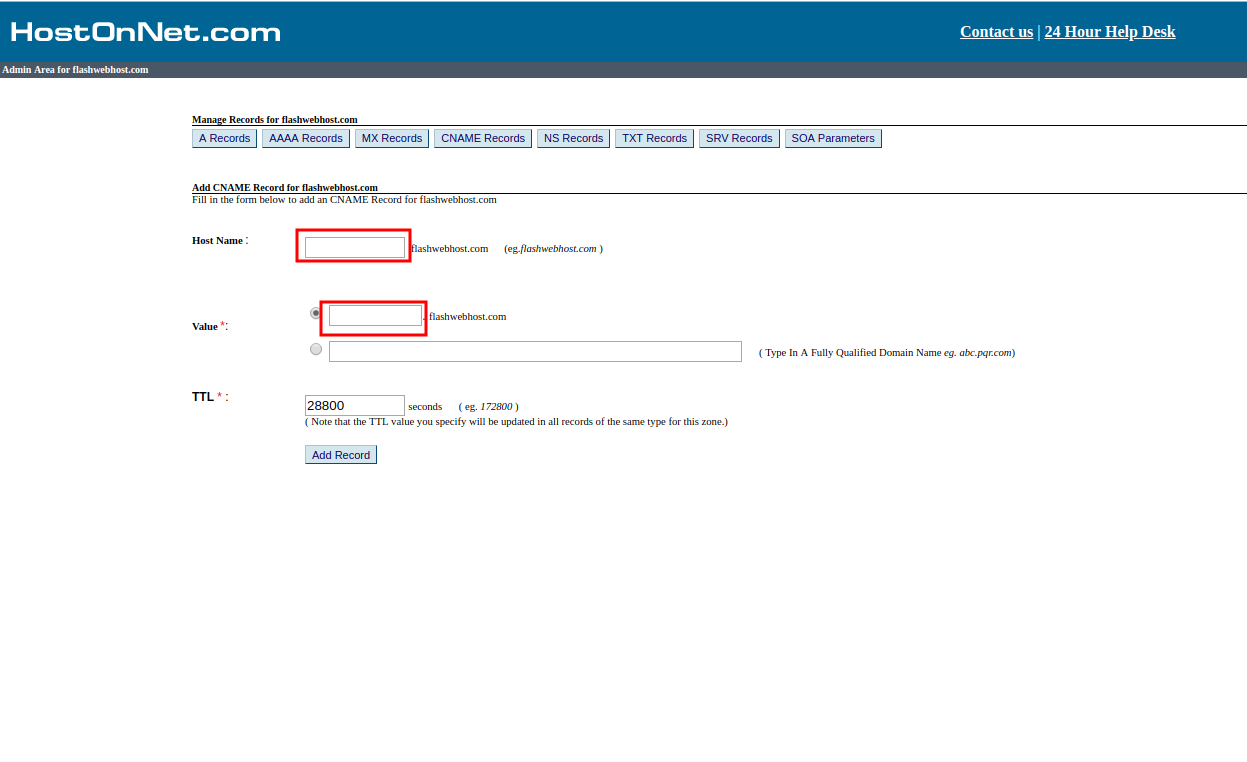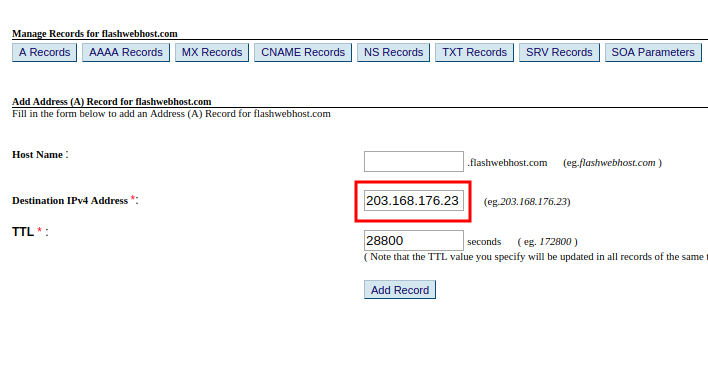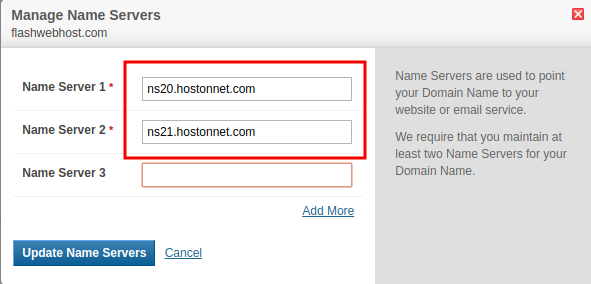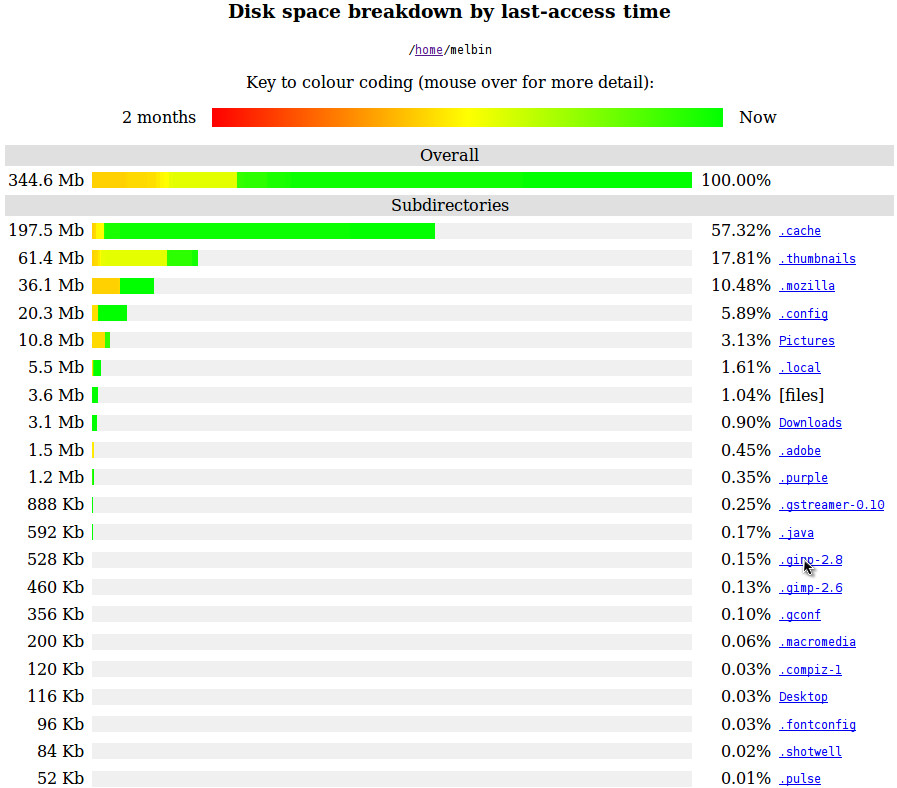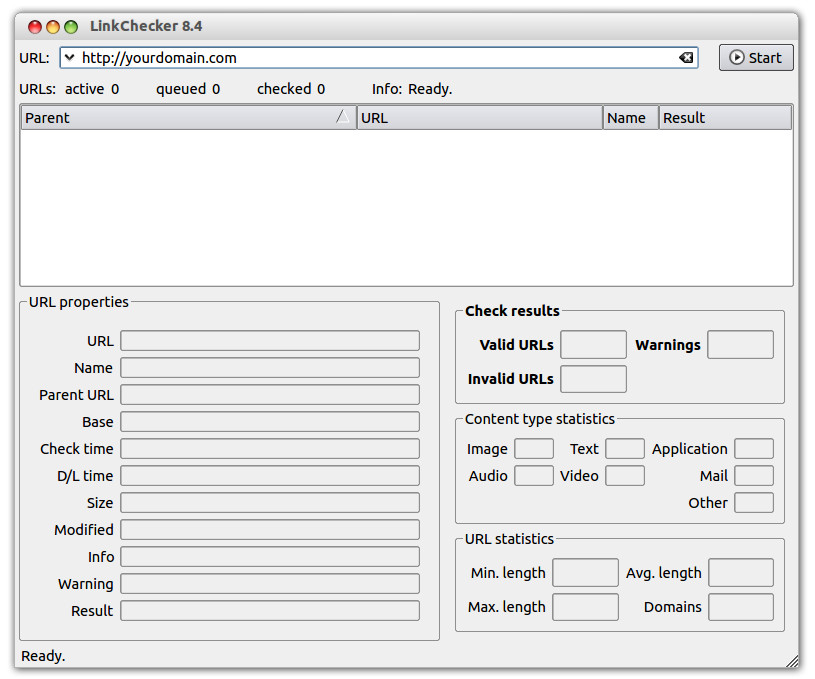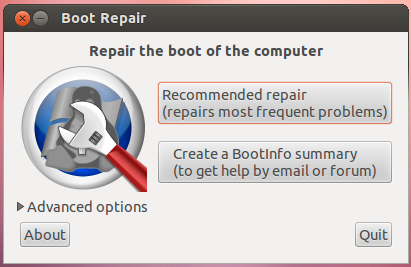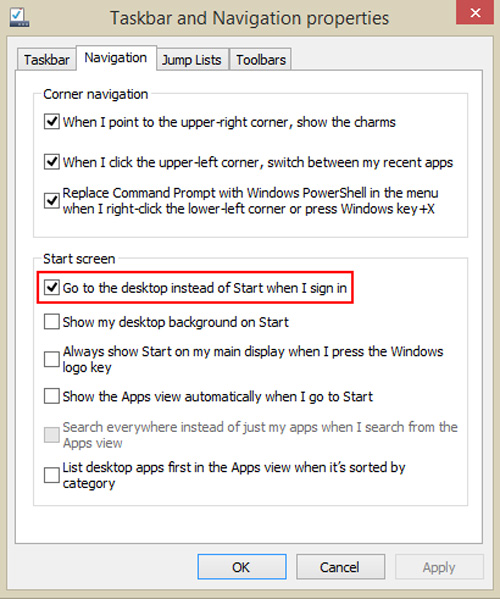Author Archives: Tom
How to add CNAME Record through domain control panel
The first thing you’ll need to do to add a CNAME Record is to make sure that you are using HostOnNet.com’s default nameservers (ns1.hostonnet.com, ns2.hostonnet.com, ns3.hostonnet.com and ns4.hostonnet.com). If you don’t know how to do this, refer the tutorial here
10 Tips for Choosing the Best Domain Name
Domain name selection is one of the most important part of any website. A lot of visitors can be fetched just by choosing the right domain name. How to choose a good domain name is always a challenge for most
How to add A Record through domain control panel
The first thing you’ll need to do to add an A Record is to make sure that you are using HostOnNet.com’s default nameservers (ns1.hostonnet.com, ns2.hostonnet.com, ns3.hostonnet.com and ns4.hostonnet.com). Once you are on our nameservers, follow the steps below: 1) Login
How to change Name Servers of a Domain Name
To change the Name Servers for your domain, do the following: 1. Login to your Domain control panel and search for the domain name and proceed to the order information view. 2) Click the ‘Name Servers‘ link. 3) Enter your
Analyze Hard Disk space usage in Linux using Agedu
Agedu is a command line utility that enables you to not only hunt down large files that are taking up valuable space on your hard drive but those that have not been accessed in a while. Installation On Ubuntu (or
How to Check Broken Links of a Website using LinkChecker on Ubuntu
LinkChecker is a free, GPL licensed website validator and it checks links in web documents or full websites directly from your desktop. It works in Windows, Mac and Linux. To install LinkChecker on Ubuntu download the following 2 files from
How to Automatically Take Screenshots in Ubuntu at Regular Interval
It is easy to take screenshots in Ubuntu by using the “Print Screen” button on your keyboard. If you want the system to take a screenshot automatically at a regular interval, here is a quick way. Installing scrot The tool
How to Recover / Re-Install Ubuntu GRUB using Boot-Repair
Boot Repair is the simple graphical tool used to repair, restore or reinstall the grub bootloader on Ubuntu. When you install Windows after Ubuntu your Ubuntu will not boot anymore and its grub may be wiped out. To restore it
Bypass Start Screen and Boot into Desktop in Windows 8.1 ?
In Windows 8 Microsoft didn’t provide any built-in option to bypass or disable Start Screen. But Windows 8.1 comes with an option to bypass Start Screen and direct boot to Desktop. If the user enables this new option, he’ll go
How to View CPU Info in Ubuntu (CPU-Z Alternative For Linux)
In Windows, there is the popular CPU-Z application that allows you to view information about your CPU and hardware. But what if you are using Linux? CPU-Z doesn’t work in Linux, so how can you obtain the same CPU info