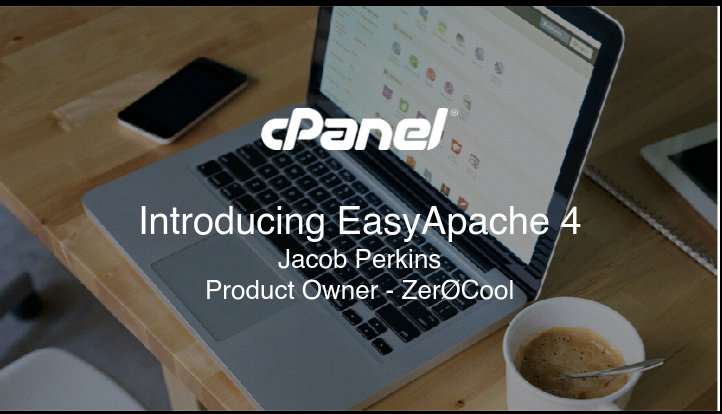Category Archives: Cpanel Server
EasyApache 4 talk sides from Dallas cPanel Conference
EasyApache 4 is available in Cpanel servers to install and manage Apache and PHP. EasyApache 3 used to compile Apache/PHP from source. This is time consuming process. With EasyApache 4, Apache and PHP installed with yum. Some of the features
How to Setup Custom URL for Zoho Mail in cPanel
You can create your own custom url to access Zoho mail very easily. Configure custom URL as mail.yourdomain.com For that you need to add a CNAME record as mail.yourdomain.com and point it to business.zoho.com. Follow the steps to do this
Cpanel Server
Install Install Cpanel DNS Only Server Cpanel/WHM HOW-TOs Get access to Cpanel/WHM using whmapi1 Fix SSH in Cpanel Server with WHM root Access TailWatch – Monitor Services in Cpanel Server Cpanel webmail down, cpanel_php_fpm keep failing Building Packages For EasyApache
Cpanel Server Setup
Install Cpanel Install Basic Software On CloudLinux Server, run Cpanel Configuration Set Server Time to UTC Cpanel Server Update Preferences Service Manager Configuration Disable following services FTP Server Config (pureftpd) Make following changes Security Center Configuration Service Configuration Apache Configuration
Cloudlinux
CloudLinux HOW-TOS Converting CentOS to CloudLinux Update CloudLinux license key CageFS PHP mail not working KernelCare – Update Kernel with out rebooting Free Symlink Protection License Lookup https://cln.cloudlinux.com/clweb/public/license-lookup.xhtml Uninstall CloudLinux
Install MariaDB on Cpanel Server
To install MariaDB on Cpanel Server, go to Then select MairaDB, in this case, i selected MariaDB 10, which is somewhat similar to MySQL 5.6. Select desired version of MySQL/MriaDB. Click Next. On Next page, you get some warning, read
Update CloudLinux license key
On new server i was using CloudLinux 30 day trail key. To change CloudLinux Licence key, run Volume Licensing If above don’t work, try following IP Based Licencing If you have IP based CloudLinux license, run Example You can verify
CageFS PHP mail not working
On CloudLinux server running sites under CafeFS, one of the customer can’t send email. I created a test PHP script, run on client site. No mail is send out. Nothing in exim mail server log (/var/log/exim_mainlog). I disabled CageFS, mail
Move Large Cpanel sites with pkgacct
When moving large site with pkgacct, you can use –skiphomedir option, this will not include user home directory in backup file pkgacct create. You need to move the user home directory with rsync This can be done with command Back
Cpanel Software Security Notice – Script installs need upgrading
On Cpanel Server, i was getting following emails from few of the sites But this script is no longer present in the server. So don’t have to upgrade it, but these email keep coming to server admin. To disable mails