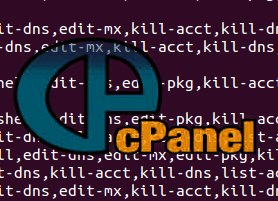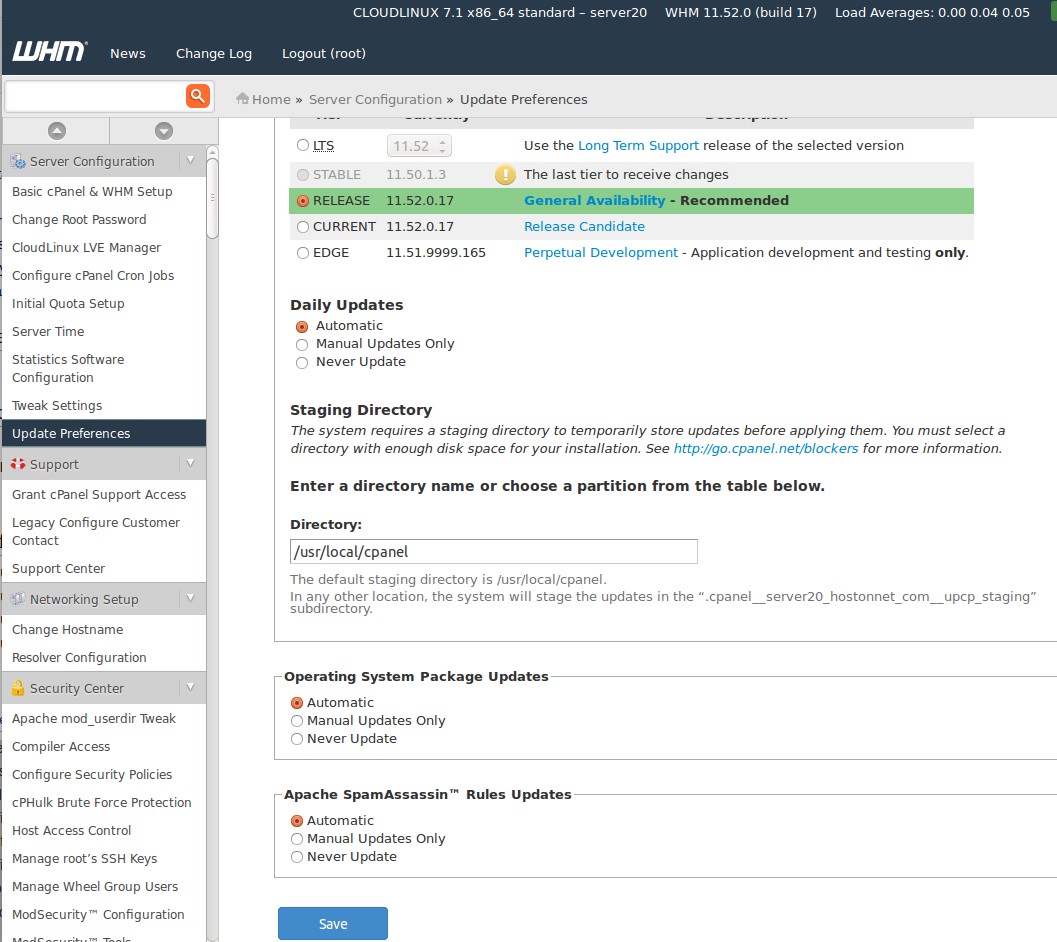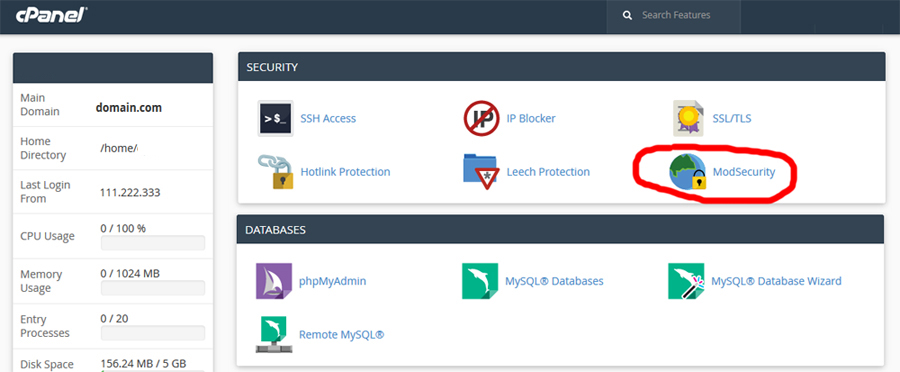Category Archives: Cpanel Server
Mailman Could not open archive mbox dir
On cpanel server, i get following email from cron job Cron /usr/bin/test -x /usr/local/cpanel/scripts/update_mailman_cache && /usr/local/cpanel/scripts/update_mailman_cache Could not open archive dir for list_flashwebhost.com: No such file or directory at /usr/local/cpanel/Cpanel/Mailman/DiskUsage.pm line 115. Could not open archive mbox dir for list_flashwebhost.com:
Cpanel rebuildhttpdconf Missing owner for domain server20.hostonnet.com, force lookup to root
After upgrading Cpanel server, i got following error when rebuilding httpd.conf server20.hostonnet.com is the hostname for the server. To fix, you need to edit the file /var/cpanel/userdata/nobody/server20.hostonnet.com Add At the end of the file. Once edited, file will look like
Find List of Resellers from Commandline in Cpanel Server
In Cpanel Server, resellers and privileges are stored in file Content of the file look like To get list of all reseller user names, use cut command.
Cpanel Transfer Tool – Failed to transfer site
When i transfer some sites from one server to another using Cpanel WHM > Transfer Tool, restore failed with following error The error was I checked the Cpanel user file on source server (/var/cpanel/users/USERNAME), it was present and dont see
Cpanel Server Update Preferences
To select Cpanel version, enable automatic update, go to WHM Home > Server Configuration > Update Preferences I use following settins
Setting Time in Cpanel Server
To set time in Cpanel server, go to Home > Server Configuration > Server Time It is better set time to UTC as it will be able to handle timezones properly.
Ports used by Cpanel Control Panel
Ports used by Cpanel Control panel are It is always better use As you can get blocked by server firewall if you access wrong PORT. This will be considered as PORT SCAN by many web server security software and auto
How to disable mod_security for one of your domains in cPanel
Mod_security is an apache module that helps to protect your website from various attacks. It is used to block commonly known exploits by use of regular expressions and rule sets and is enabled on all HostOnNet servers by default. In
Disable SSL v3.0 on Cpanel Server
SSL v3.0 is vulnerable to POODLE attack and should be disabled. To disable SSL v3.0 on Cpanel Servers, go to WHM > Service Configuration > Apache Configuration Click on Include Editor. Under Pre Min Include, select All Versions from drop
Backup Sites Before Terminating on Cpanel Server
I wanted to create a backup of user sites before it get terminated on cpanel servers. This will help in case of an accidental site deletion or customer want to activate the site after it is terminated. We always keep