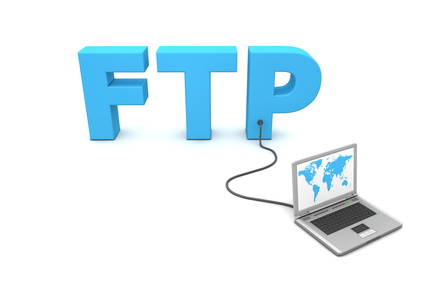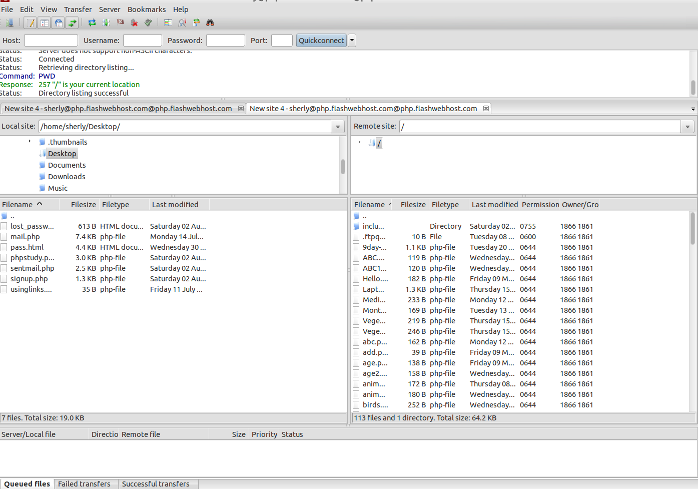Category Archives: FTP
How to fix FileZila error – Saving of passwords has been disabled by you
Following is the message received today when I try to connect Filezila ‘Saving of passwords has been disabled by you. ‘Normal’ and ‘Account’ logontypes are not available. Your entry has been changed to ‘Ask for password.’ I fixed this error
ftp
Install Pure-FTPd in Ubuntu Install vsftpd in Ubuntu 14.04 FTP Limiting 2000 file listing on Cpanel server Amazon Ec2 Cpanel FTP I won’t open a connection to X (only to Y)
lftp
lftp is a command line FTP program. Download All Content of a Website Lets say we want to download all content of web site client-website.com, run following commands Now we have all web site files on our computer. Upload All
How To Connect FTP using Filezilla
Filezilla is an ‘opensource’ or free FTP client and can be downloaded for free from http://filezilla-project.org/. Filezilla is available for multiple platforms. Once you have the program downloaded and installed; open it up. The first thing we need to do
How do transfer files with FTP?
You’ll need to set up an FTP tool by entering your FTP account settings.Once your tool is set up, you can FTP files the same way you move files around on your computer! 1. Connect to your account. To get
How to upload files using FileZilla FTP Client
Now you’re about to learn how to upload your website content via FileZilla FTP client. Filezilla is an ‘opensource’ or free FTP client and can be downloaded for free from http://filezilla-project.org/. It is available for multiple platforms. Once you have