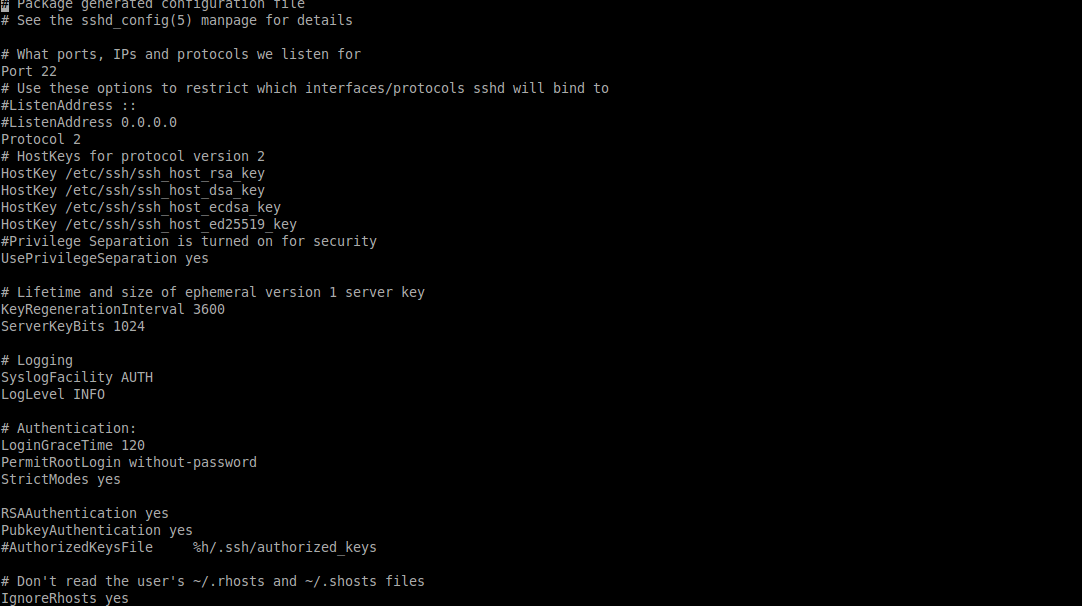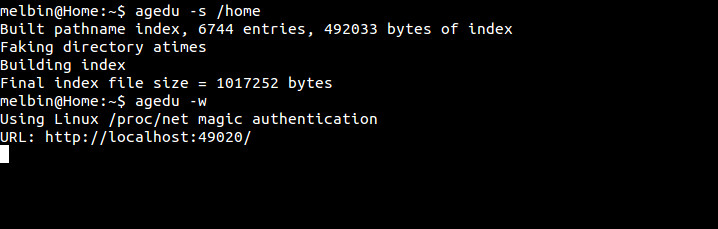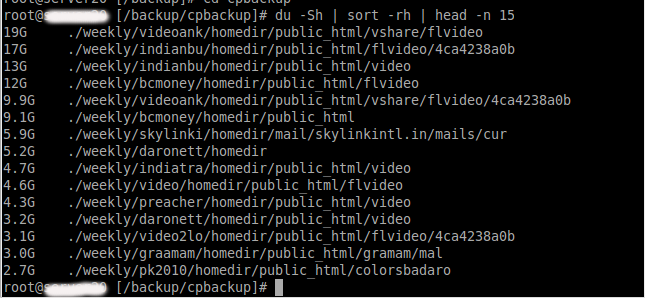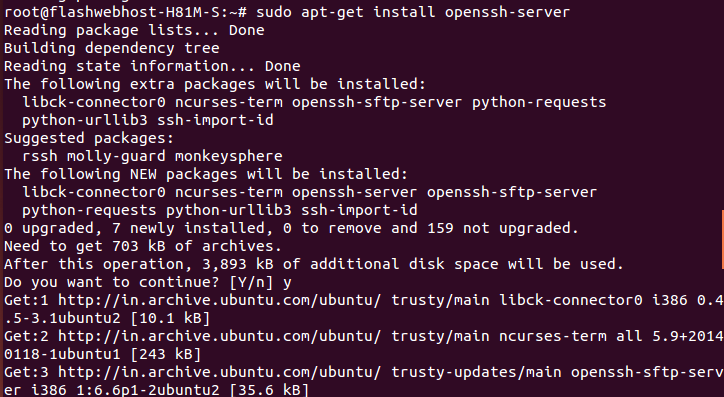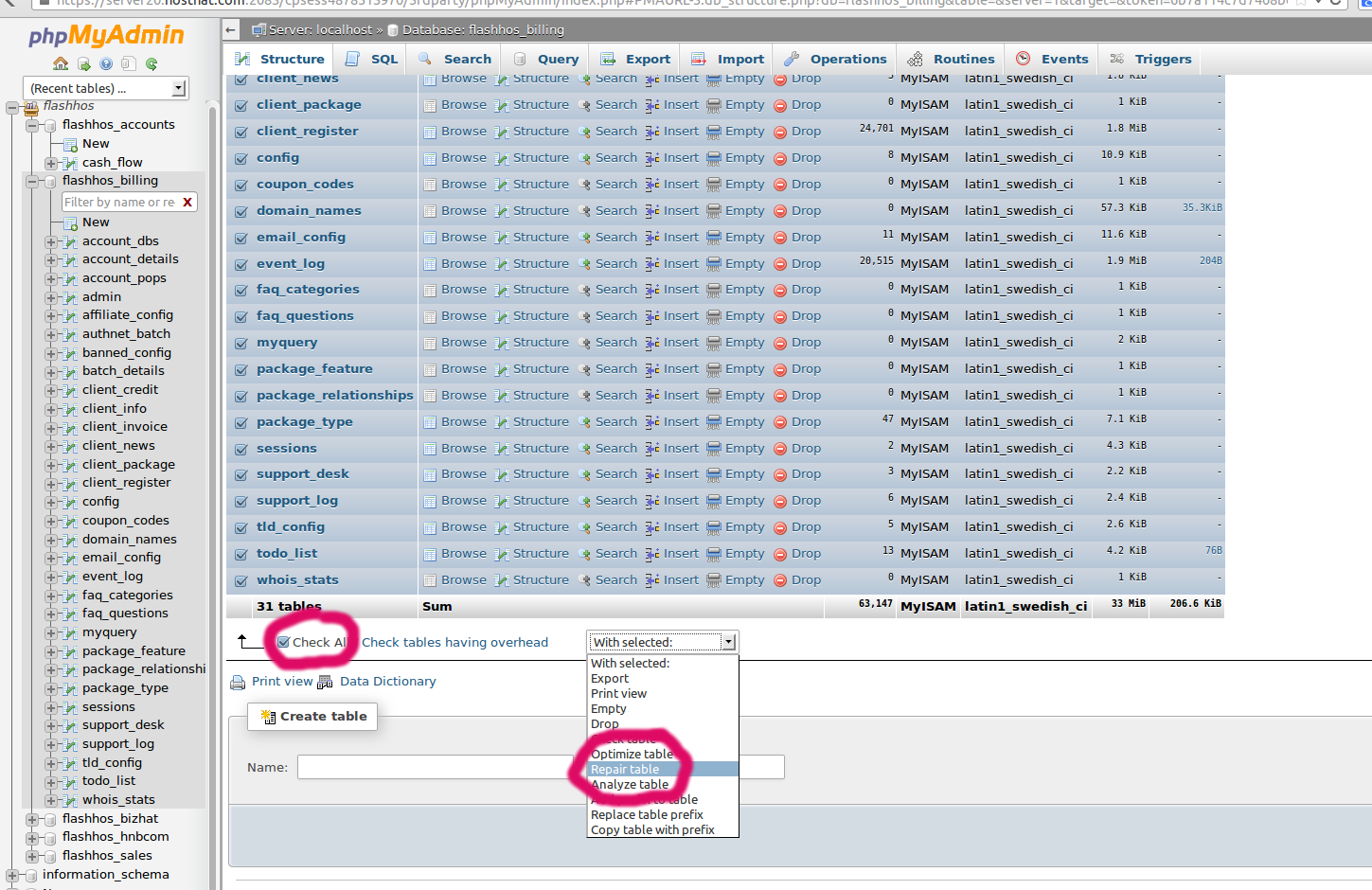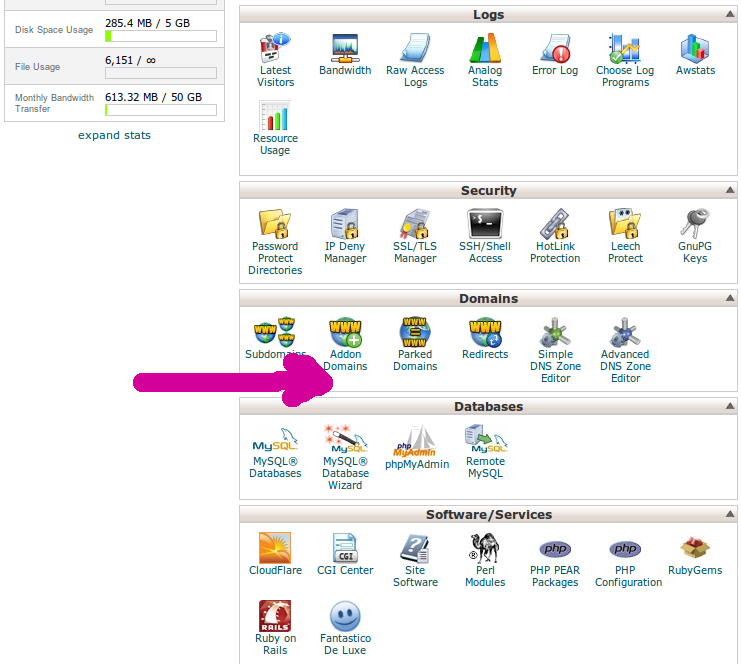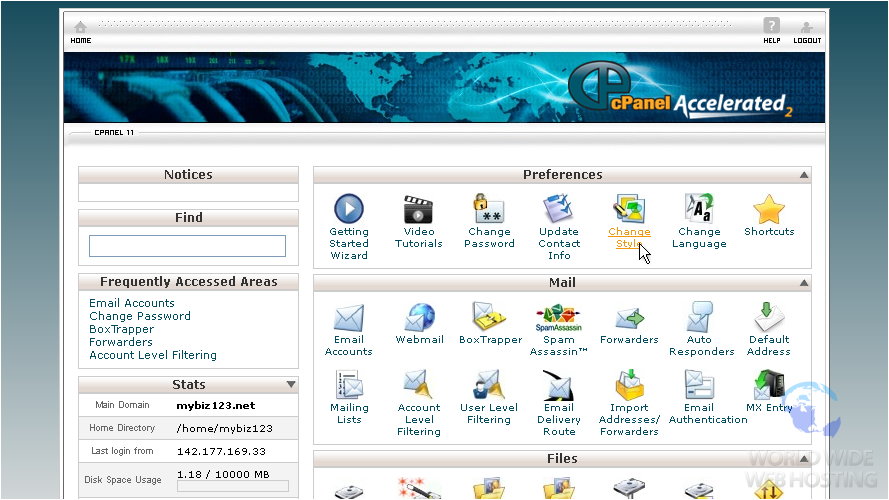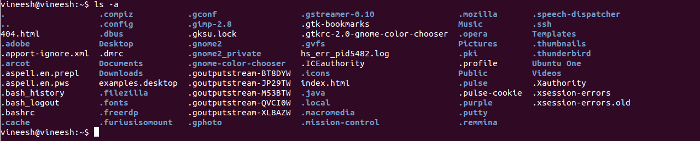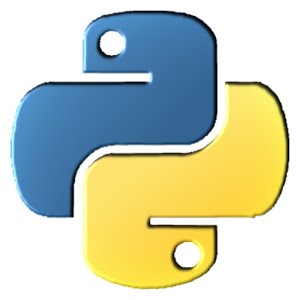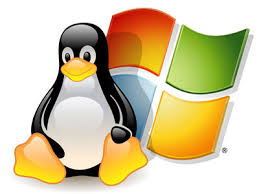Category Archives: Linux Administration
How to change default SSH port 22
You can change the default SSH port 22 of your server in order to make people difficult to access your server. Once you are logged in to the server as root we can begin editing the sshd_config file. 1. Open
How to Fix the “Network Unreachable Resolving” Error in CentOS
I got following error messages from /var/log/messages: Solution Login to SSH using as root user. Open the BIND parameters file in the text editor. Add the OPTIONS=”-4″ parameter at the end of the file. Save the file and restart BIND.
How to find the biggest files or directories on Linux
How to find the biggest files or directories on Linux The best way to find large files or directories on your Linux system is to use the command line. It will print the top-15 biggest files located in the current
How to install openssl in Ubuntu
To install the OpenSSL, install the openssh package. To get openssl version, run below command
How to Check and Repair a Database
How to check your tables 1, Log into your cPanel Control panel 2, Click the phpMyAdmin icon 3, Choose the database you are working with by clicking on it in the left menu 4, On the right side of the
Deleting an Addon Domain in Linux Cpanel
When you are removing add-on domains it important to remember that the cPanel automatically creates the folder where the website files are saved. If the folder is also a subdomain to the primary domain, then you may need to remove
Can I block an IP from accessing my website?
We can block particular IP address accessing our website. Login to cPanel and click IP Deny Manager. Under “Add an IP to deny”, please enter IP address or domain name you wish to block. Click the Add button. How to
How many inodes you have in a directory?
How to find out how many inodes you are using on a hard disk or in a directory? To find the inode limit for your whole disk or VPS To find and display how many inodes are in a certain
How to install pip on Linux
The pip command is a tool for installing and managing Python packages in your machine. Using pip, you can install/update/uninstall a Python package, as well as list all installed packages from the command line. Installing PIP is easy and if
How To Use Traceroute Command
How To Use Traceroute Command Traceroute shows us the path traffic takes to reach the website. It also displays the delays that occur at each stop. If you’re having issues reaching a website and that website is working properly, it’s