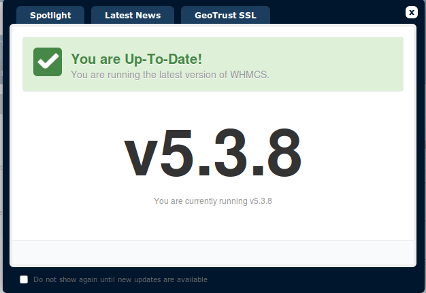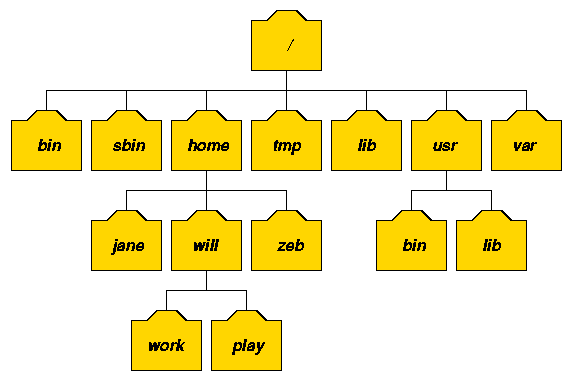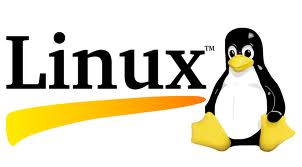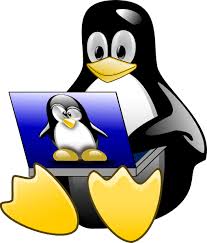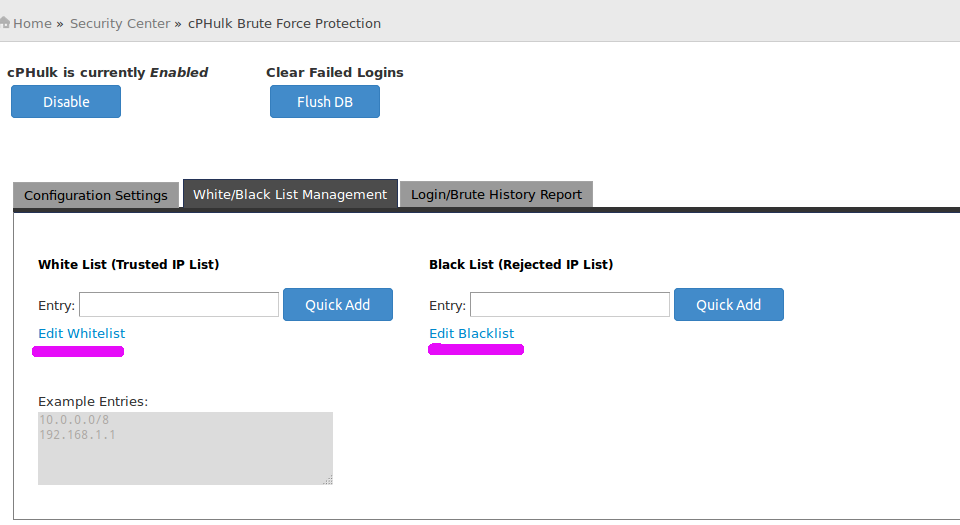Category Archives: Linux Administration
How to check cPanel/WHM version via SSH
To check cPanel/WHM version via SSH, you need to run following command. cat /usr/local/cpanel/version or /usr/local/cpanel/cpanel -V
How to Install WHMCS
First You will need to login to your cPanel and create a database and database user in MySQL Database. Visit http://download.whmcs.com/ Click the Download button under the Full Release, this will be the latest release version Unzip the contents of
How to Upgarde WHMCS Using Patch Sets
Patch Sets contain only the files that have changed between the previous version and the latest version. Therefore they should only be applied if you are running the immediately previous version. Download latest version patch from here Unzip the folder
The root filesystem
The root filesystem The root filesystem should generally be small, since it contains very critical files and a small, infrequently modified filesystem has a better chance of not getting corrupted. The root directory generally doesn’t contain any files, except perhaps
How to Remove Old Kernels
We can check Installed Kernels “yum list” to find out what kernels are installed. It can automatically perform system updates, removal of old packages etc You can remove the older kernels by using Yum does not remove the kernel currently
Basic “Find” Commands for Finding Files
Find all the files whose name is New.txt in a current working directory. Find Files Under Home Directory Find Files Using Name and Ignoring Case Find all files having .txt extension find /home/stefin -name ‘*.txt’
How To Check Active Network Interfaces In linux
The “ifconfig” command is used for displaying current network configuration details. The ifconfig command also used to check the assigned IP address of an server. We can check all network interfaces using command ifconfig -a Enable / Disable an Interface
Linux df command to show free disk space
df command shows Linux disk space information, including disk space that is used, disk space remaining, and how filesystems are mounted in Linux system. Linux df command with examples I always use ‘df -h’ , it displays information of all
cPHulk Brute Force Protection
Brute force is an hacking method that involves using an automated system to guess the password to your web server or services. cPHulk provides a security protection against Brute Force attacks for FTP, cPanel/WHM and SSH. How to enable cPHulk
Cpanel: An error occurred while processing this directive
I got the following error message on top of the package creation box in WHM. (WHM > Add packages) [an error occurred while processing this directive] Error log (tail /usr/local/cpanel/logs/error_log) shows I had rebooted the server and also run fixquotas