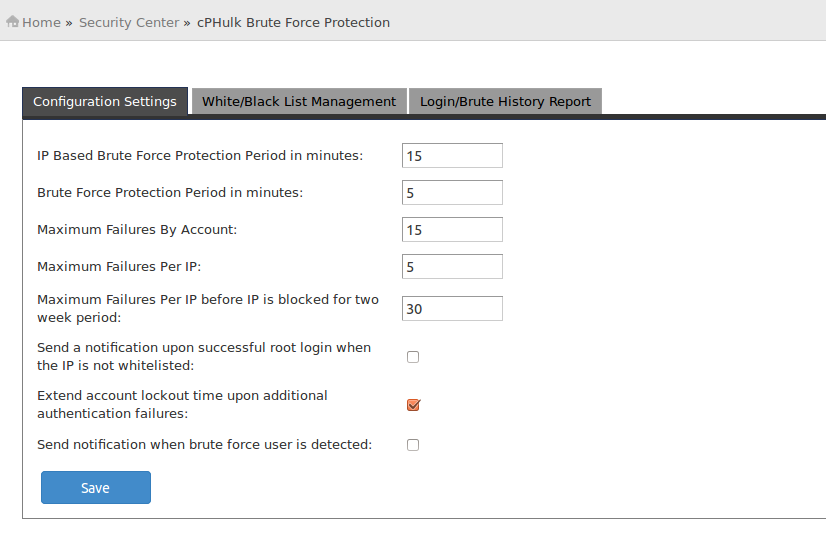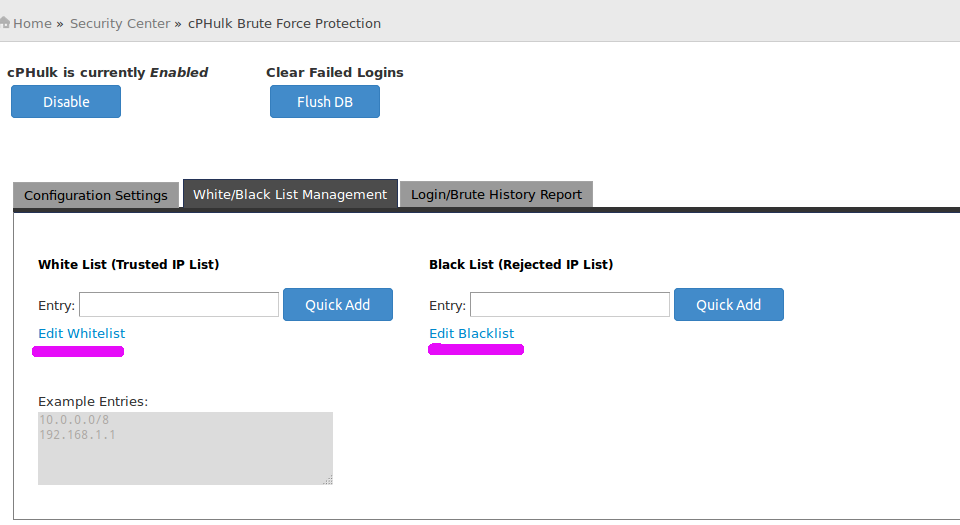Brute force is an hacking method that involves using an automated system to guess the password to your web server or services. cPHulk provides a security protection against Brute Force attacks for FTP, cPanel/WHM and SSH.
How to enable cPHulk Brute Force Protection in WHM
Log into WHM as the root user. Then go to Home >> Security Center >> cPHulk Brute Force Protection
Simply click on Enable button at the top.
You can modify the options in the Configuration Settings tab to adjust how cPHulk will handle blocking IPs.
To Add an IP address to the white or black list, perform the following steps:
Select the White/Black List Management tab.
Enter the IP address in the Entry text box under the appropriate list.
Click Quick Add to the right of the entry.