I am using a Microsoft Windows Server 2016 with Plesk (Version 17.8.11) as Control Panel. Here I describes about adding a new customer on Plesk.
Log in to Plesk, click on Customers
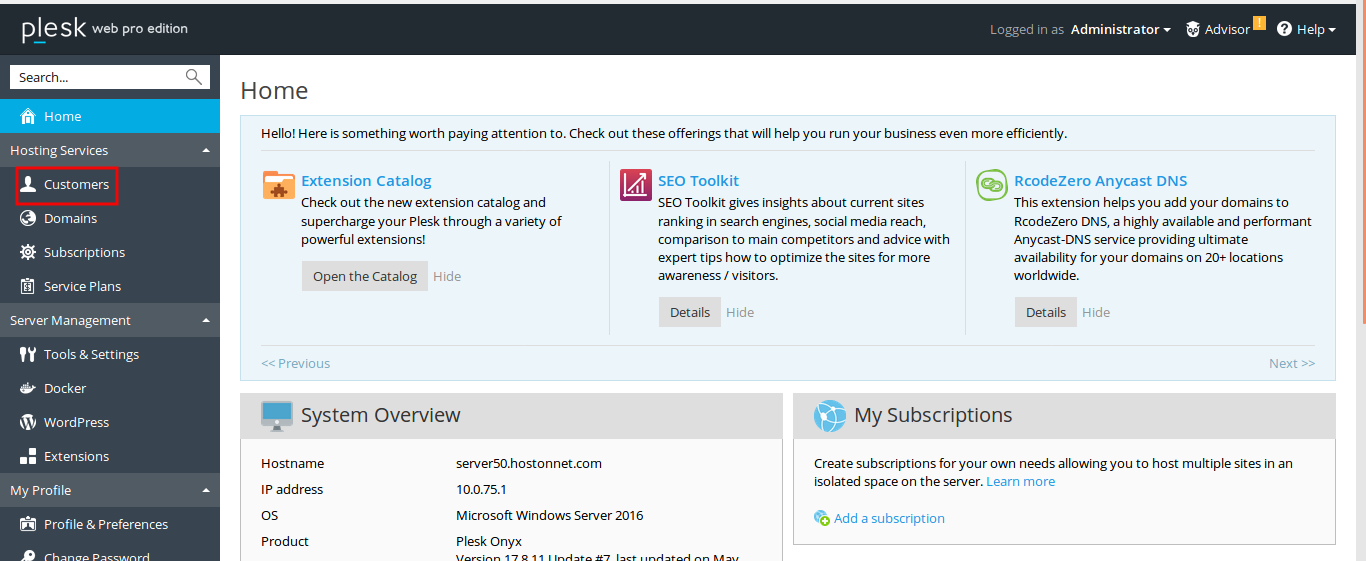
Click on “Add a Customer”
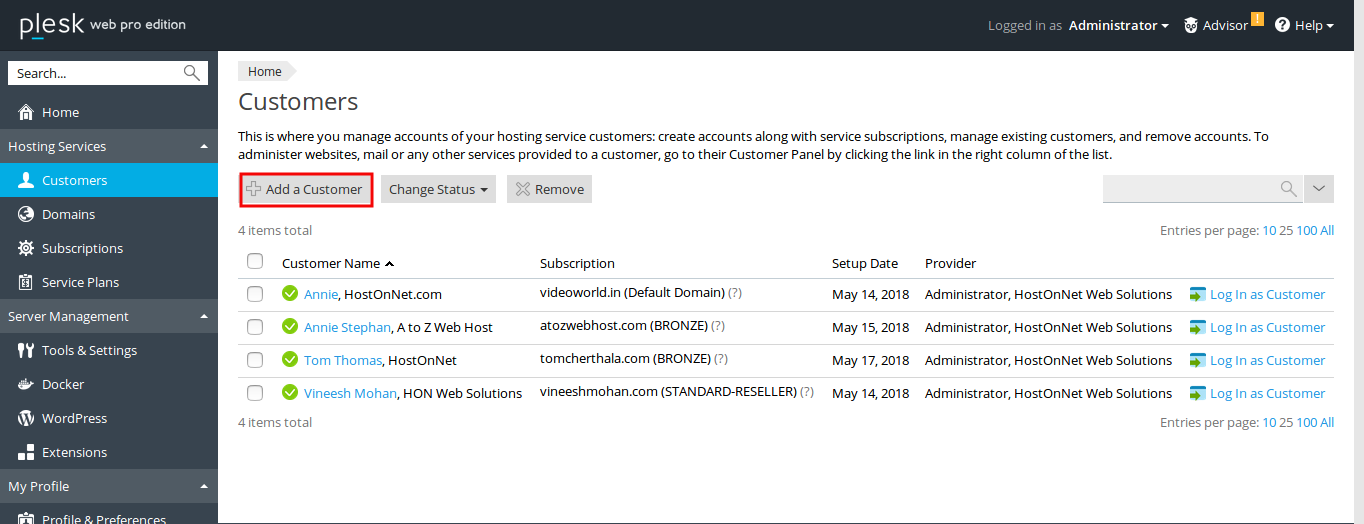
Enter the contact information of the customer
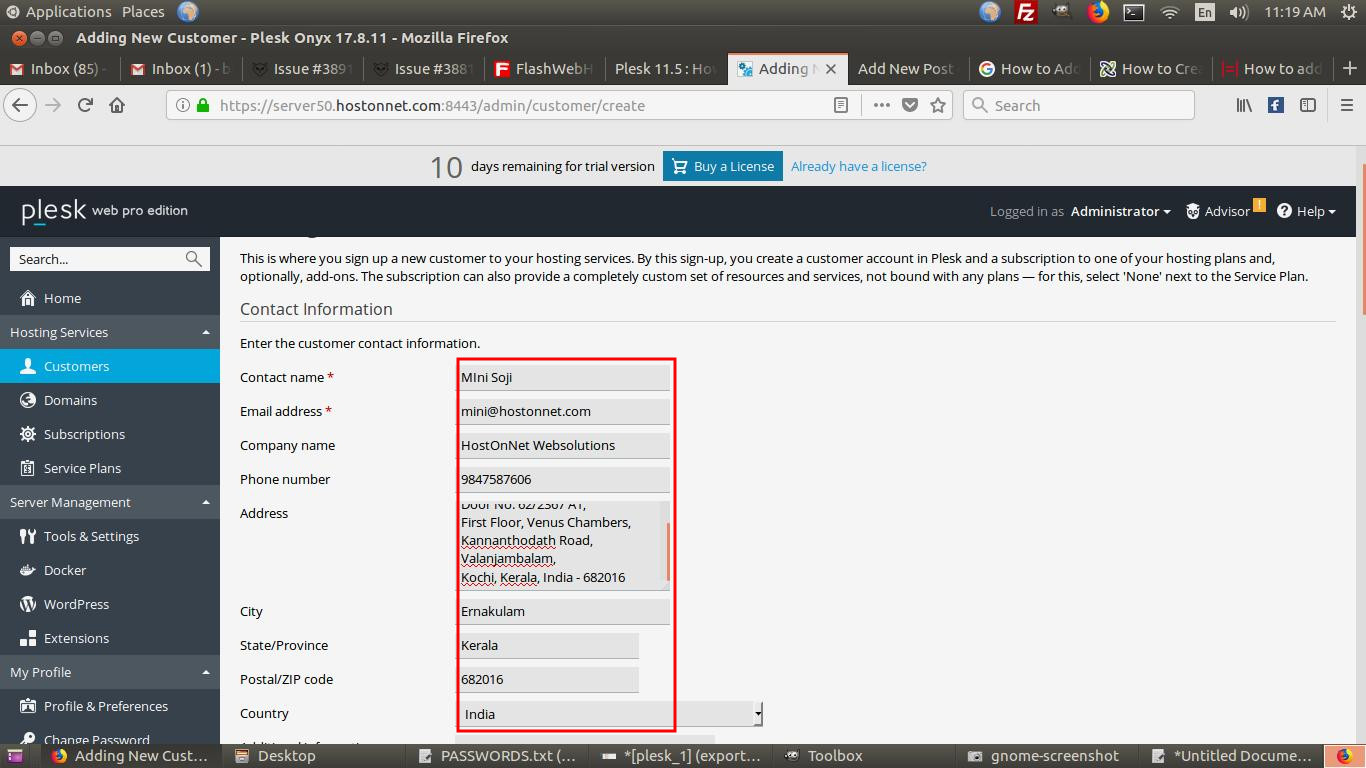
Under “Access to Plesk” create a username and password for the customer, and keep a record for future use.
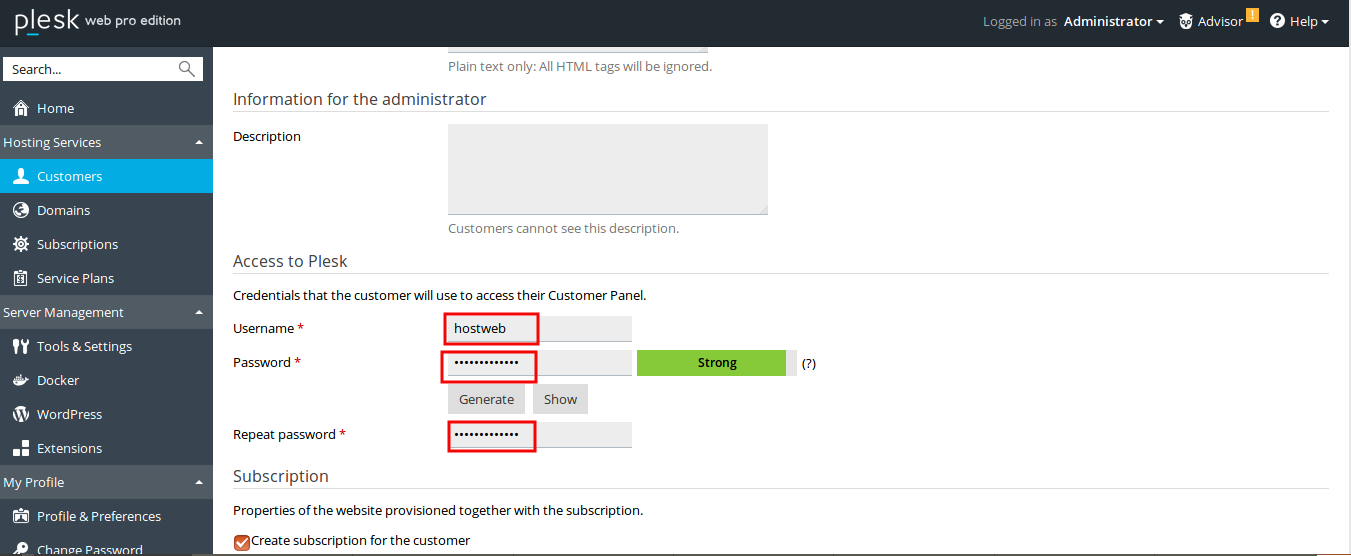
Under Create subscription for the customer section provide all the details along with the website domain name, the hosting / service plan, , addons etc…
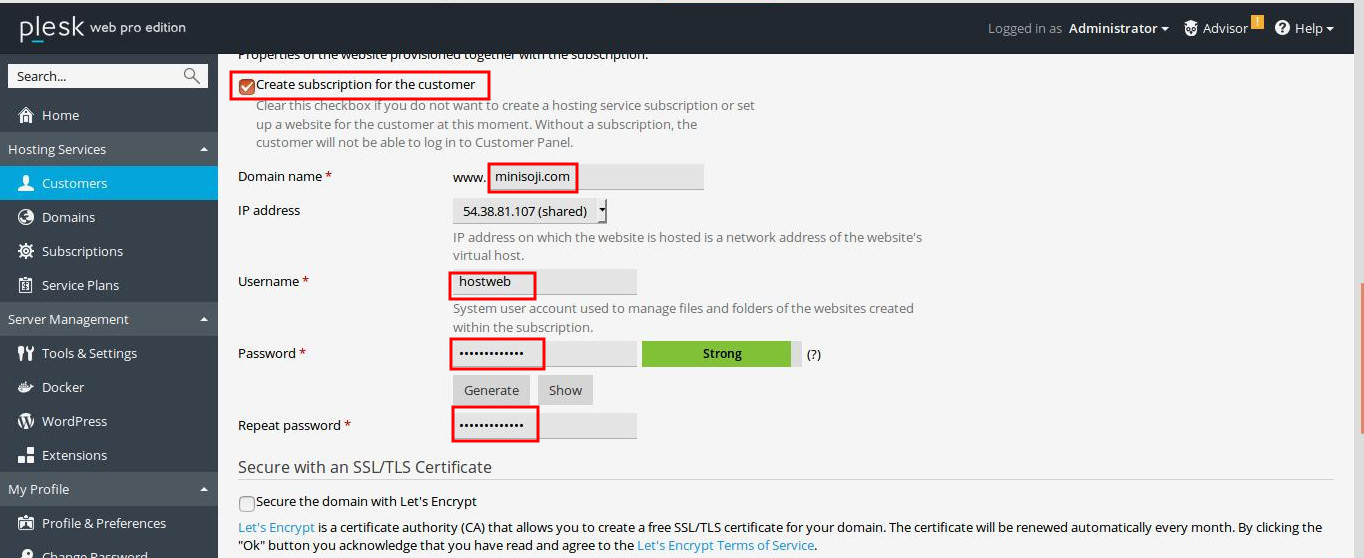
Once you provide all the details, click on the OK button at the bottom to add the hosting/customer account.

