A test connection to Plesk from my WHMCS failed and got below error:
FAILED: Error code: 0. Error message: Unable to find appropriate manager for this version of Panel. Plesk should be at least 8.0 version.
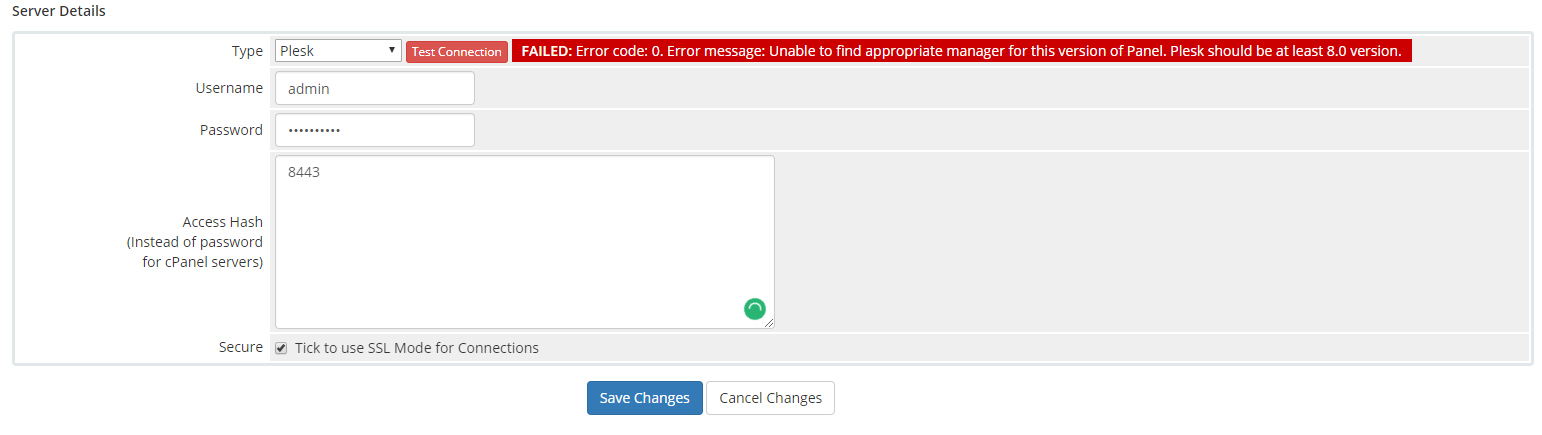
When I searched in google, found 3 causes for this error:
- WHMCS uses HTTP connection instead of HTTPS to connect to Plesk API
- The server where WHMCS is installed is not authorized to run WHMCS
- The option Ability to use remote API is disabled for the reseller in Plesk.
In my case, the first 2 options were already enabled. When I checked the Reseller Settings, the option ‘Ability to use remote API‘ was not enabled. I’ve enabled it and tried. Now my Test connection to Plesk from WHMCS worked successfully.
If you wish to enable Remote API ability for any of your Resellers in Plesk control panel, you can follow the steps below:
Login to your Plesk Control Panel as ‘Administrator‘ user.
Click on ‘Service Plans‘ and go to ‘Reseller Plans‘. This is where you manage your reseller plans.
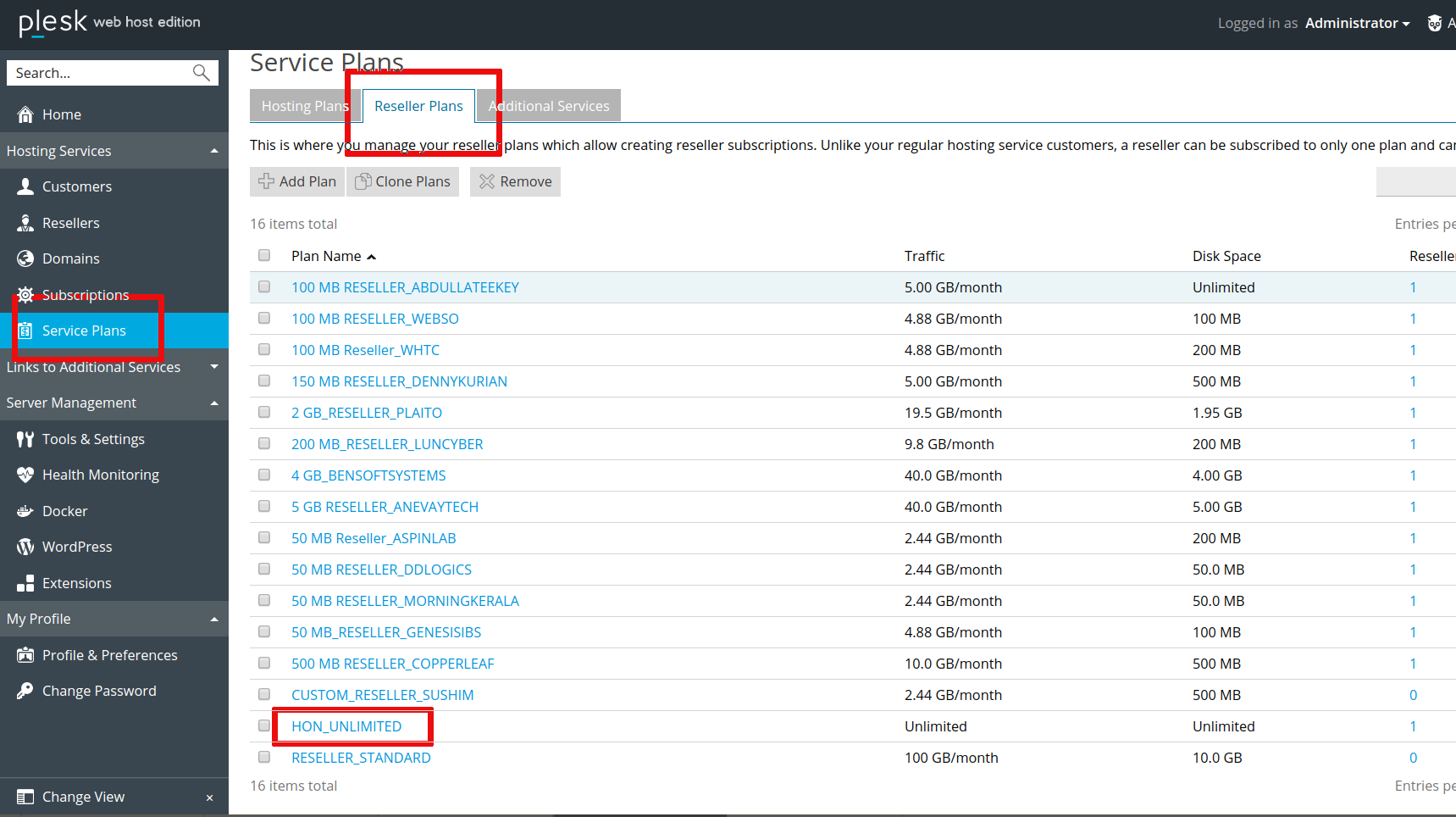
Now click on the particular Reseller Plan Name and go to its ‘Permission‘ tab. In this tutorial, I selected ‘HON_UNLIMITED‘ Reseller Plan.
Enable tick box for the option ‘Ability to use remote API‘ and click ‘Update & Sync‘ button to save the process.
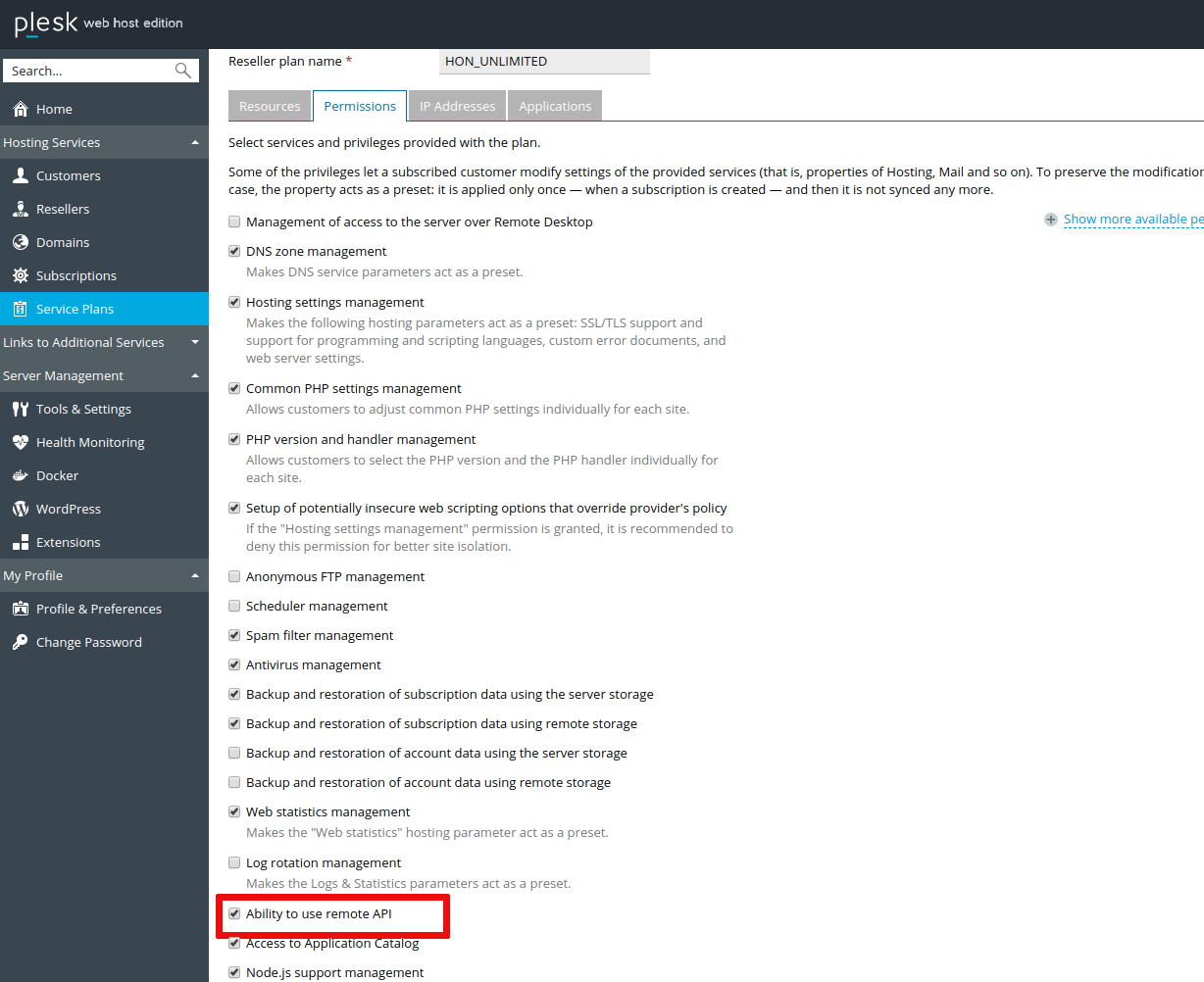
Its done, now you may Test connection to Plesk from WHMCS and it will show ‘SUCCESSFULL‘ message.

