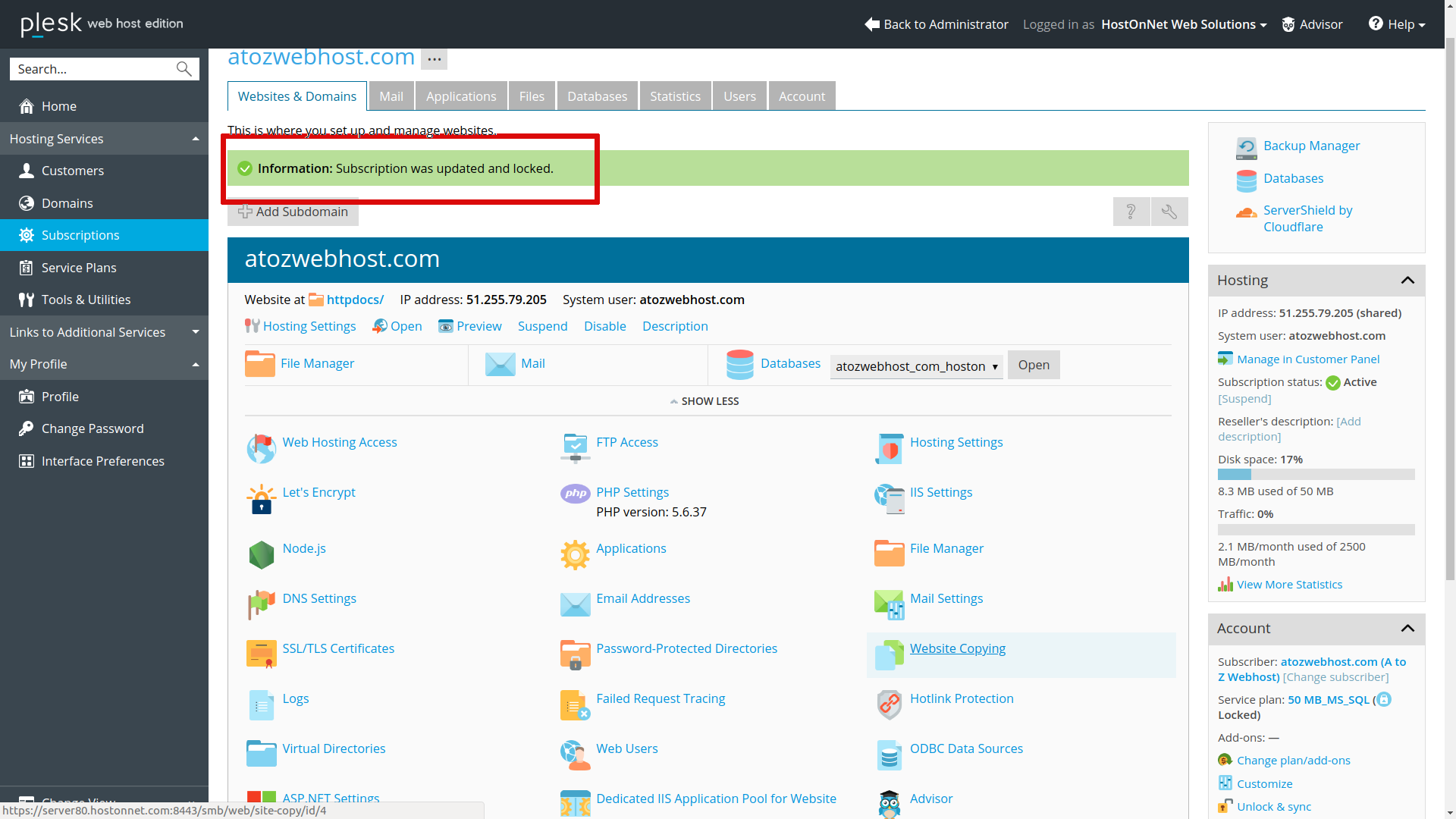If you want to change a subscription’s expiration date, follow below steps:
1. Login to your Plesk Reseller Panel.
2. Click on “Subscriptions”
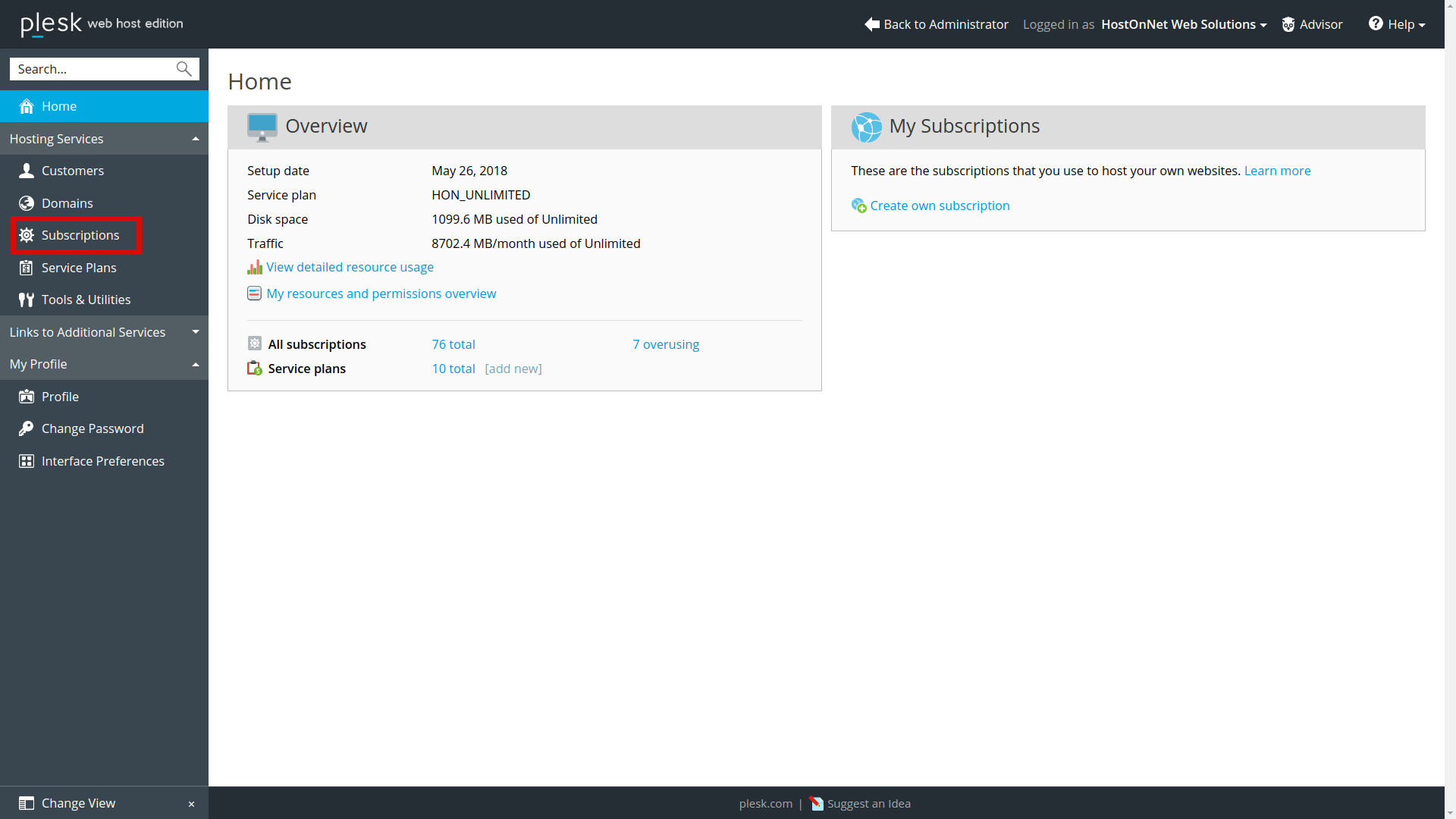
3. Then click on a Subscription name from the list
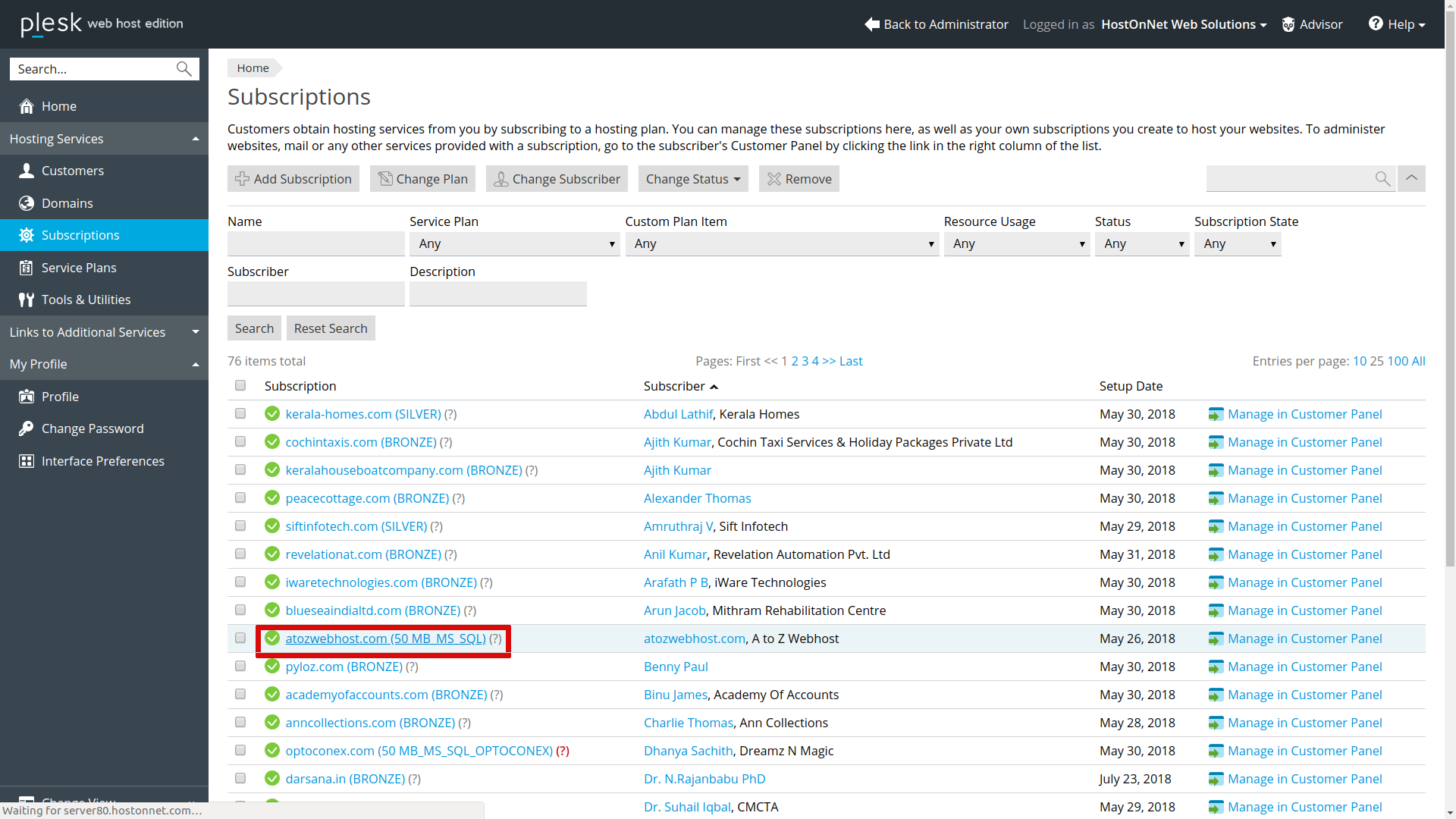
4. Click on ‘Customize‘
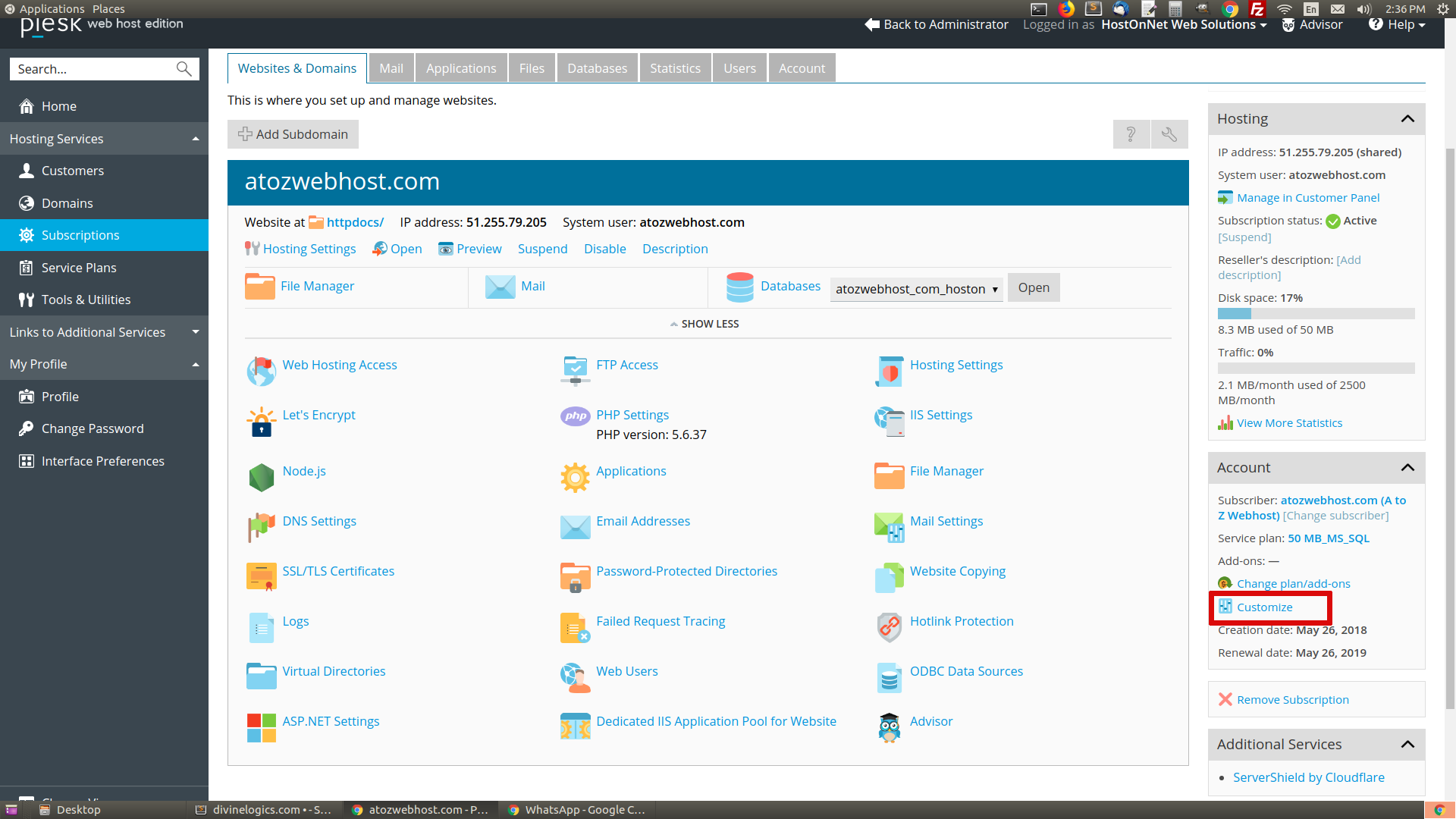
Scroll down to the bottom of the page.
4. Set the new expiration date here.
5. Click Update & Lock.
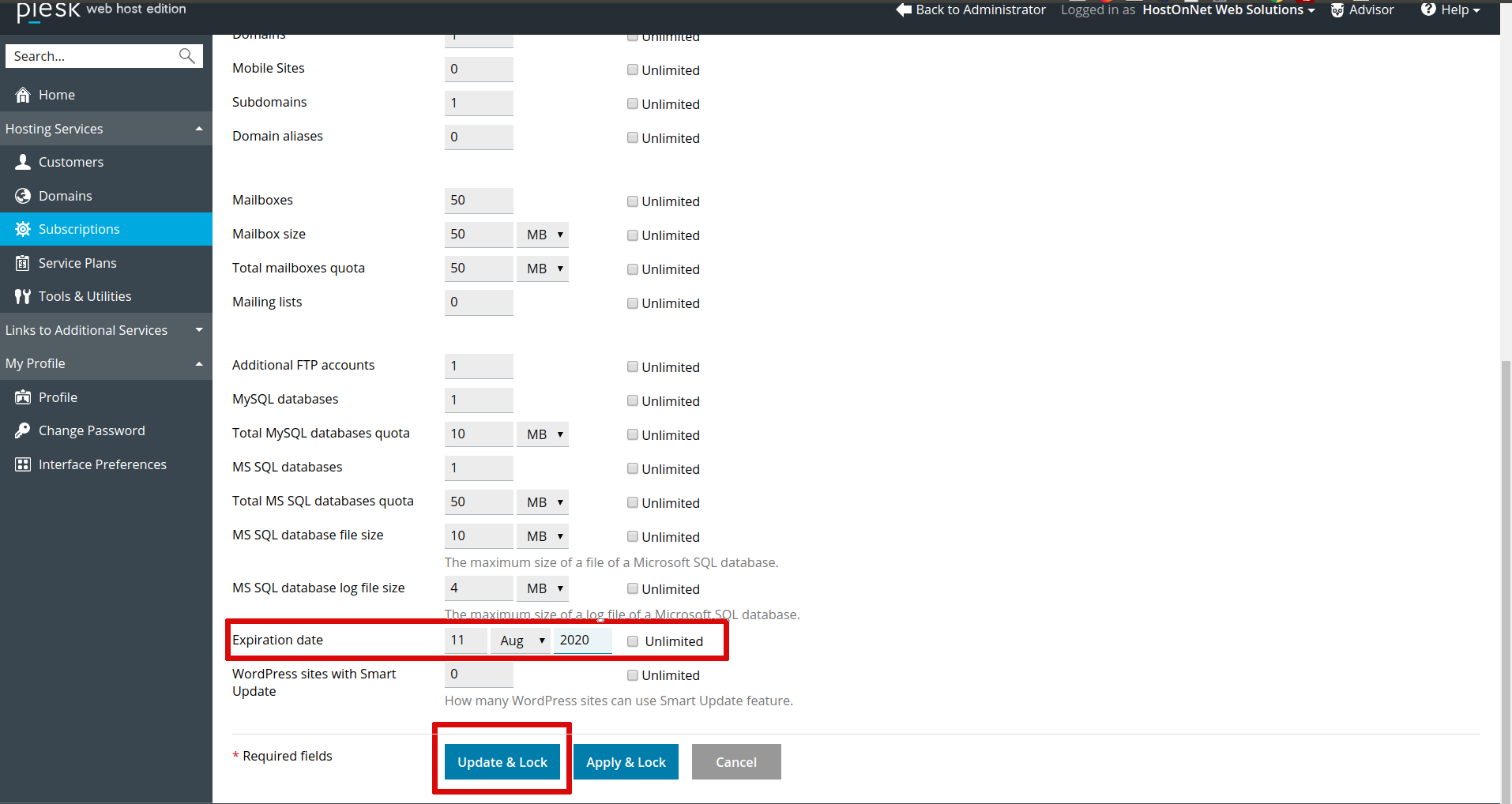
NOTE: After this step, the system will not apply further changes of the plan settings to this subscription. If you try to sync this subscription with the plan, the subscription will expire again unless you set the Unlimited validity period for this plan.
Finally you will received a confirmation message as follows:
Information: Subscription was updated and locked.