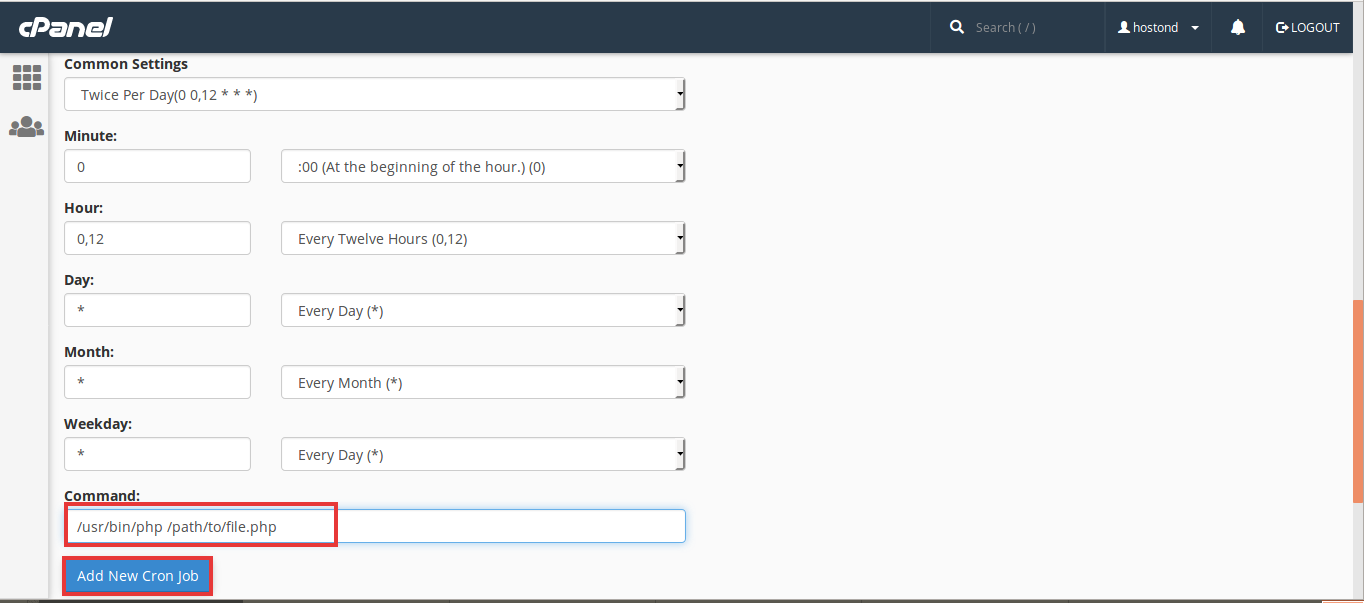Login to cPanel
Click on Cron Jobs icon under Advanced Section.
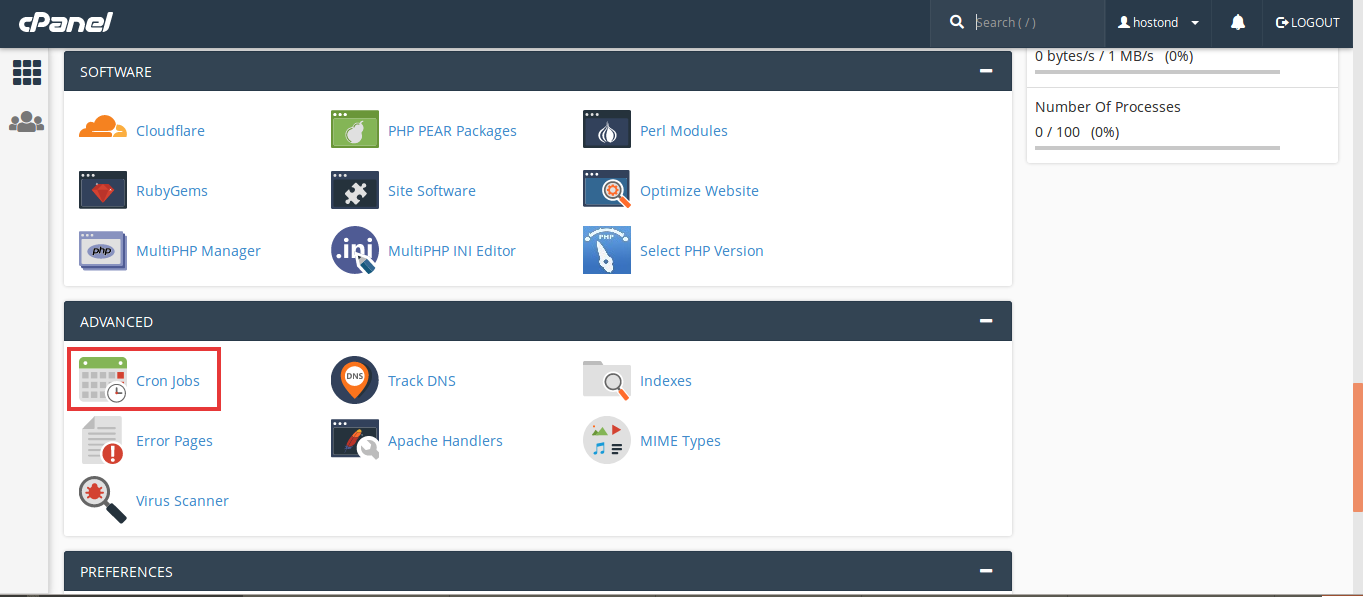
Select the specific time from the lists provided.
The following example shows a job set up to run twice daily.
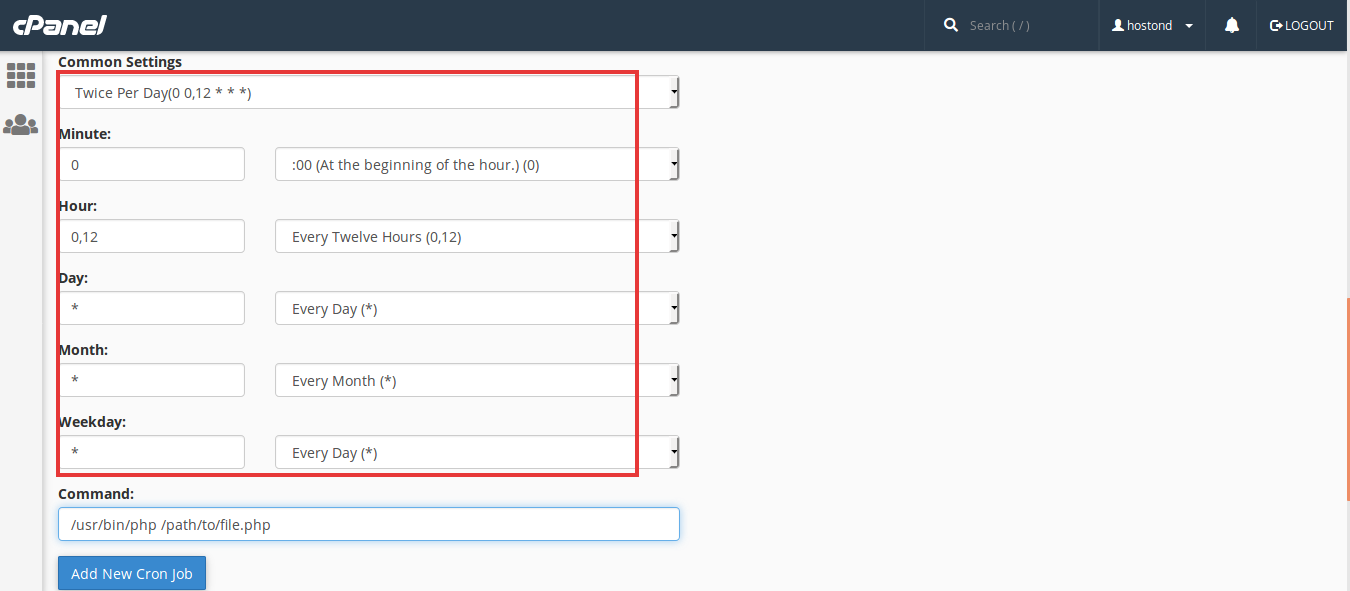
Enter the command you want to run in the Command field and click Add New Cron Job.