Log into your cPanel control panel
Click the Redirects button in the Domains section.
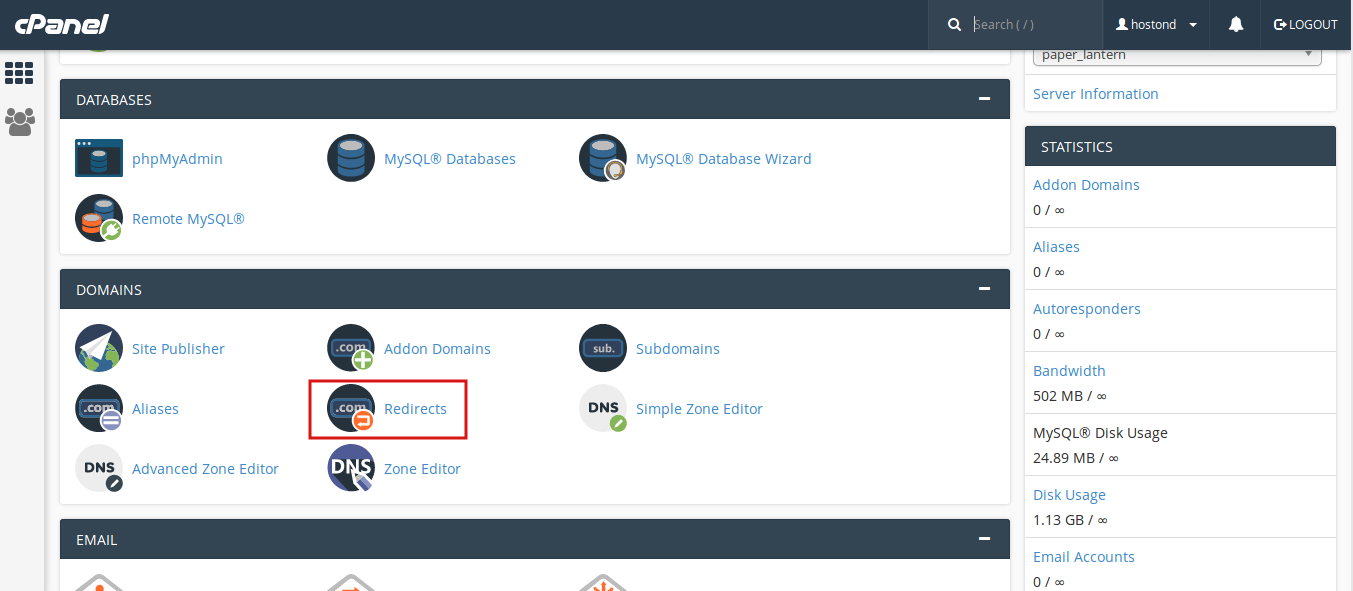
In the Type section choose if you want to create a Permanent (301) or Temporary (302) redirect. Generally, any redirects will be Permanent
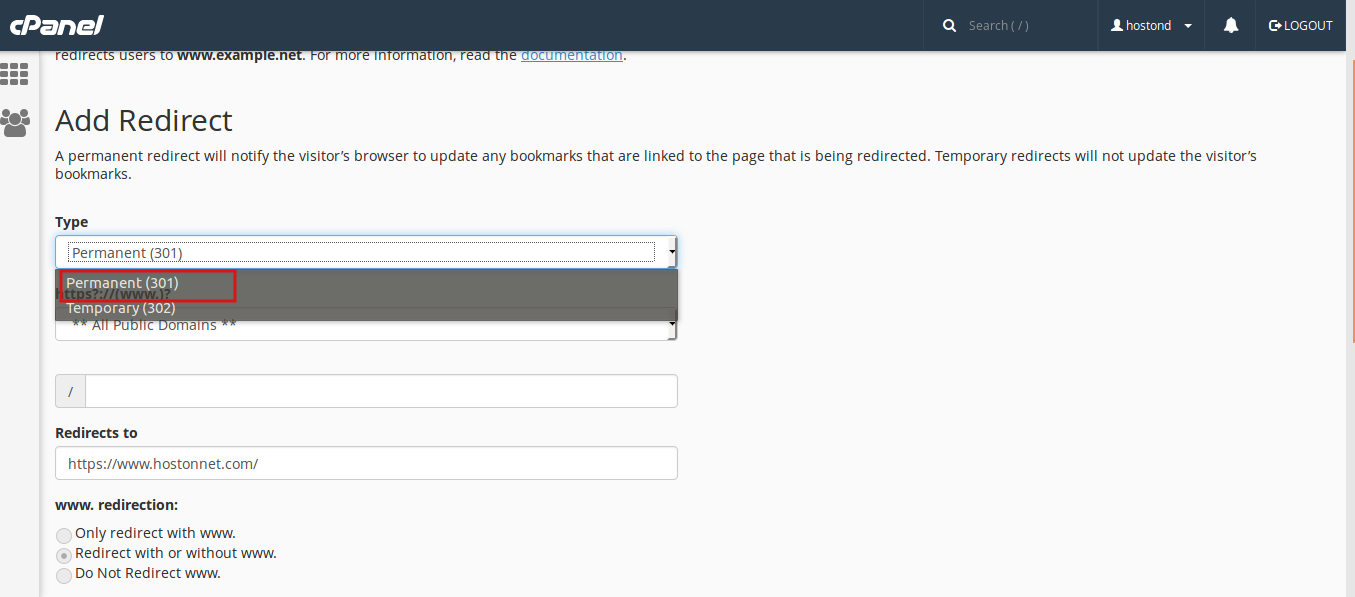
From a drop-down menu, choose the domain name you would like to redirect
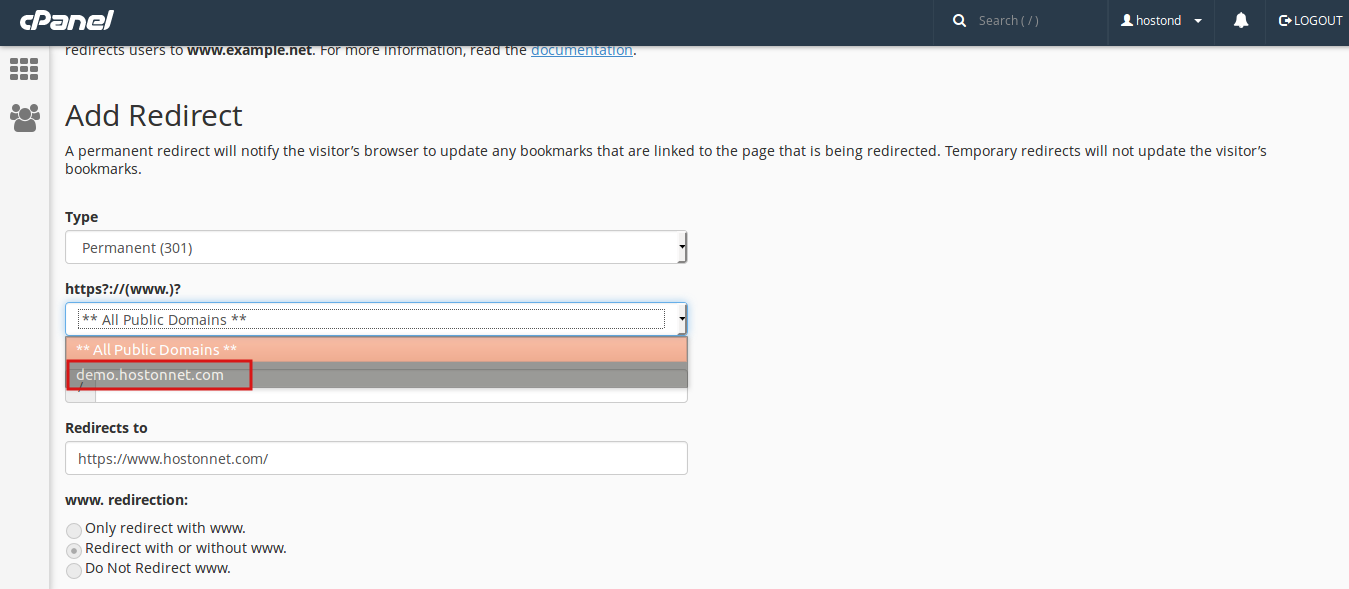
Enter the full URL of the page your domain will be redirecting to in the Redirects to field. Then Select if you want your domain to redirect with www. or not:
Once you are done, click on “Add”:
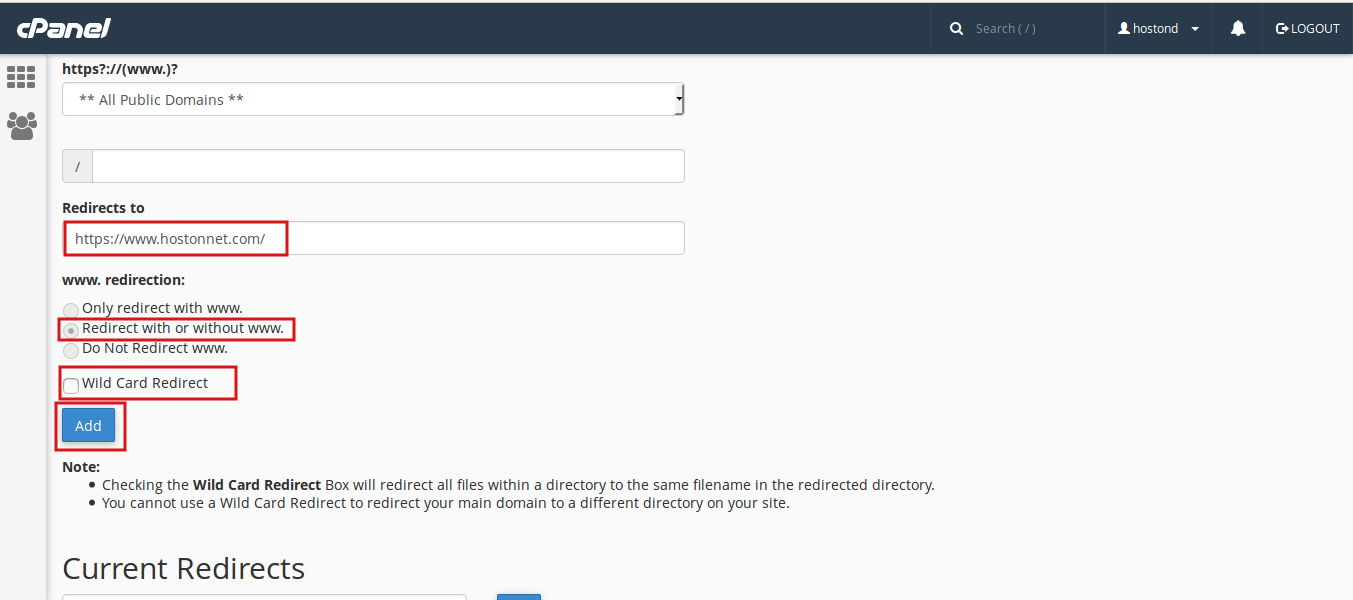
You are finished when you see a green message with the details of your redirect.

