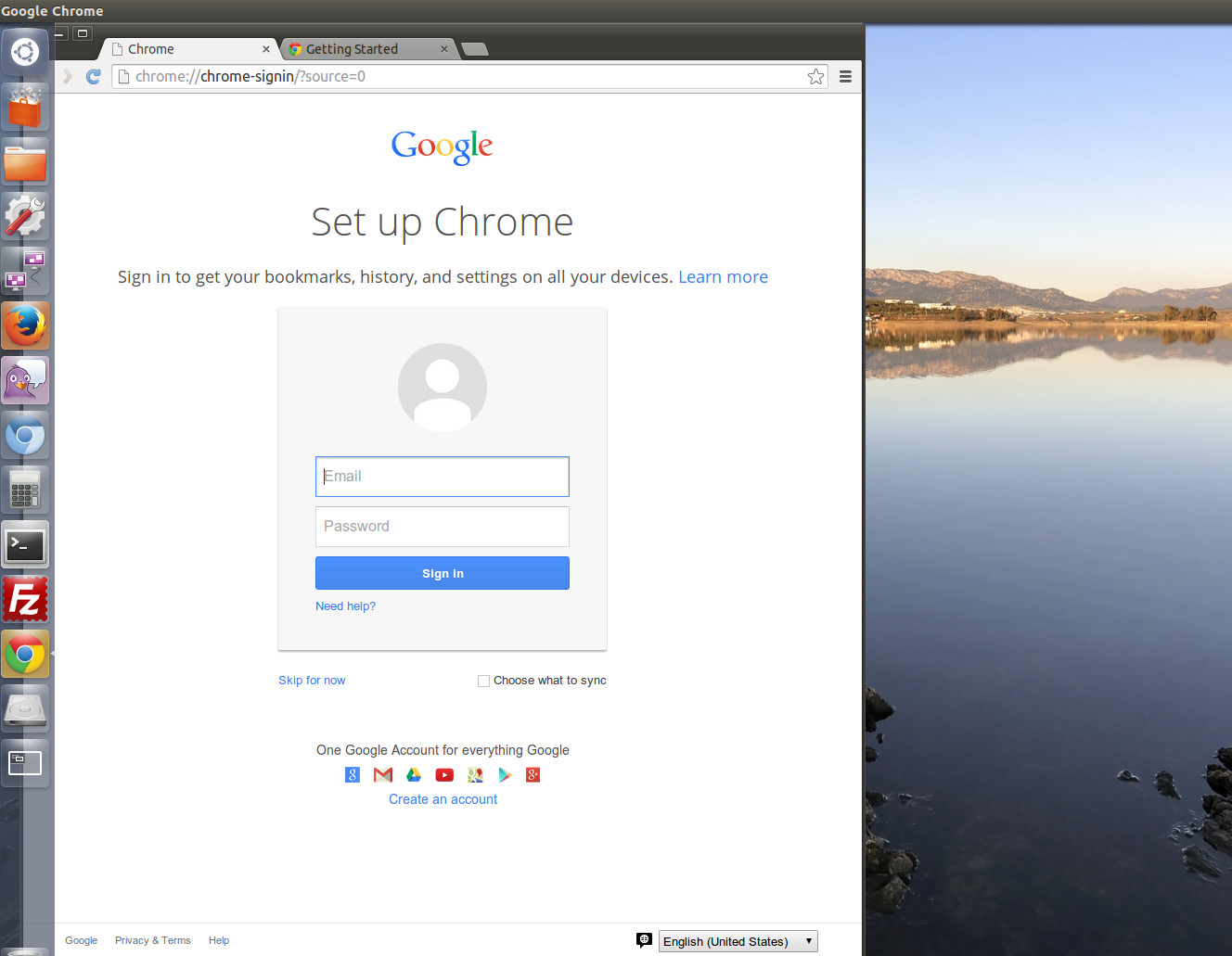Install Google Chrome in Ubuntu
Google chrome is very light weight and fast web browser. It is developed by Google.
First add the google chrome repository in our system. Run following commands as root (sudo -s)
wget -q -O - https://dl-ssl.google.com/linux/linux_signing_key.pub | sudo apt-key add - echo "deb http://dl.google.com/linux/chrome/deb/ stable main" >> /etc/apt/sources.list.d/google.list
tom@fwh3:~$ sudo -s [sudo] password for tom: root@fwh3:~# wget -q -O - https://dl-ssl.google.com/linux/linux_signing_key.pub | sudo apt-key add - OK root@fwh3:~# echo "deb http://dl.google.com/linux/chrome/deb/ stable main" >> /etc/apt/sources.list.d/google.list root@fwh3:~#
Now update apt cache
apt-get update
Install google chrome
apt-get install google-chrome-stable
After installing, go to Dash Home and search for Chrome and launch it.