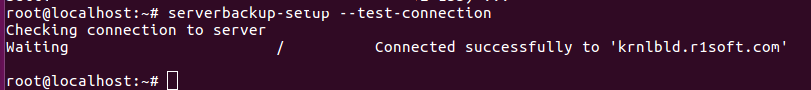To install r1soft backup agent on Ubuntu, add r1soft repo
echo deb http://repo.r1soft.com/apt stable main >> /etc/apt/sources.list wget http://repo.r1soft.com/r1soft.asc apt-key add r1soft.asc
Install Agent
apt-get update apt-get -y install serverbackup-enterprise-agent
Once installed, verified software can connect to r1soft.com with
serverbackup-setup --test-connection
Install linux-headers for your running kernal
apt-get install linux-headers-`uname -r`
Install required kernel modules
serverbackup-setup --get-module
Restart r1soft agent
/etc/init.d/cdp-agent restart
Now you have Backup agent installed on your server. Before you can backup, you need to add this server to R1Soft Server Backup Manager.
Adding New Server to R1Soft Backup
Then add R1Soft Server backup manager key to Agent.
Add R1Soft Backup Manager key in Agent
Back to r1soft