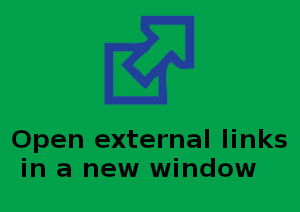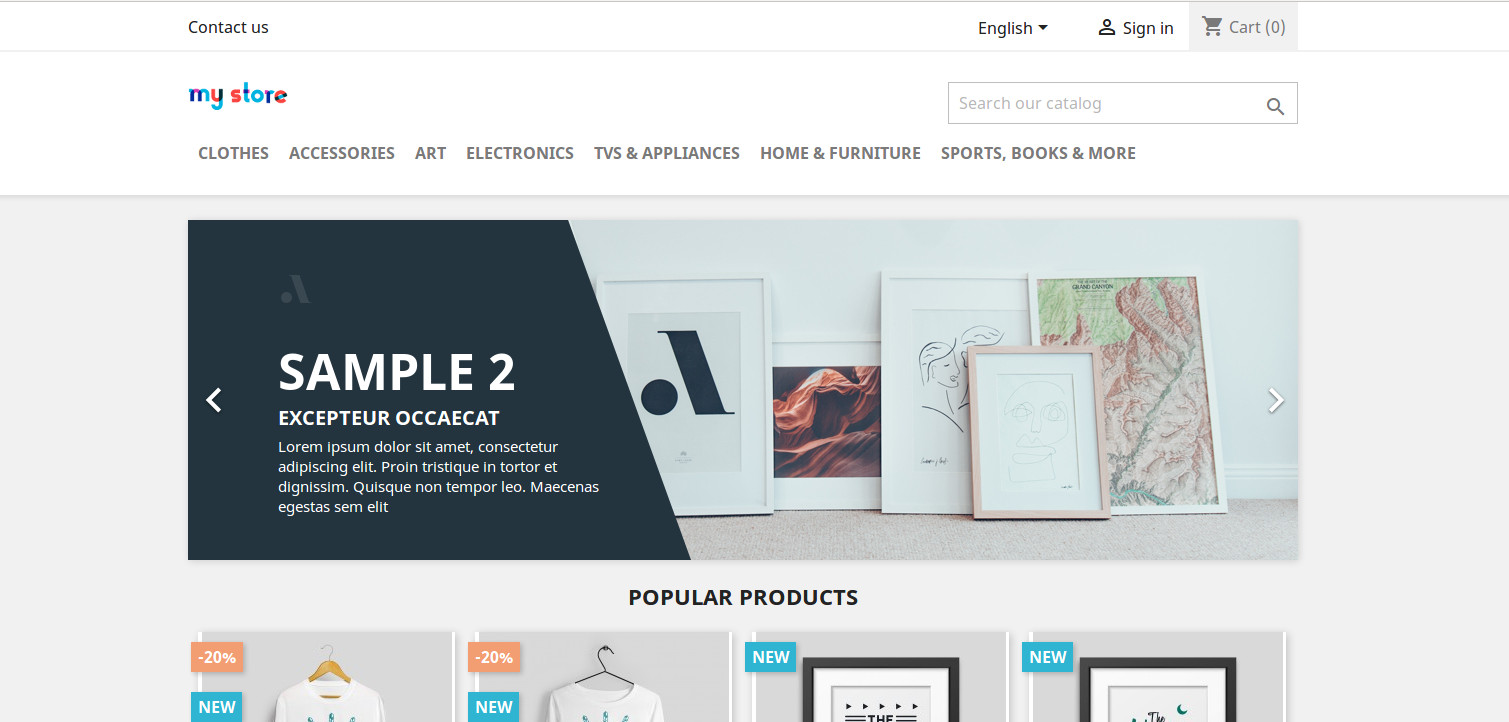A simple WordPress plugin to open externel links in new window
Installed free WordPress theme ‘Business Point’ to client website and added his social media links in top header. But when I click on these links, it opens on the same page itself. I checked the theme files, but not able
How to change cPanel style
We have an option available in cPanel to change the default user interface. To do is, login to your cPanel Control Panel. In the PREFERENCES section, click ‘Change Style.’ menu. Click on the ‘Apply‘ icon directly on top right corner
How do I reset WordPress to the default installation
As a designer I have to test many themes and plugins to my local wordpress installation. Reset WP is one of my favorite plugin that I have used to reset WordPress database to the default installation. It will only reset
Difference between Shared SSL and Private SSL
SSL (Secure Socket Layers) encrypts information (like Social Security numbers, credit card numbers, or any other information entered into a web site) as it is transferred across the internet. Shared SSL: This is installed globally on the server and all
How to Create a Masonry Gallery with WordPress plugin
Installed Photoswipe Masonry Gallery wordpress plugin for a hotel website. Using this plugin we can create Masonry Gallery from WordPress admin area and can insert it in the page or post. After the installation you can find Photoswipe Masonry Gallery
How to set full width menu in PrestaShop 1.7 with Classic template
A Client recently contacted us to do the following custamization for his PrestaShop website. 1. Move the main menu to bottom below the logo 2. Set 100% width for main menu 3. Replace PretaShop powered by link – We have
How to get a shortcode for a widget in WordPress for placing in pages
I always placed PHP code in theme files to get the widget functionality in WordPress page or post page. But I stopped doing this when I found plugin Widget Shortcode. By using this we will get short code for any
How to Setup StackPath CDN With Magento 1.9
For getting the CDN URL, log into the StackPath Control Panel > Sites > My Sites > Manage After that login to your Magento admin panel > System > Configuration Under General select Web > Secure Update the below with
How to set root password in Ubuntu Linux
Open terminal command on your computer and type the following command to set root password sudo passwd root By typing the following command in terminal, you can connect as root user su –