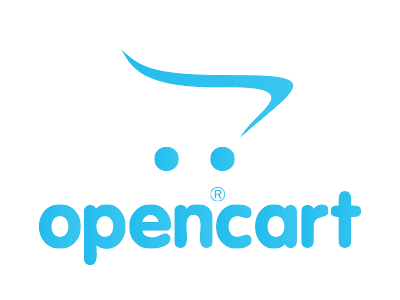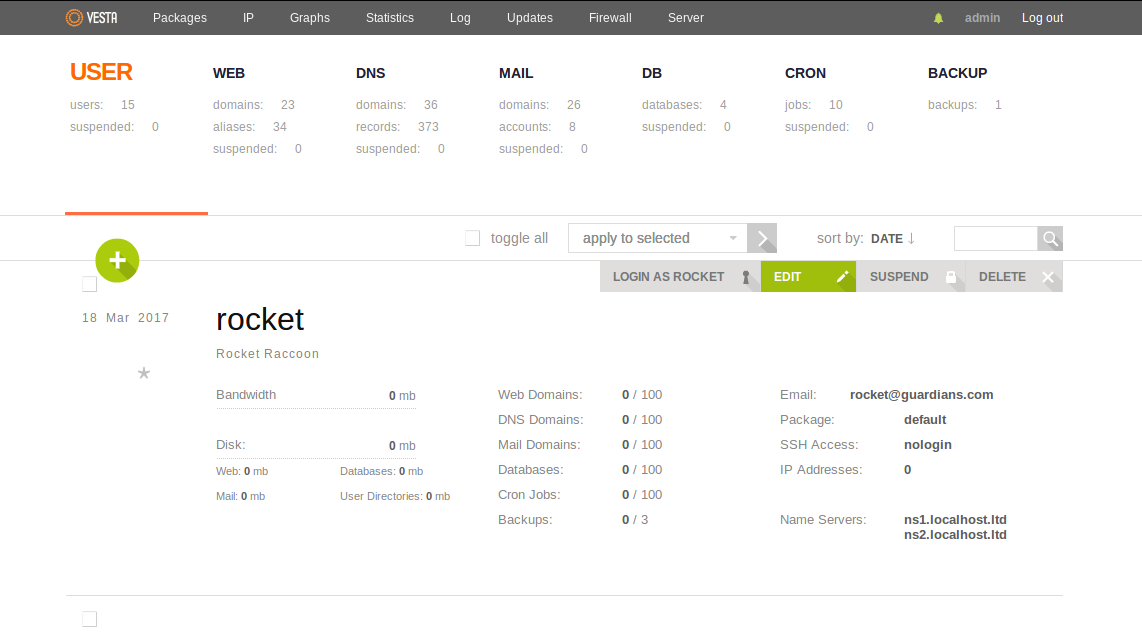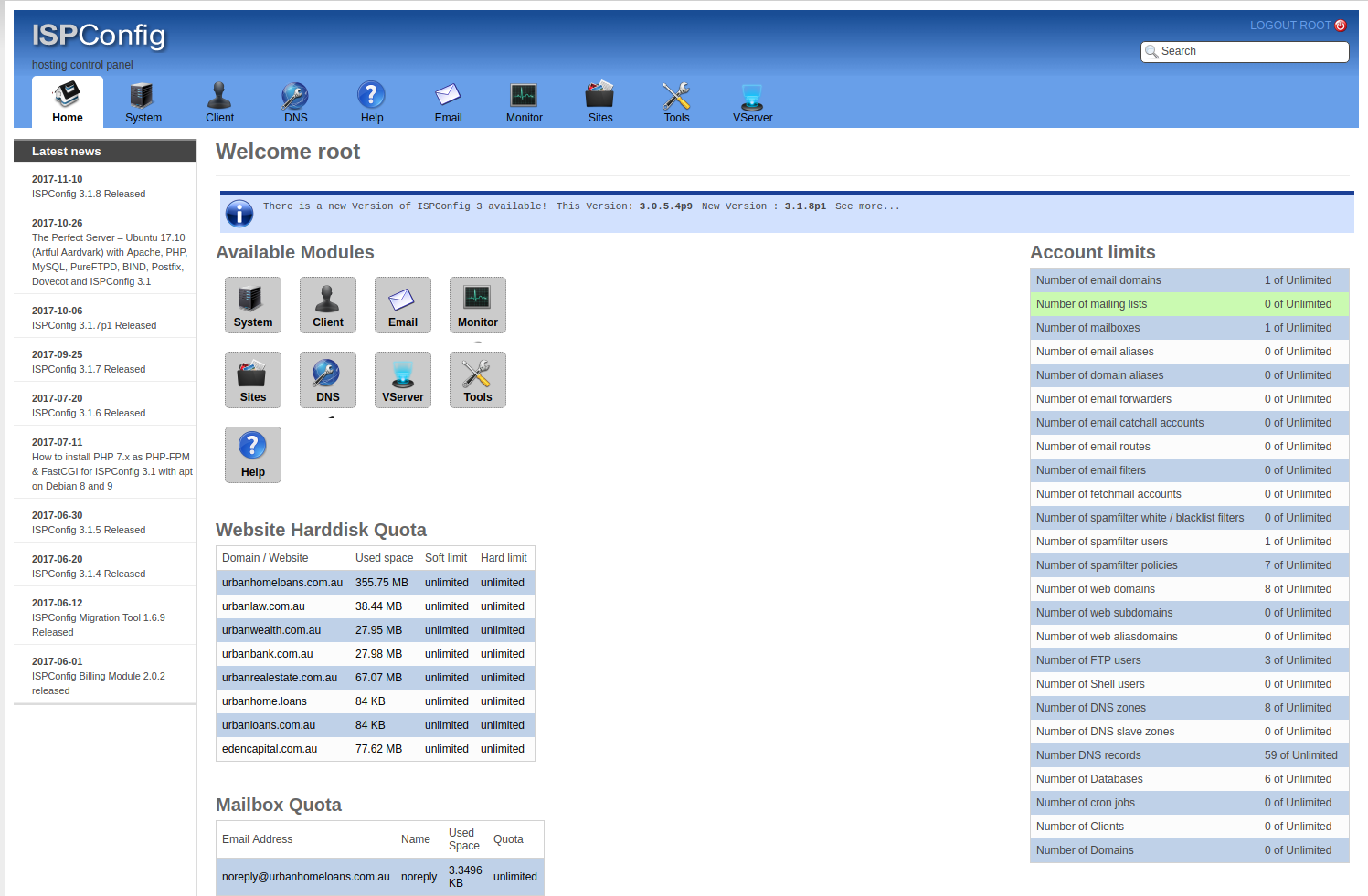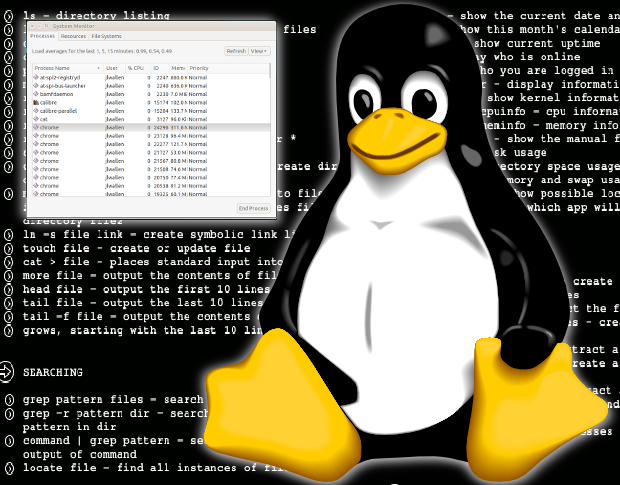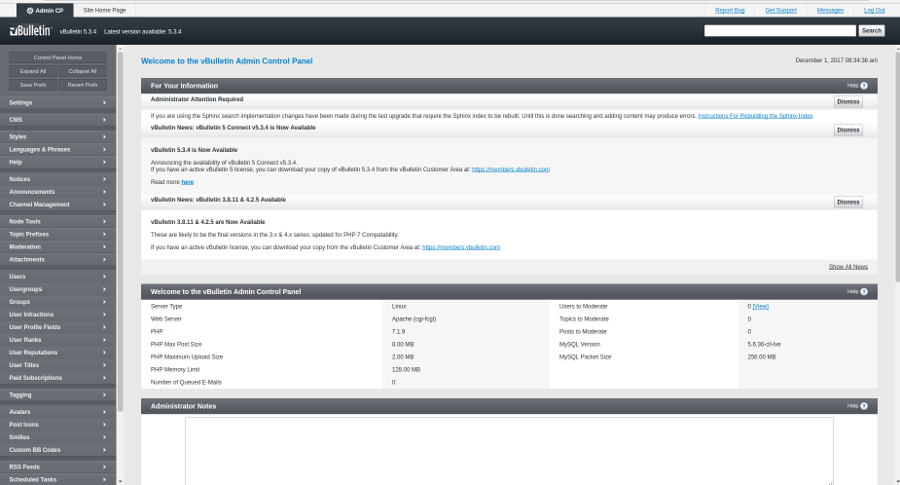OpenCart script and plugin installation service for new client
Yesterday got an OpenCart script + plugin installation request to our installaton department.He requested us to install Opencart Version 2.1.0.1 because the plugin The ONE POS will not work with latest version. OpenCart installation was very easy but got errors
ClipBucket Requirements and Installation in Centos Server
Two days before Annie successfully installed YouTube Clone Requirements for our new client. He contacted me through http://installffmpeg.com and this website we created in the year 2013 for providing ffmpeg installation and ffmpeg Webhosting. Today I got another e-mail from
Restore wordpress from backup without phpMyAdmin in MariaDB
Today I restored backup of wordpress to another website. Here I am sharing the steps of how I completed the wordpress restore process. First I created Database in MariaDB. You’ll see this output confirming it was created. To see the
VestaCP – Free Hosting Control panel
VestaCP is a free open source hosting control panel available at http://vestacp.com/ Source code available at https://github.com/serghey-rodin/vesta
ISPConfig DNS Error
When i add a DNS zone in ISPConfig, it get added, but domain did not resolve. When i check the /var/named folder, i see the domain name with .err extension [root@server named]# ll total 44 drwxrwx—. 2 named named 4096
Moving WordPress web site
You can change WordPress url in phpmyadmin or Admin area of WordPress. If you can’t login, you can add following code to wp-config.php to force change WordPress URL. Here are some WordPress plugins that help you move site from one
Target is busy
When i try to un mount a disk, i get error I need to find which program is using the drive, stop it before i can un mount the drive. To do this, run In this case, i have swap
vBulletin 5
Config file for vbulltin 5 located at Making a user Admin You can create a new user, then edit its usergroupid to 6. nvb> select userid, username, usergroupid from user where username=”hostonnet”; +——–+———–+————-+ | userid | username | usergroupid |
Install Red 5 on CentOS 7
Red5 is an open source media server for live streaming. Install java with Download and extract Red 5 Start Red 5 with command Now you will be able to access your Red 5 installation at http://your-server-ip:5080/ Demo available at http://your-server-ip:5080/demos/ofla_demo.html