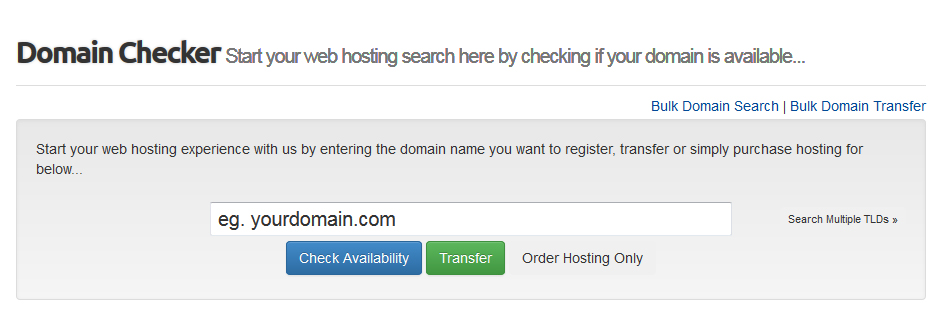Setting HostName
hostname command shows hostname of your computer. How to Set Hostname Various Linux distributions have different ways of setting hostname, following posts may help you set hostname on your Operating system. Setting HostName in CentOS 7 Server Setting HostName in
Docker
Installing Docker Ubuntu 16.04 CentOS 7 CentOS 6 Debian 9 Working with Docker Dockerfile docker run docker commit – Creating your own custom image with Docker docker compose baseimage-docker Remove all docker containers Entering Running Docker Container Docker Tricks Find
Install Docker on CentOS 6
Lets Download latest docker binary. Start Docker Server Download ubuntu docker image Start Docker Container When i run docker, i get following error on CentOS FATA[0000] Error response from daemon: Cannot start container ef50fadd54129e442fcfec1ca955dc35814ca92091db5691d6b3ab7a7b4c902a: [8] System error: mountpoint for cgroup
Facebook lite app for slow or unstable connections
Are you using a budget Android device ? Is your internet connection hovers around 2G speeds ? Then, you may try Facebook Lite app This version of Facebook is efficient with data and works in all network conditions. Installs quickly
How to find cpanel version from commandline
To find cpanel version from command line, run Example
How to analyze Apache access logs using Scalp
What is Scalp ?? Scalp! is a log analyzer for the Apache web server that aims to look for security problems. The main idea is to look through huge log files and extract the possible attacks that have been sent
MySQL
This page links all MySQL related HOW-TOS. Install MySQL Install MariaDB on CentOS 7 Install MariaDB on CentOS 6 Install Percona Server (MySQL) Disable MySQL Strict Mode Secure MySQL Secure MySQL Installation with mysql_secure_installation MySQL Configuration MySQL Optimization MySQL Optimization
Install Percona Server (MySQL)
First we need to add Percona yum repo. This can be done by installing rpm provided by Percona. To see all available Percona Server versions, use yum search To install Percona Server 5.6 (latest version), run After installing, run This
How to remove captcha from WHMCS domain checker
We can disable captcha through Setup > General > Security Tabs will disable captcha globally. But if do this,that will increase the spam support tickets. Follow the stpes if you want to remove captcha only from Domain Checker page(www.yourdomain.com/whmcs//domainchecker.php) Remove
Server Setup
These are the steps we follow to setup new CentOS/CloudLinux/Fedora/RHEL server. Update Installed Software Install Basic Software Install Build Tools These are needed for installing/compiling software’s from source. Install Apache/PHP Install MySQL For installing MySQL, see post http://blog.hostonnet.com/mysql