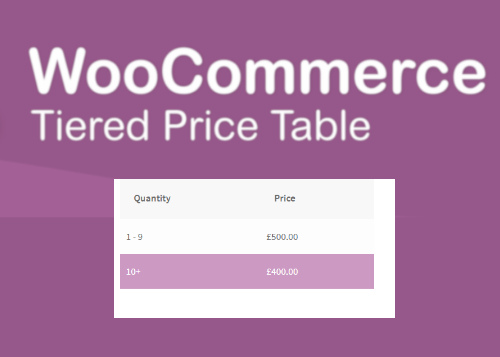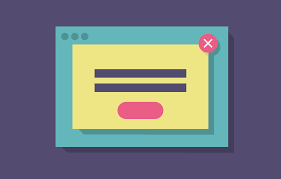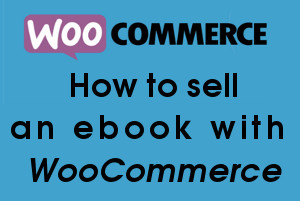Tag Archives: wordpress
Set different prices for different quantities of product in WooCommerce
If you wanted to sell your products for wholesale price or need to set different prices for different quantities, here is the right solution. Using WooCommerce Tiered Price Table plugin, you can activate the following features in your WooCommerce store
Top 3 free WordPress page builder plugins
Page Builder by SiteOrigin The Page Builder plugin is a completely free option that incorporates WordPress widgets to help you build and modify responsive page designs. Since the plugin uses widgets, it is easy for beginners to learn. Besides, it
How to fix WP Job Manager – Company Profiles plugin
Installed WP Job Manager – Company Profiles plugin in http://jobs.bizhat.com. But when I clicks on one of the companies, it takes to error 404 page. I fixed it by doing the following steps. STEP 1 : Created Browse Companies page
How to add an onclick popup on WordPress menu item?
Recently, added a video popup for WordPress menu item on client site as per his requirement. Here is the steps that I followed to create popup window. First, we have to install Popup Maker Plugin Once you install and activate
How to Install a WordPress plugin?
First thing you need to do is login to your WordPress admin area. Then click on ‘Plugins‘ Then click on ‘Add New‘ Then You can pick the desired plugin from the list and click the ‘Install Now’ button. WordPress will
How to fix Unable to communicate back fatal errors in WordPress
One of our customer contacted us to fix the following issues on his WordPress Website. SSL not propperly showing on home page Template save is not working properly in WP-Admin > Appearance > Editor SSL issue was due to the
How to create MYSQL database using PhpMyAdmin in localhost
I was planning to develop a tourism website on WordPress. As a first step, I installed LAMP on my PC in which I am using Ubuntu 16.04. Then I installed PhpMyAdmin on my computer by following this tutorial. Then started
How to sell your e-book through WordPress and WooCommerce plugin
I have created an e-book store for client to sell his PDF file with WordPress and WooCommerce plugin. You will get many tutorials online about how to setup WooCommerce. So here I am writing about the downloads parts of PDF
How to add last updated date in WordPress Posts and Pages.
To add WordPress “modified_date”, just follow the simple steps. You just have to replace some code with the code snippet given below. Here is the steps to edit Twenty-Seventeen theme of WordPress. Just go to ‘theme’ folder within WordPress installation
How do I fixed the WordPress upgrade issues on Ubuntu to 16.04
I was using older version of WordPress on Ubuntu 16.04. Now when I try to upgrade to WordPress 4.9.5, it says And the plugin upgrade showing Then I changed the owner and group owner to www-data user using below command.