
I was planning to develop a tourism website on WordPress. As a first step, I installed LAMP on my PC in which I am using Ubuntu 16.04.
Then I installed PhpMyAdmin on my computer by following this tutorial.
Then started procedure to install WordPress in localhost. Before that I created MySQL database by following below steps:
First of all you need to have LAMP or WAMP installed in your Computer. As you read from above, I already installed the same. Then following below steps:
First of all launch local web server, ie, LAMP
I opened the browser, navigated to http://localhost/phpmyadmin

Then click on Databases tab.
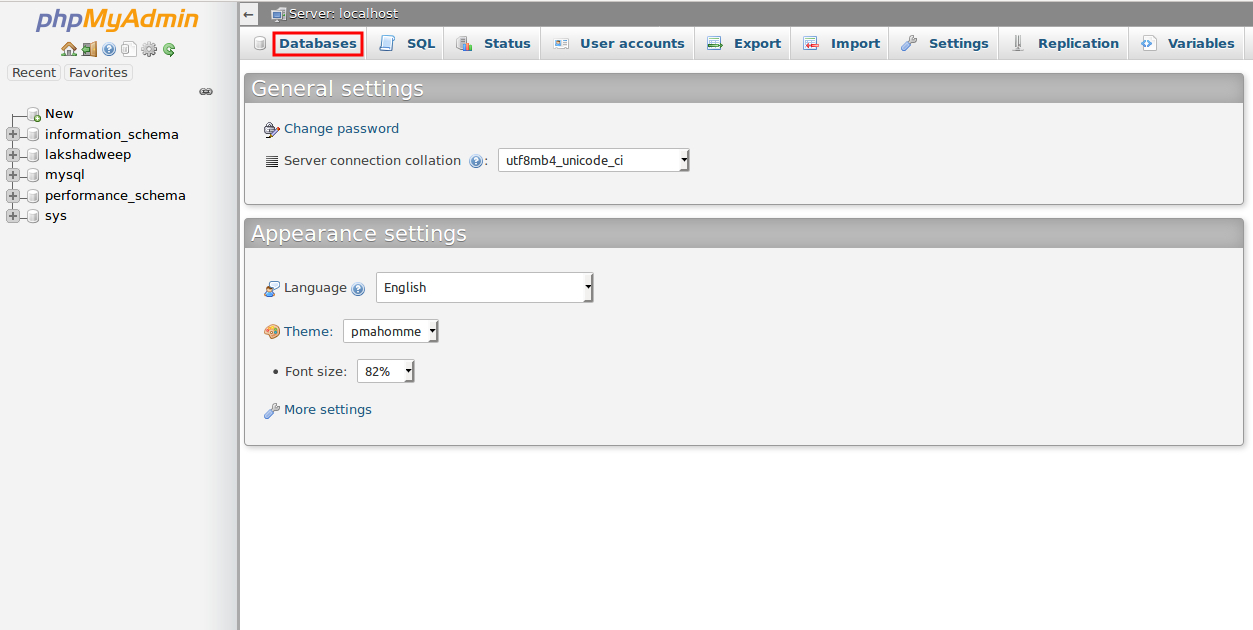
In the next page, we will see option to Create a Database and input field for entering Database name. I filled database name. After that clicked on Create button
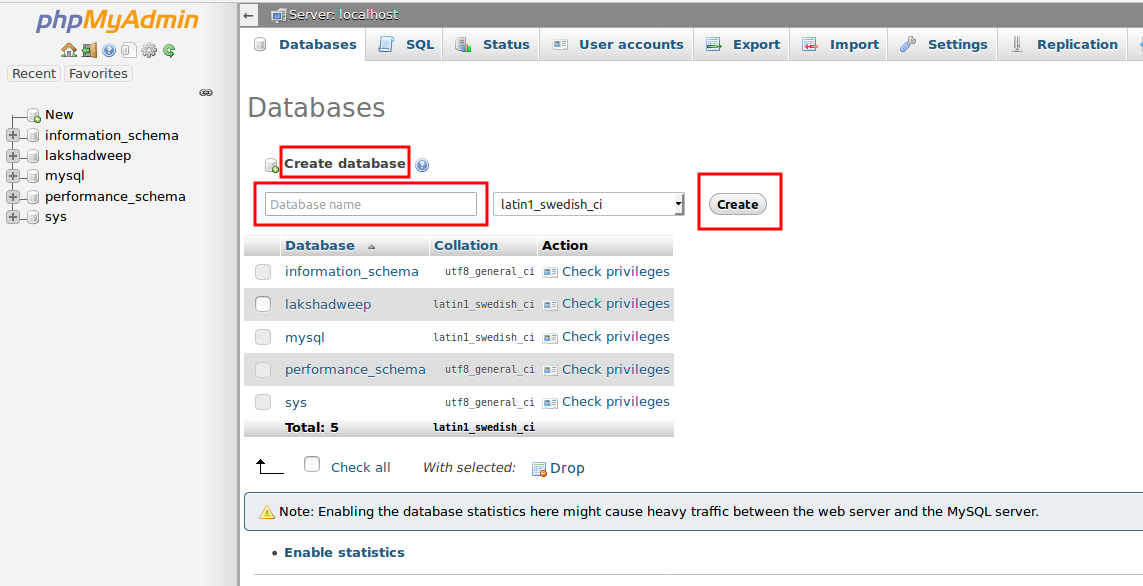
After a few seconds a popup success message will be displayed.
Now you can see your database from the list of tables on left hand side of the page.
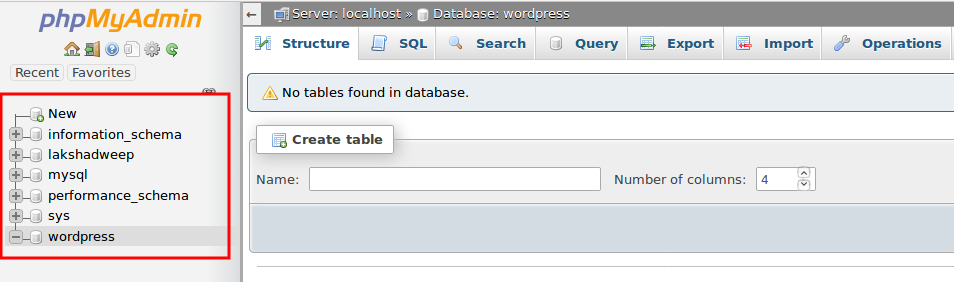
You can use this database in any of the project and hostname is “localhost“, by default MySQL user is “root” and no password.

