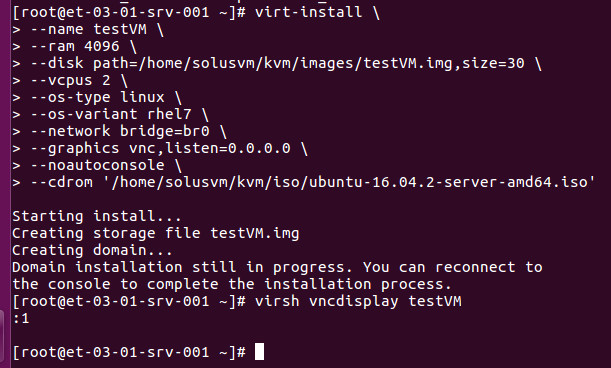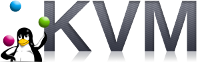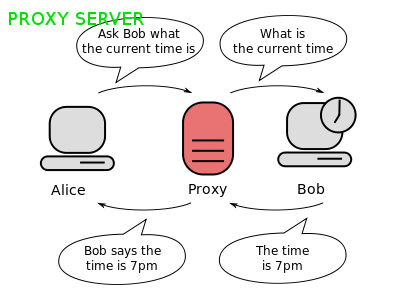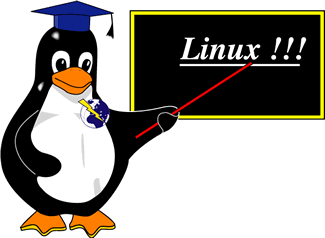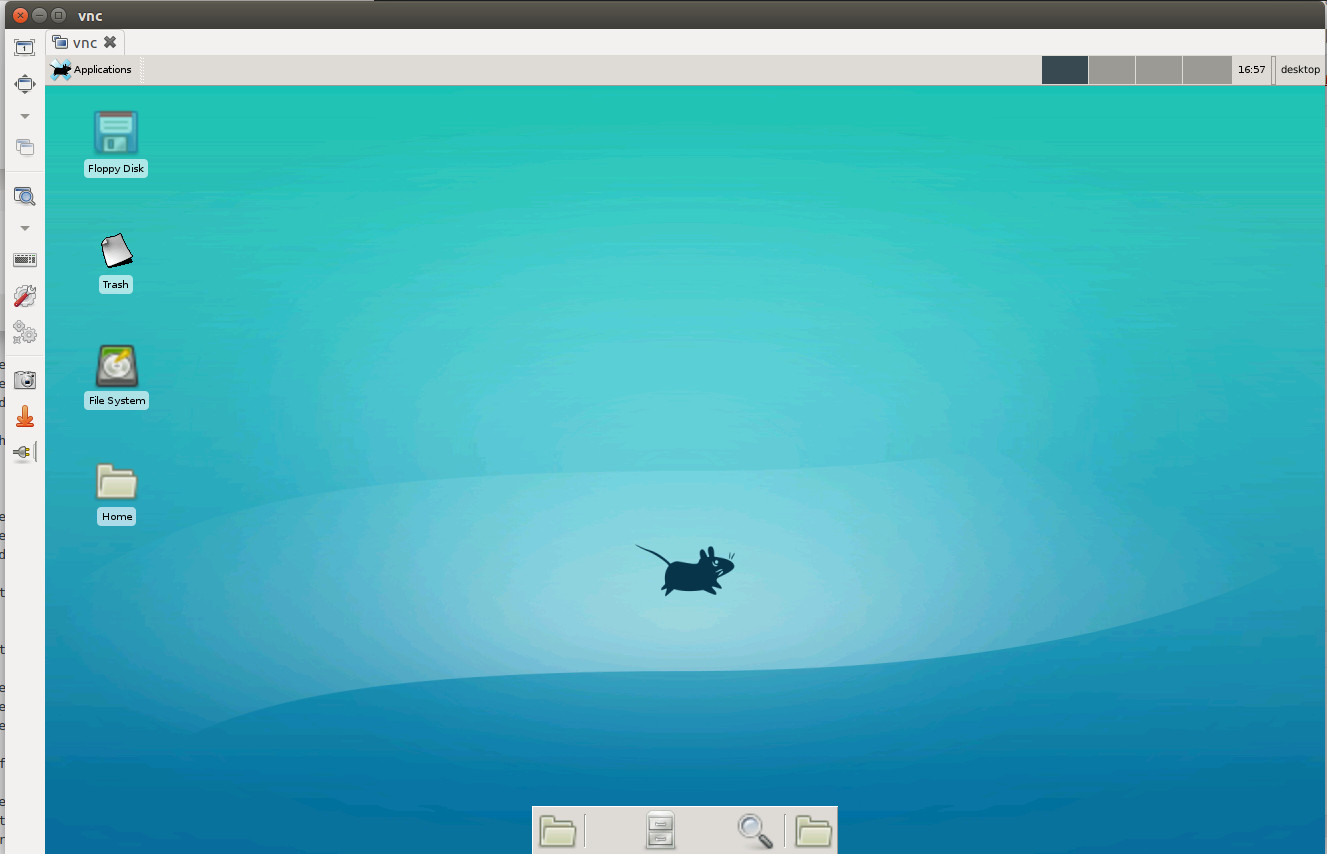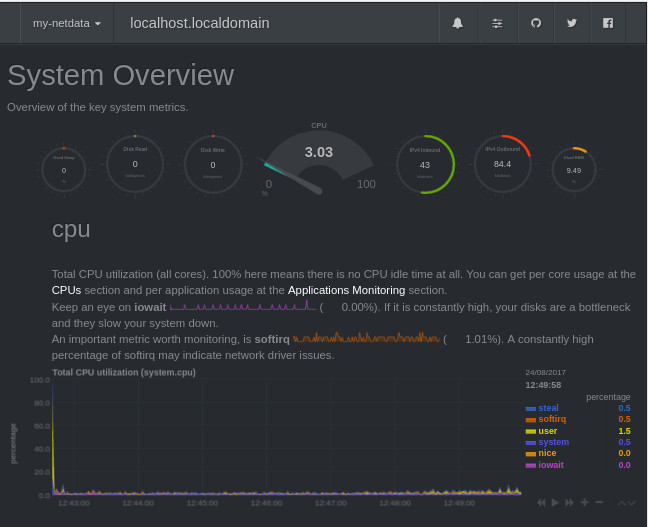Author Archives: admin
e2fsck
e2fsck is used to check disk for errors. Example e2fsck -f -y /dev/mapper/vg1-kvm101_img1
lvcreate – Create a logical volume
lvcreate command is used to create logical volume. To create a logical volume with disk size 10 GB inside volume group vg1, run lvcreate –size 20G –name LV-NAME-HERE VG-NAME-HERE First lets list all logical volumes on our server with command
virt-install
virt-install OS variant does not exist virst-install allow you to create KVM or Xen virtual servers. To install virt-install on CentOS, run To create a KVM Virtual Machine from command line, run virt-install \ –name testVM \ –ram 4096 \
virsh
virsh is used to manage virtual machines using libvirt. To list all running vm run, virsh list Example boby@hon-pc-01:~$ virsh list Id Name State —————————————————- 1 kali running boby@hon-pc-01:~$ List all Virtual Machines “virsh list –all” command will list all
format ls result with awk
awk is a linux command used to search text and format it. To get list of file names in a folder, run Example boby@hon-pc-01:~/src$ ls -l | awk ‘{print $9}’ master.zip nginx-1.11.5 nginx-1.11.5.tar.gz nginx-rtmp-module-master php-5.6.30 php-5.6.30.tar.gz postgresql-9.6.0 postgresql-9.6.0.tar.gz vlc vlc-requirments.ttx
Install ssocksd Proxy Server
To install ssocksd proxy server, run To start ssocksd server, run This will run socks5 proxy server with out authentication on port 7070. Only run with out authentication if you have firewall running, that can limit access to proxy port
curl use socks5 proxy
To use curl through socks5 proxy, use if your proxy server require username and password, use Example curl proxy
Install Zabbix Agent on CentOS/RHEL Server
To configure Zabbix Agent on on CentOS/RHEL, enable the repo On CentOS/RHEL 7, run On CentOS/RHEL 6, run Update yum Install Zabbix Agent Configure Zabbix Agent Edit /etc/zabbix/zabbix_agentd.conf Set following values ServerActive and Server = IP of server where you
Install VNC Server on Ubuntu Server
We will be installing xfce4 desktop on remote Ubuntu server to run it as a Virtual Desktop. This instruction will work on Ubuntu and Debian servers. Lets install xfce, chromium browser and vncserver. Now we need to create a user
Install netdata on Linux (Debian/Ubuntu/CentOS)
netdata is an open source server monitoring software available at https://my-netdata.io/ One problem with this type of server monitoring is if the server go down, your minoring server too went down. If you use solution that you install on a