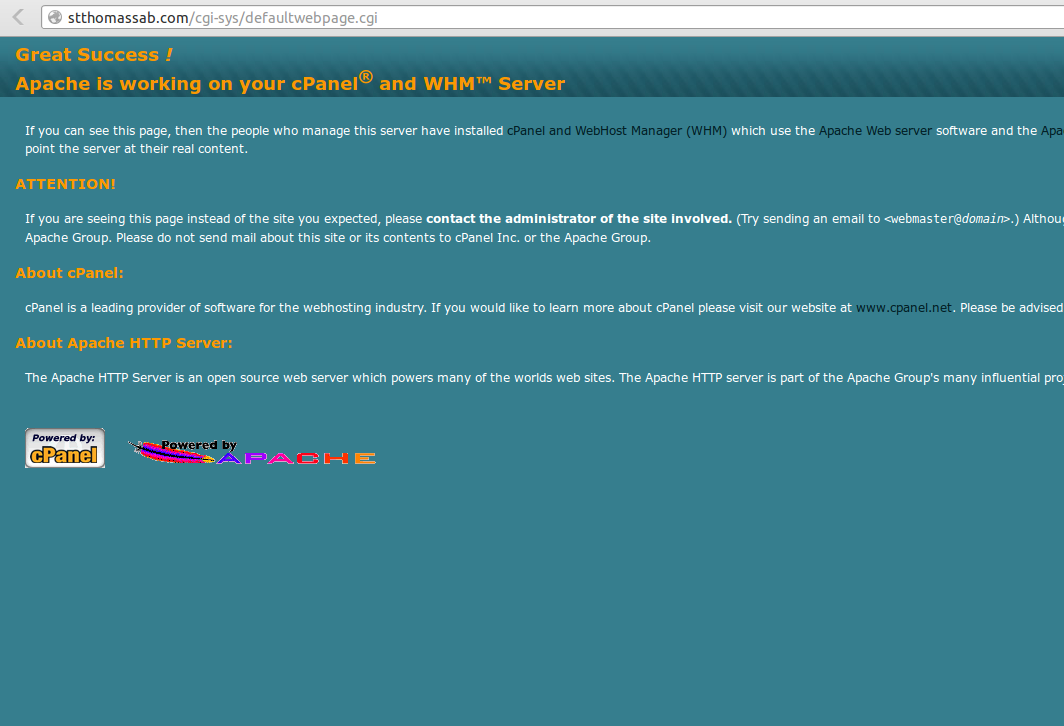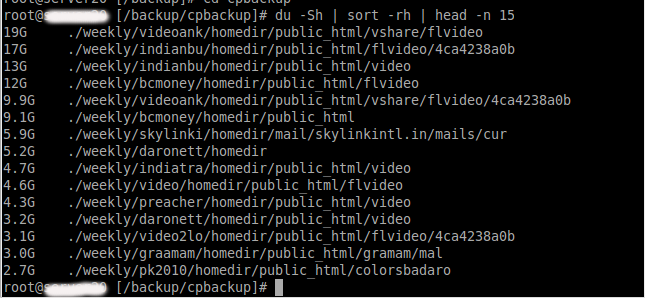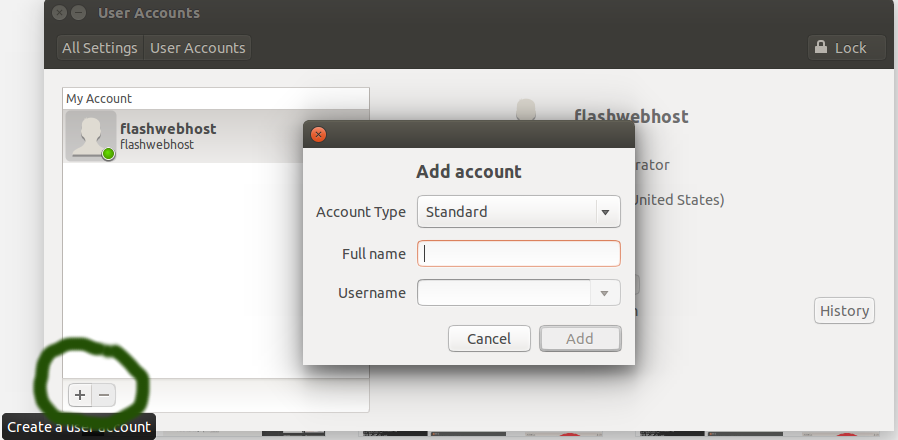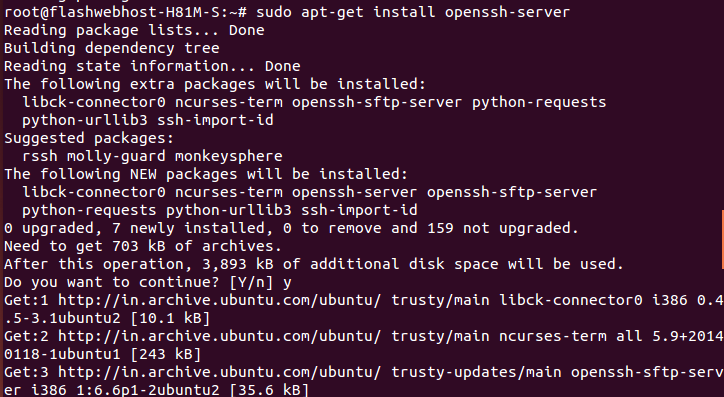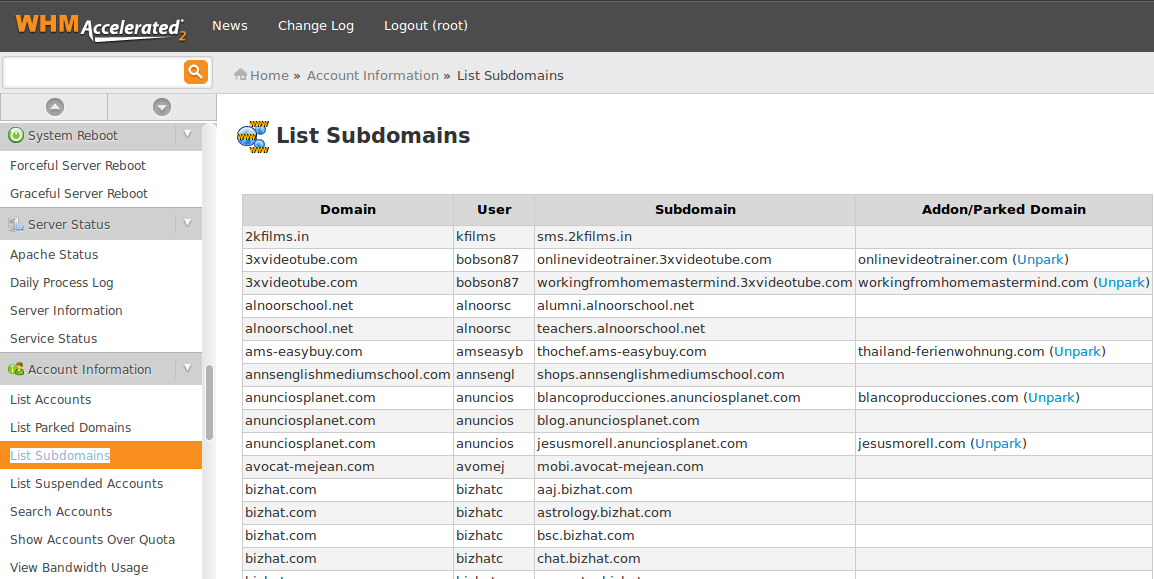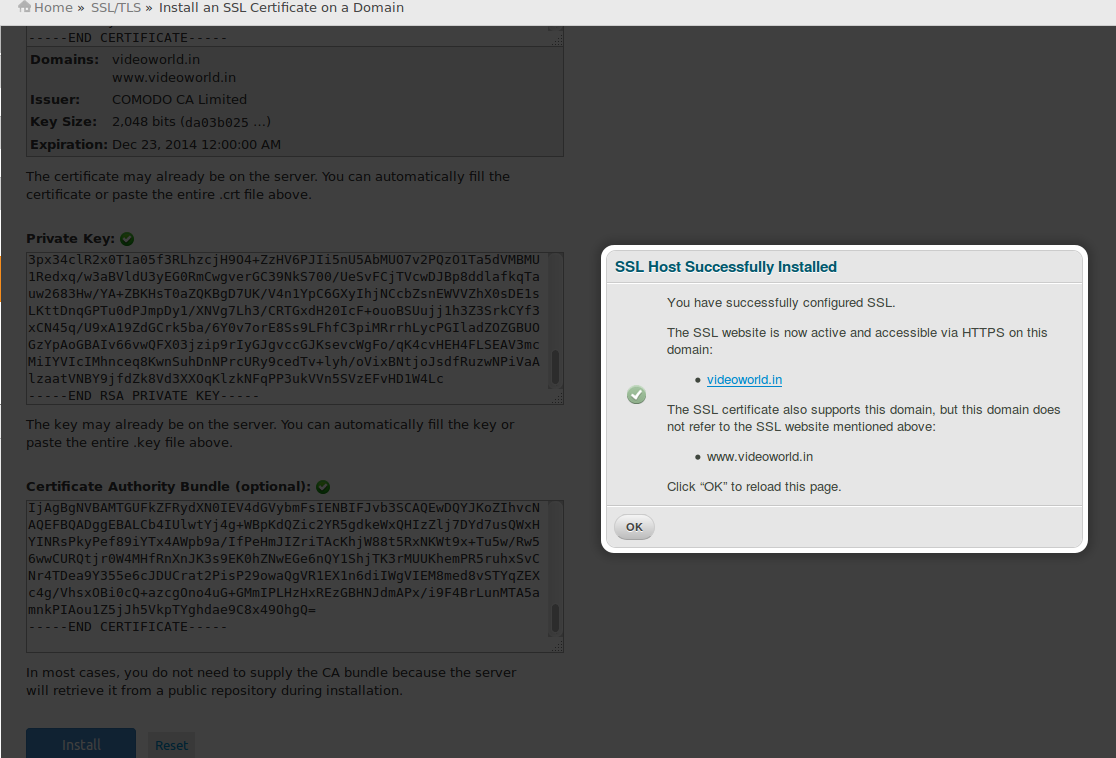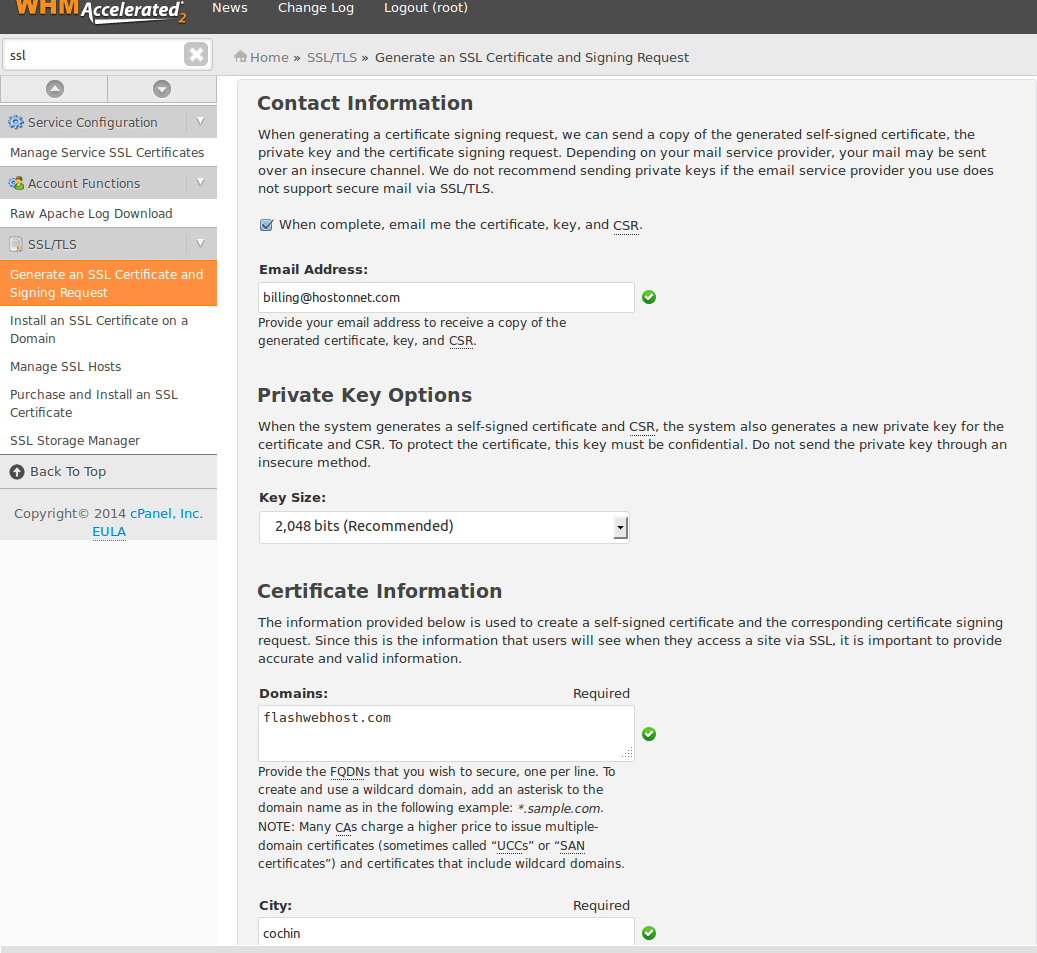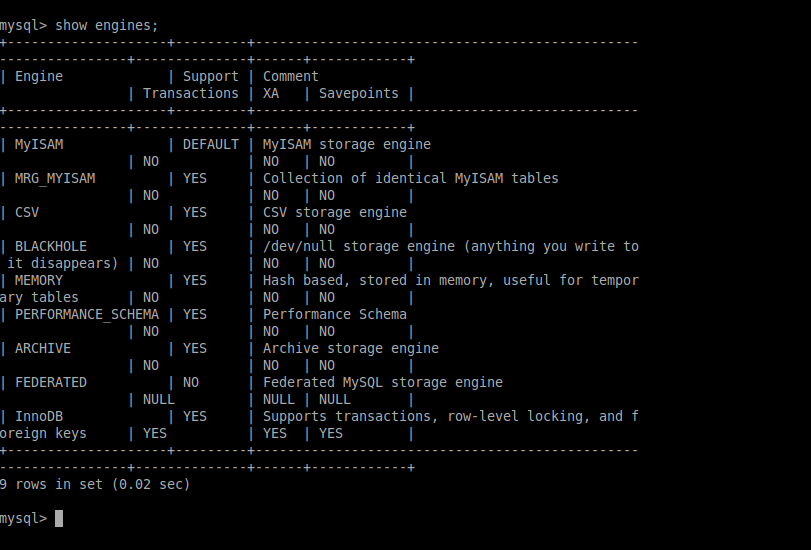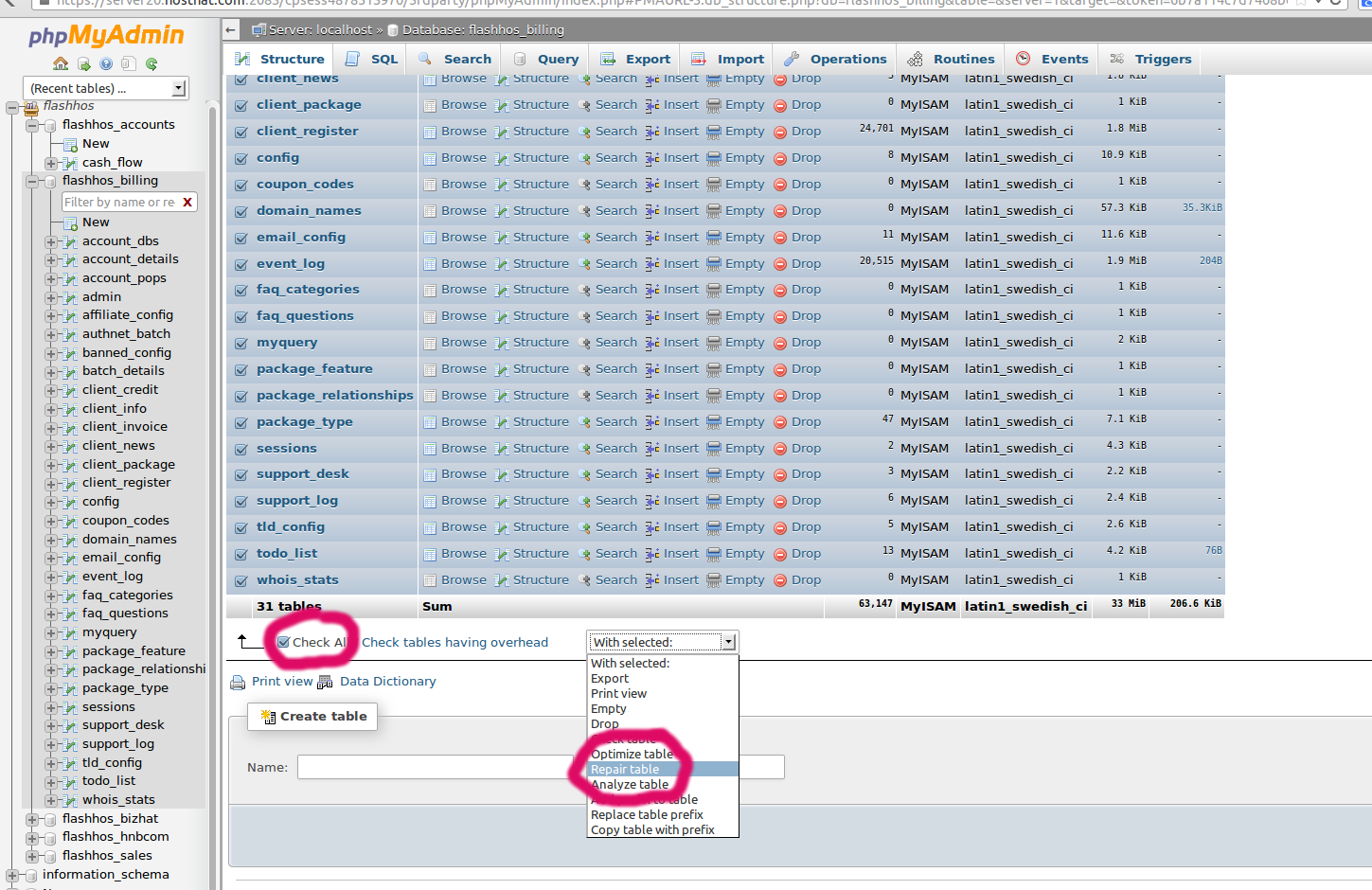Author Archives: Annie
About Annie
I've been working in Technical Section for over 10 years in a wide range of tech jobs from Tech Support to Software Testing. I started writing blog for my future reference and useful for all.How to Change the “Great Success” Default Apache Welcome Page
Today i restored one account in whm. When I try to access that website. 1, First verify httpd.conf have this website . (/usr/local/apache/conf/httpd.conf) 2, Then note down the IP and verify the DNS pointed to same IP for this. 3,
How to find the biggest files or directories on Linux
How to find the biggest files or directories on Linux The best way to find large files or directories on your Linux system is to use the command line. It will print the top-15 biggest files located in the current
How to Fix Cpanel/WHM quota issues.
How to Fix Cpanel/WHM quota issues. Cpanel/WHM sometimes has problems with the user quota files causing all users accounts to have unlimited disk space available or 0 megs of disk space in use. Login to SSH using as root user.
Add New Users in Ubuntu
On Ubuntu Dash, search “user” Click on “User Accounts” button. Before creating user, you need to click on Unlock Icon on right-top side of the user accounts screen. To add a user, click on “+” button. This button become active
How to install openssl in Ubuntu
To install the OpenSSL, install the openssh package. To get openssl version, run below command
List all Subdomains in WHM
1, Log into WHM Control Panel. 2, Click Account Information. 3, Under the “Account Information” section of WHM, “Click List Subdomains” This will give you a list of all subdomains (along with linked domains) that have been created under all
Install an SSL Certificate on a Domain Via WHM
1. Login to WHM Control Panel. 2. Click on ” Install an SSL Certificate on a Domain ” icon 3 . Enter the CSR into the first field. The SSL Manager will then try to fetch the rest of the
Generating a Certificate Signing Request
To install a digital certificate, you must first generate and submit a Certificate Signing Request (CSR) to the Certification Authority (CA). The CSR contains your certificate-application information, including your public key. 1. Login to WHM Control Panel. 2. Click on
InnoDB gets disabled
InnoDB is a MySQL engine which stores all of the data for it’s tables within the ibdata files located at /var/lib/mysql on the server. Unfortunately, data can be corrupted within these files and recovery methods must be taken to restore
How to Check and Repair a Database
How to check your tables 1, Log into your cPanel Control panel 2, Click the phpMyAdmin icon 3, Choose the database you are working with by clicking on it in the left menu 4, On the right side of the