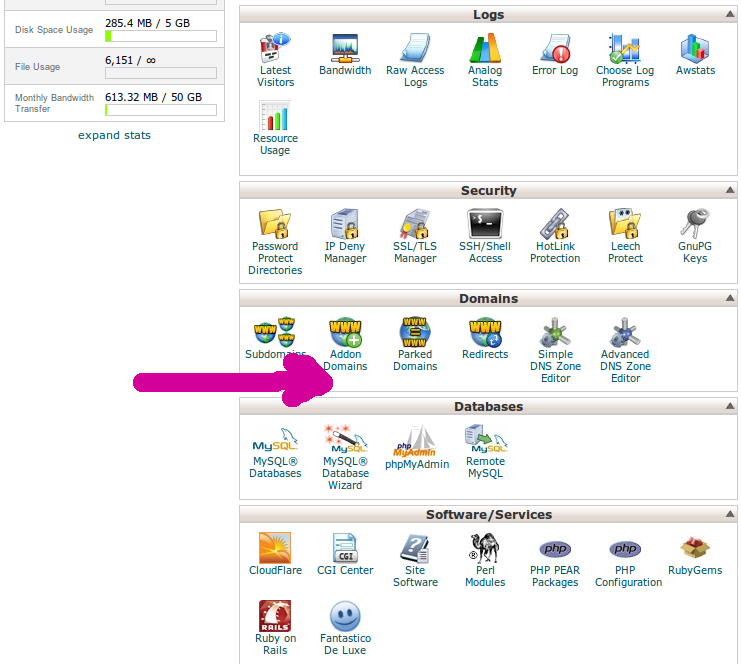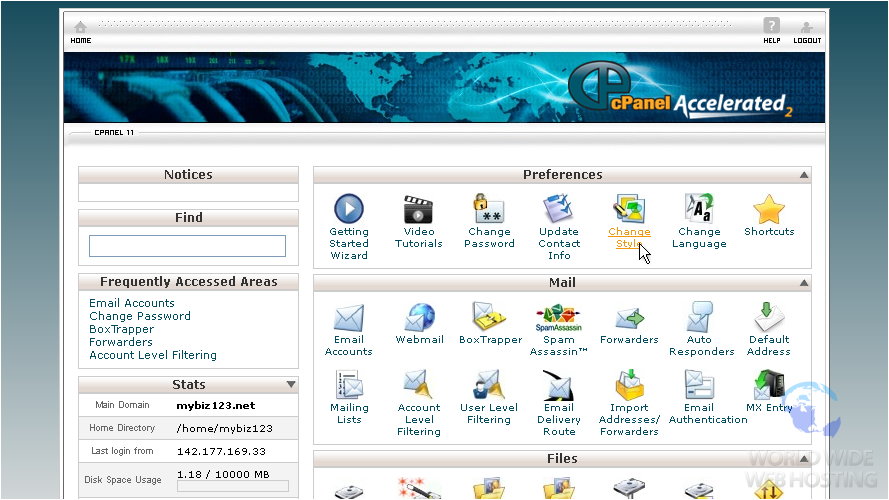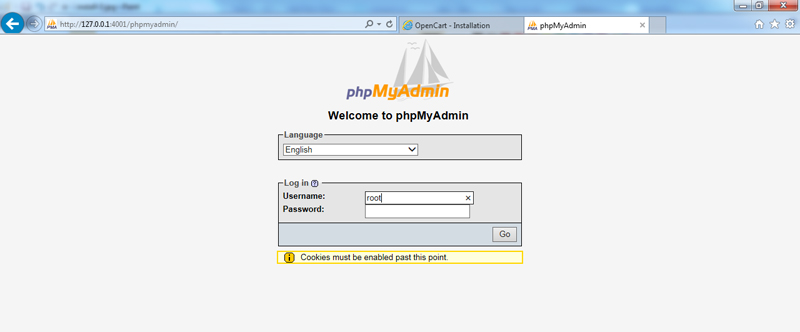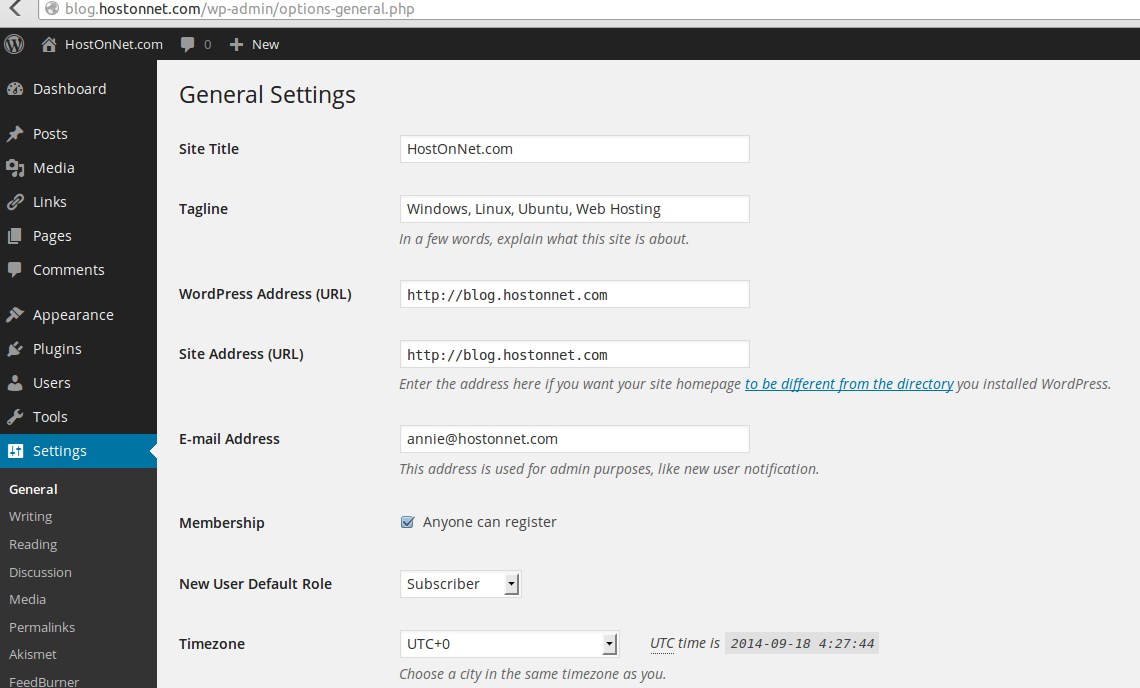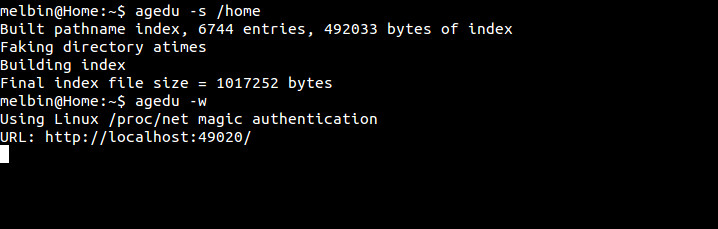Author Archives: Annie
About Annie
I've been working in Technical Section for over 10 years in a wide range of tech jobs from Tech Support to Software Testing. I started writing blog for my future reference and useful for all.Cpanel/WHM Important files location in linux command line
Apache configuration file Mail server configuration file Name server (named)configuration file Cpanel user file Mysql configuration file To get bandwith usage of domain Cpanel configuration file ( Tweak Settings ) php configuration file ( command : php -i | grep
Deleting an Addon Domain in Linux Cpanel
When you are removing add-on domains it important to remember that the cPanel automatically creates the folder where the website files are saved. If the folder is also a subdomain to the primary domain, then you may need to remove
Tips on Choosing a Good Domain Name
Domain name must be short to remember. Always select short domain name Target Your Area – If your business is local, consider including your city or state in your domain name to make it easy for local customers to find
Can I block an IP from accessing my website?
We can block particular IP address accessing our website. Login to cPanel and click IP Deny Manager. Under “Add an IP to deny”, please enter IP address or domain name you wish to block. Click the Add button. How to
How to Back Up and Restore a MySQL Database using PHPMyAdmin
1, Open phpMyAdmin. 2, Select your database by clicking the database name in the list on the left of the screen. 3, Click the “Export” link. This should bring up a new screen that says View dump of database 4,
How to find MySQL root password of Plesk
On server with Parallels Plesk Panel versions 8.x, 9.x and above admin password is stored in file /etc/psa/.psa.shadow. To get root password simply run following command: Since version 10 admin password stored in file /etc/psa/.psa.shadow is encrypted. Use the following
What kind of website can I build with WordPress?
What kind of website can I build with WordPress? You can create powerful, polished sites with WordPress without learning a lot of coding. WordPress works best for certain types of sites. Personal portfolios, blogs, and brochure sites, for instance, are
Changing Your WordPress Domain Name
Log into your your WordPress Dashboard as an administrator. (Eg. domain.com/wp-admin) Click on Settings from the menu, and then General. The two fields we’ll change are WordPress Address (URL) and Site Address (URL). Enter the new url you’d like to
How do I point my mail to Google Apps?
How do I point my mail to Google Apps? Google Apps is a service from Google providing independently customizable versions of several Google products under a custom domain name. 1, Log into your AccountCenter. 2, From the Overview page or
Default Config Files and SSH Port
Default Config Files and SSH Port /etc/ssh/sshd_config – OpenSSH server configuration file. /etc/ssh/ssh_config – OpenSSH client configuration file. ~/.ssh/ – Users ssh configuration directory. ~/.ssh/authorized_keys or ~/.ssh/authorized_keys – Lists the public keys (RSA or DSA) that can be used to