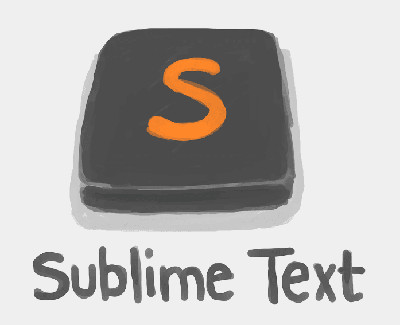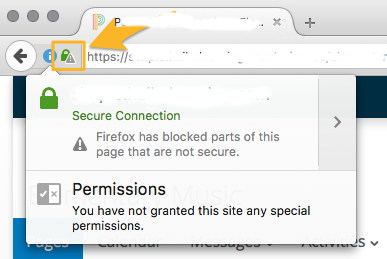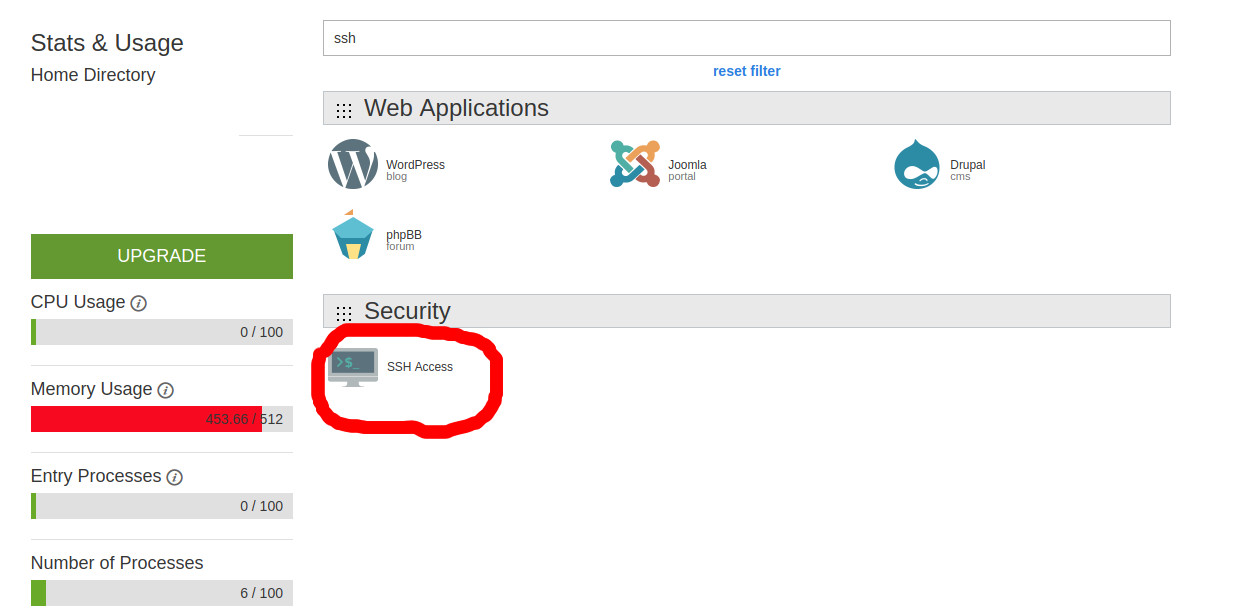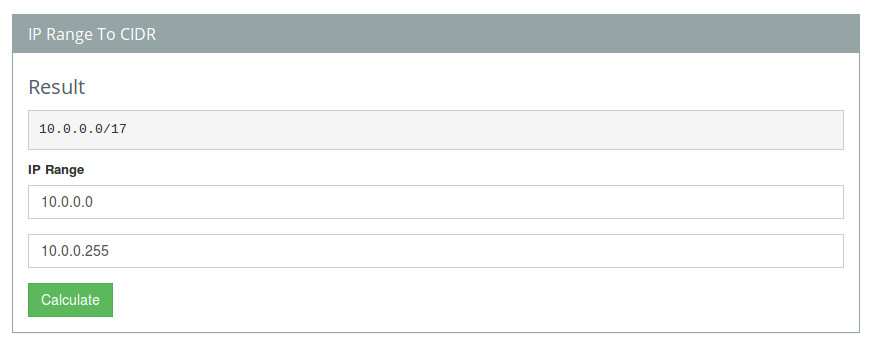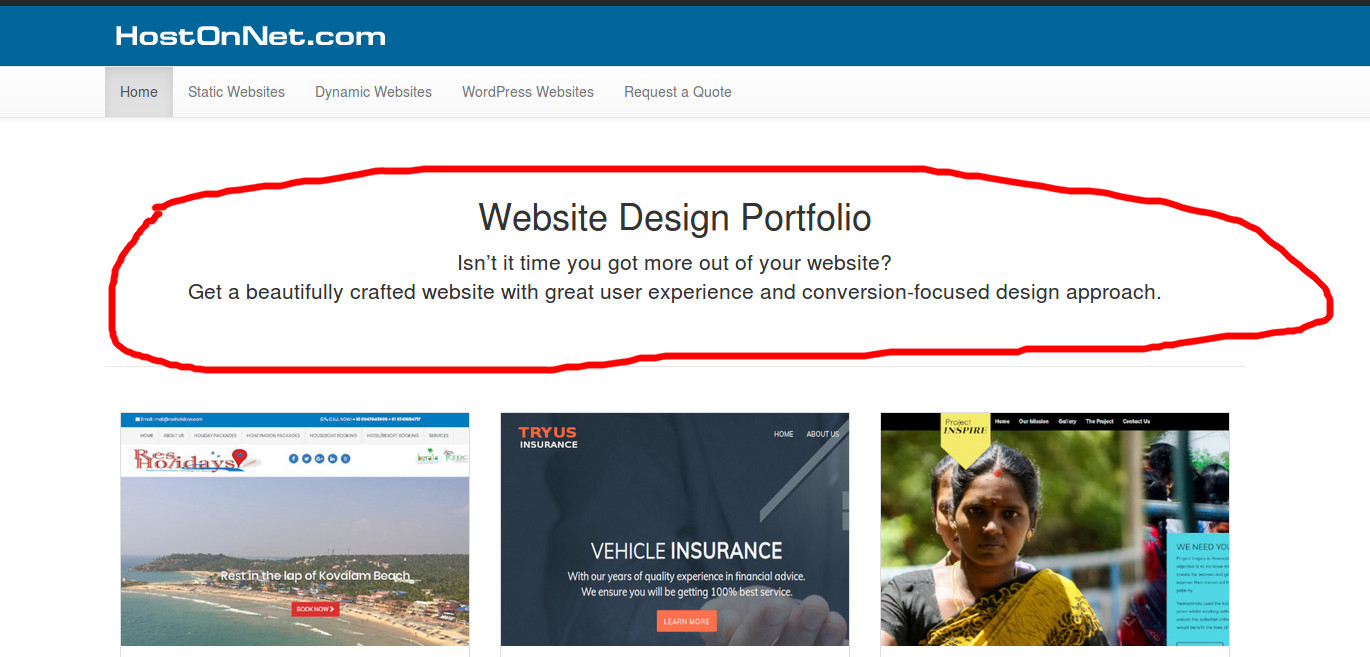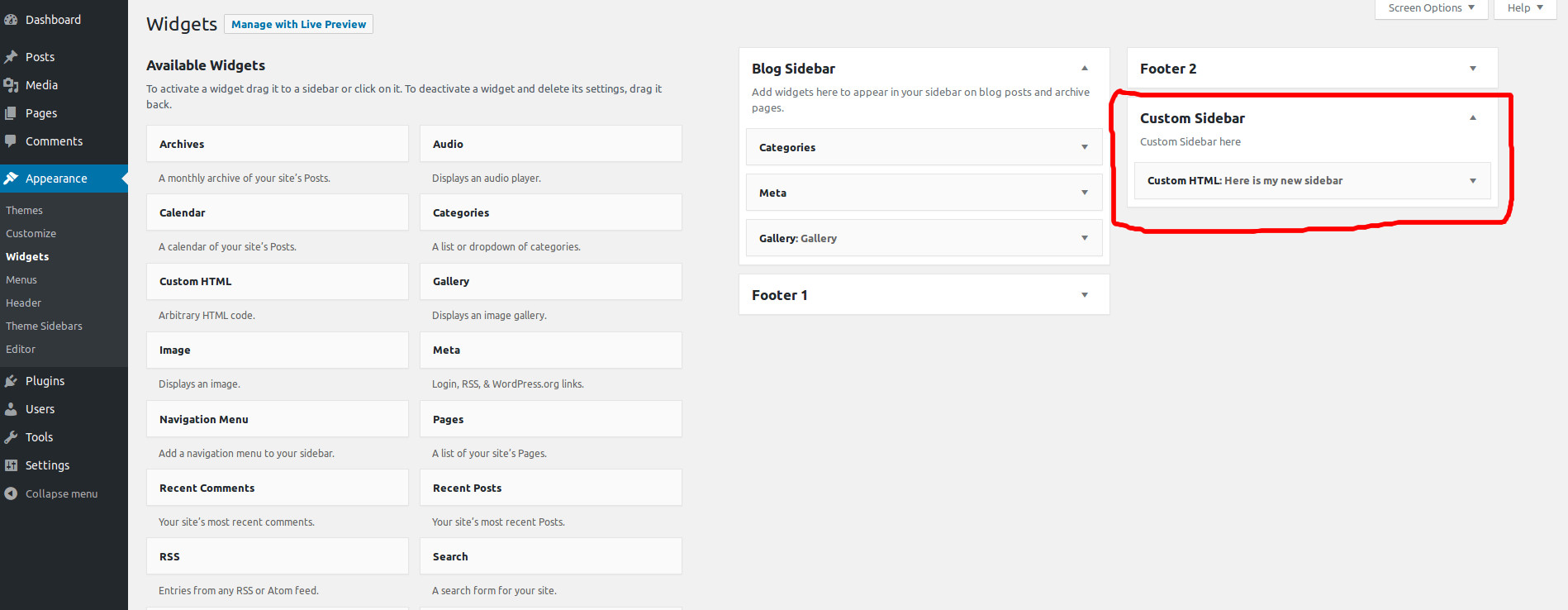Author Archives: Sibi Antony
About Sibi Antony
Bootstrap and Android LOVER. I've been creating things for the web for over 10 years, from the period of flash and table based layout web sites till mobile and tab friendly web sites.How to make background image as responsive in WordPress
Installed Organic WordPress theme for client. But some images was not fully shown in mobile device. Client wanted to make the background responsive. Organic theme was used inline style like below to set background image. So I added a extra
How do I set Sublime Text 3 as The Default Editor For Filezilla On Ubuntu
I exchanged my computer with co-worker Tom and Sublime Text was not installed on his PC. So I installed sublime-text by running the below commands Then in FileZila > Edit > Preferences > File Type Association added the below Here
How do I fixed the SSL Mixed Content error with Google font
Today I upgraded a Wodpress theme for client website. But after the upgrade got a warning for Mixed Content as shown below in web browser’s error console. Here is the steps I followed to fix the issue Added theme files
How do I deleted a Review I Wrote on Google
Open Google Maps, In the top left, click the Menu. Click Your contributions Choose Reviews and next to the review click more and then click Delete
How do I Upgrade Invision Community from IP. 3.4.x to IPS4.0
Invision Community is a platform for building communities with forums, eCommerce, content management, image galleries and more. It is written in PHP and uses MySQL as a database management system. Here is steps followed for upgrading Invision Community script from
WHMCS social blog addon not showing Insert/Edit Image button
Recently one of our client installed WHMCS social blog addon and he said TinyMCE editor not showing Insert Image button for adding images in the article content. He contacted me with his WHMCS admin login and FTP login details First
How to import the existing SSH Key in cPanel
Login to cPanel and click SSH Access Click on Manage SSH Keys Click on Import Key In the field, Choose a name for this key type in: id_rsa Leave the fields blank – Paste the Private Key in this box
How to convert IP Range To CIDR
Our Technical Support specialist Vineesh Mohan already posted on What is Network CIDR and how to find it? As per his post, by going through below link, it will provide Network CIDR http://www.webdnstools.com/dnstools/my-ip-address Here we can check the another method
How to create custom header widget in WordPress home page without a plugin
As you know we can easily custamize site layout through widgets in WordPress. Today I have created a custom header widget for home page in my wordpress portifoio website. I hope this post will help you to learn how to
How to create different sidebars for each post in wordpress with a plugin
I tried Easy Custom Sidebars plugin for showing Different Sidebars for Each Post/page and it is very easy to use compared to other plugins. Here is the step by step guide for using Easy Custom Sidebars Plugin. STEP 1 :