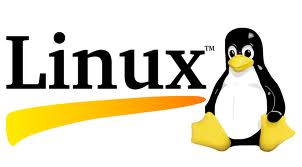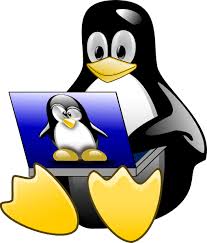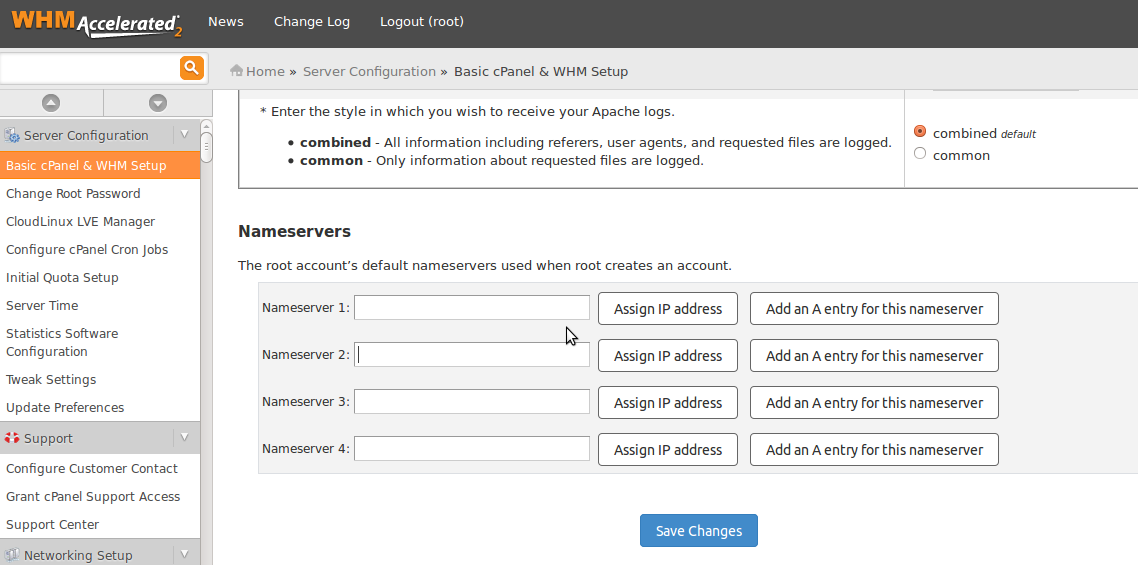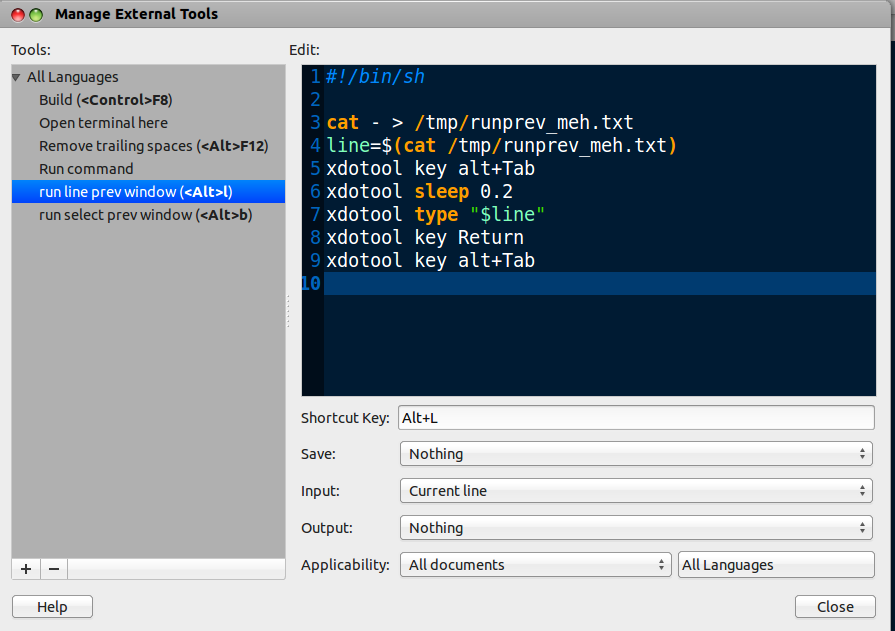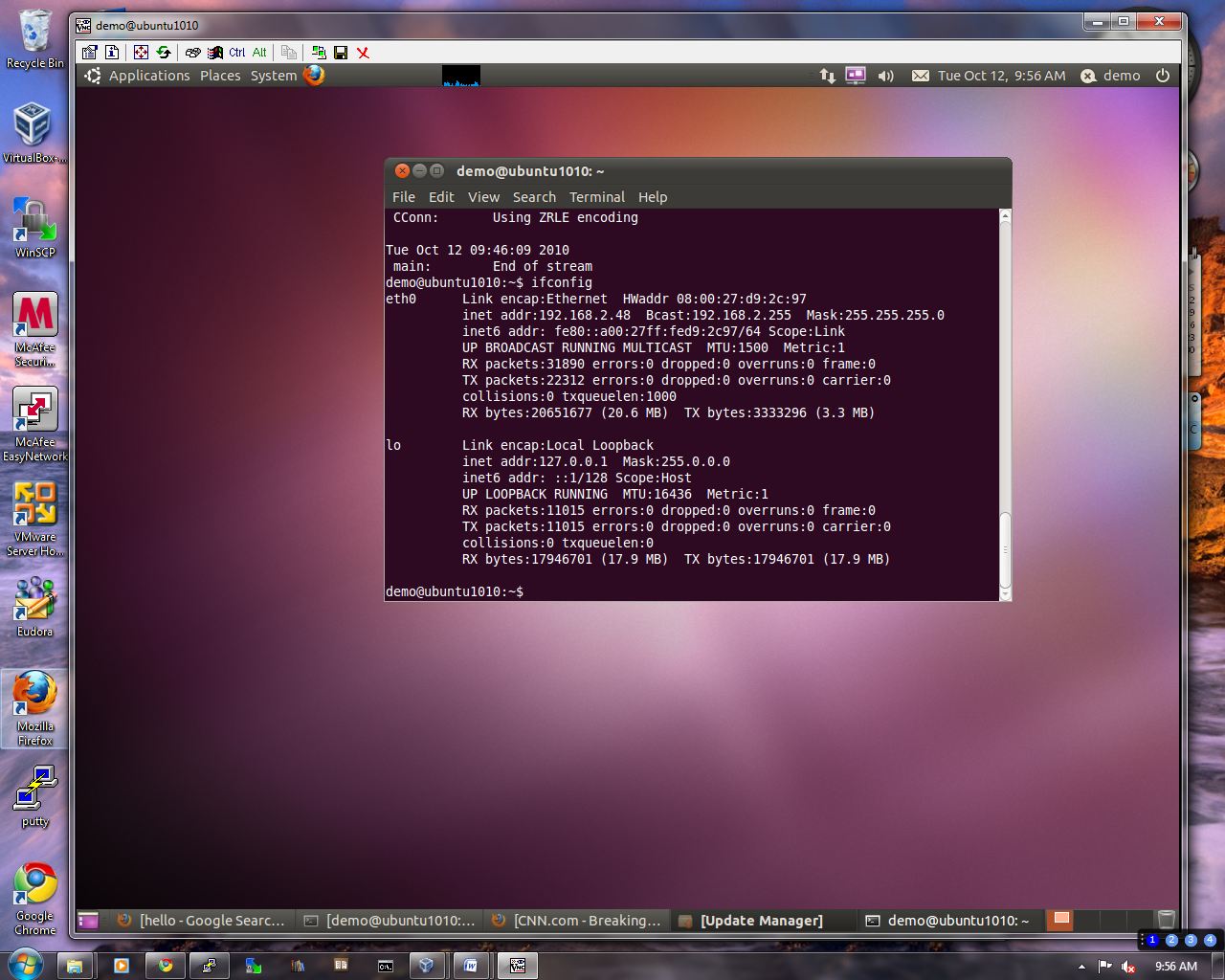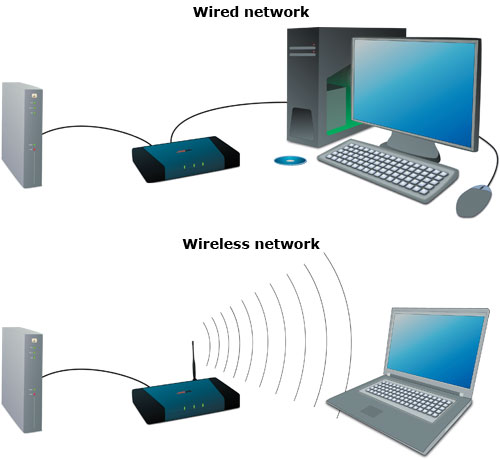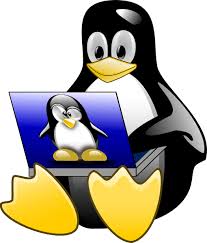Category Archives: Linux
Check Linux Memory Usage Using “Free” Command
Free command displays information about the physical (RAM) and swap memory of your system. In the example below, the total physical memory displayed below are in KB. The following example will display the total memory on your system including RAM
How to check inode usage on linux system
You can Check the inode usage on server using the below command and see how many used inodes there are. # df -i The flag -i is used for displaying Inode information. Sample Output :-
Setting Up Private Nameservers in WHM/cPanel
1. Log in to your server’s WHM interface and find the navigation section on the left called Basic cPanel & WHM Setup, under Server Configuration. 2. When you load this screen for the first time you may see that two
How to diskless boot a Linux machine
Diskless booting implies that a client computer does not have any disk storage when booting an operating system. In that case, the computer can load the kernel as well as the root filesystem from a remote NFS server over network.
Installation of Xdotool on Linux
For Ubuntu, Debian or Linux Mint, you can just do: For Fedora, use yum command: For CentOS user, the package is available in EPEL repo. After enabling EPEL repo, simply use yum command as above. For Arch user, the package
How to automatically run a script when logging into Ubuntu Desktop
There are circumstances where you wish to have a script run automatically when you log in to Ubuntu Desktop. Such a script can configure various user-specific or system-wide settings on your Ubuntu system, upon user’s desktop login. In Linux, there
How to manage a wired network on Ubuntu Desktop
Ubuntu Desktop, a separate GUI program called NetworkManager is responsible for configuring network settings (e.g., wired network, wireless network, proxy settings). However, on a fresh installation of Ubuntu Desktop, your wired network is NOT managed by NetworkManager. So if you
SSH commands to List files and directories
In order to list all files and directories using an SSH client, you would need to execute the appropriate command. The command name, in this case, is ls and it accepts various parameters. When using the command alone (without arguments):
How to Ubuntu Linux Kernel Version Command
Ubuntu Linux you can use the following commands to find out the information about the Linux kernel and Ubuntu release: 1. uname command – Display name and information about current kernel. 2. /proc/version file – Same as uname command. 3.
Ubuntu Linux 14.04 LTS CD / DVD ISO
Ubuntu Linux version 14.04 LTS has been released and available for download. Ubuntu Linux is a community-based Linux distribution. The latest release of Ubuntu brings the best open source technologies together on one platform, with the benefit of free updates