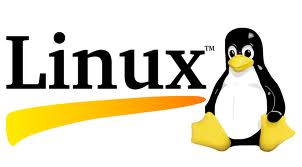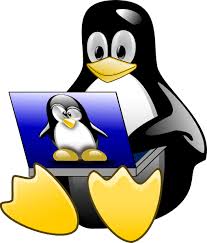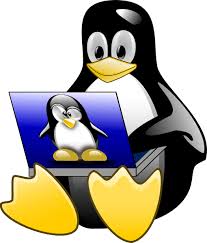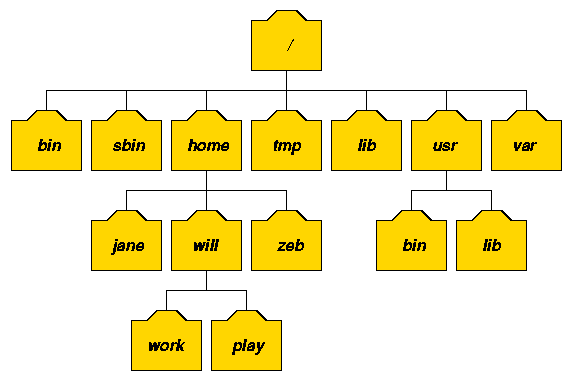Category Archives: Linux
Commands to Check Disk Space in Linux Systems
A quick way to get the summary of available and used disk space on your Linux system is to type in the ‘df’ command in a terminal window. The command df stands for “disk filesystem“. With the -h option (df
Terminal command to check how long your linux system has been running
This command will tell you how long the system has been running and gives you a one line display as below: Which describes, the current time, how long the system has been running, how many users are currently logged on,
Happy birthday Linux, Linux turns 23 today
Linux developed on On 25 August, 1991 by 21 year old Finnish programmer Linus Torvalds turns 23 today. 23 year ago, Linux Torvalds sent out following message to announce birth of Linux Operating system. What would you like to see
How to disable SELinux
We can use the setenforce command to disable SELinux The ‘setenforce’ command may be used to switch between Enforcing and Permissive modes To make it permanant, edit /etc/selinux/config file, run: Update the configuration file as follows: To quickly check SELinux
How to change your FTP account Password In Cpanel
1) Login to cPanel 2) Click FTP Accounts under the Files section of cPanel 3) Click the Change Password button for the FTP account you wish to change 4) Enter the new password and click Change Password.
Troubleshooting Memory Usage – vmstat
Linux vmstat command used to check memory usage on linux . r column r: The number of processes waiting for run time or placed in run queue or are already executing (running) Whenever the value of the ‘ r ‘
Terminal Commans to find out which ports are listening / open on your Linux Server
You may use netstat command, which print network connections, routing tables, interface statistics, masquerade connections, and multicast memberships etc. Another (and suggested) option is to use lsof command, which list open files, and ports on Linux, FreeBSD, Solaris and other
How To Use chown Command
chown command changes the user and/or group ownership of for given file. The syntax is: Here i list permissions of file access.log Sample outputs: In this next example, the owner is set to kiran followed by a colon and a
How to password protect a directory using cPanel.
Using the cPanel Password Protect Directory option, we can restrict users from accessing certain parts of your web site. When a user try to access the restricted folder, it will prompt for a username and password. They need to supply
File/Folder Permissions and Groups
Every file or directory on a server has a set of access permissions associated with it. These include the owner of a file, the group a file is associated with, and who has read, write, and execute permission on that