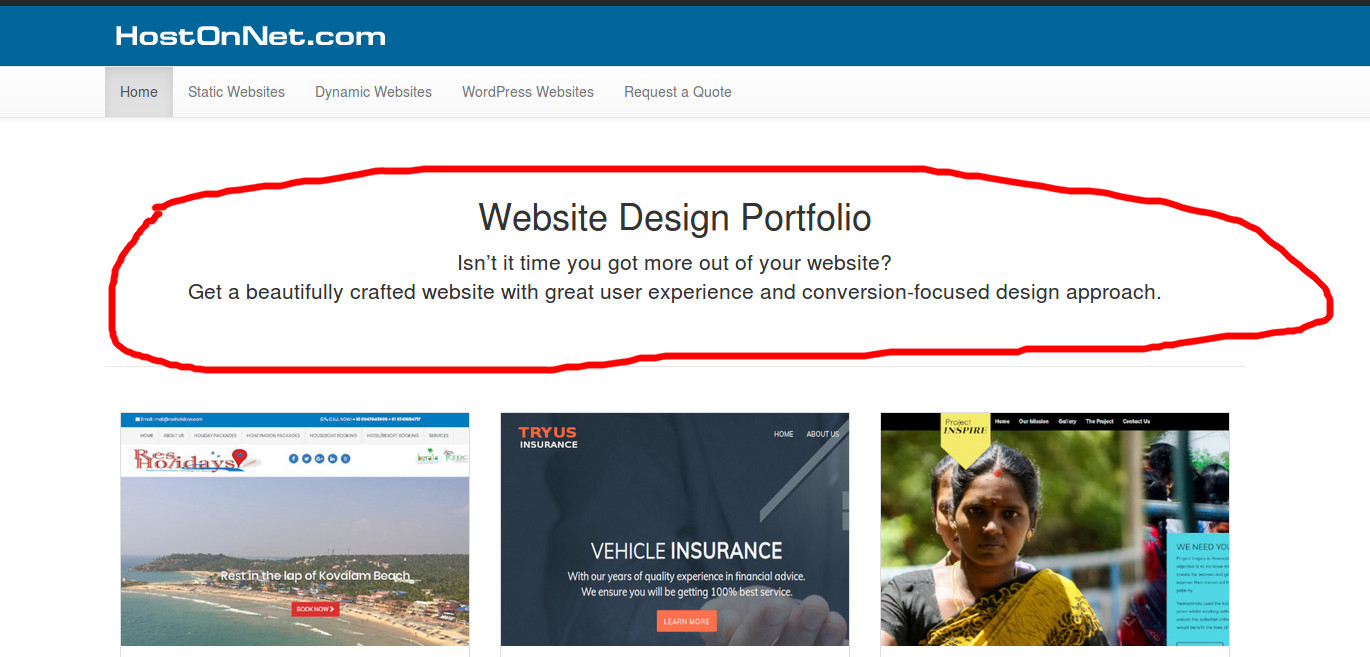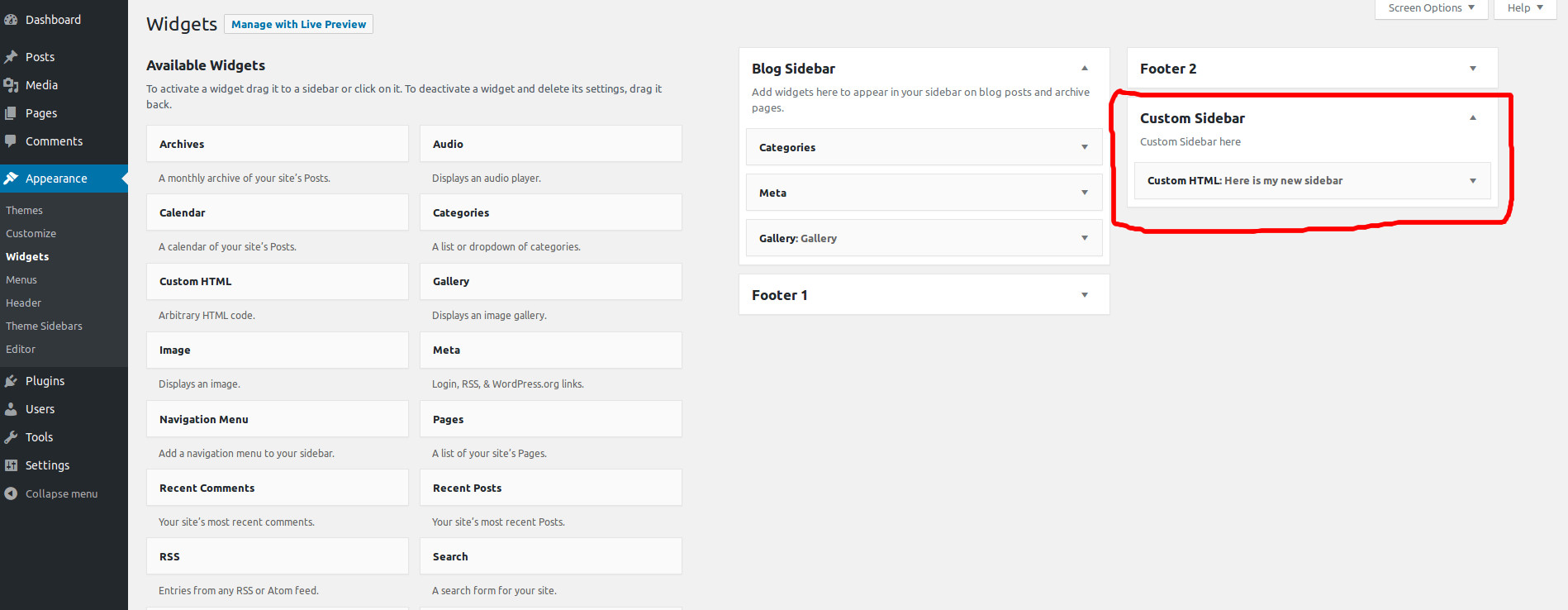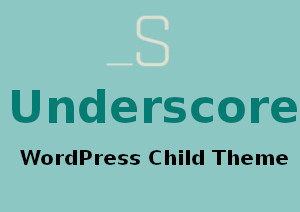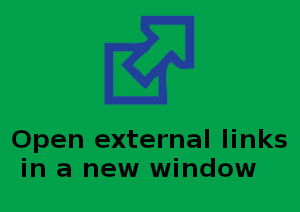Category Archives: Wordpress
How to create custom header widget in WordPress home page without a plugin
As you know we can easily custamize site layout through widgets in WordPress. Today I have created a custom header widget for home page in my wordpress portifoio website. I hope this post will help you to learn how to
How to create different sidebars for each post in wordpress with a plugin
I tried Easy Custom Sidebars plugin for showing Different Sidebars for Each Post/page and it is very easy to use compared to other plugins. Here is the step by step guide for using Easy Custom Sidebars Plugin. STEP 1 :
How to create a custom Category Archive Template in WordPress
I have already shared a detailed information for creating child theme with Underscore starter theme. In this post, i will tell you how do I create custom template for Category Archive page with Underscore child theme STEP 1 : Go
How to Create a WordPress Child Theme with underscores starter theme
Installed WordPress in localhost for developing theme for Website Design Portfolio website and downloaded Underscores starter theme. To generate an underscores starter theme go to the Underscores home page and in the input box type a theme name for your
How do I fixed the WordPress upgrade issues on Ubuntu to 16.04
I was using older version of WordPress on Ubuntu 16.04. Now when I try to upgrade to WordPress 4.9.5, it says And the plugin upgrade showing Then I changed the owner and group owner to www-data user using below command.
A simple WordPress plugin to open externel links in new window
Installed free WordPress theme ‘Business Point’ to client website and added his social media links in top header. But when I click on these links, it opens on the same page itself. I checked the theme files, but not able
How do I reset WordPress to the default installation
As a designer I have to test many themes and plugins to my local wordpress installation. Reset WP is one of my favorite plugin that I have used to reset WordPress database to the default installation. It will only reset
How to Create a Masonry Gallery with WordPress plugin
Installed Photoswipe Masonry Gallery wordpress plugin for a hotel website. Using this plugin we can create Masonry Gallery from WordPress admin area and can insert it in the page or post. After the installation you can find Photoswipe Masonry Gallery
How to get a shortcode for a widget in WordPress for placing in pages
I always placed PHP code in theme files to get the widget functionality in WordPress page or post page. But I stopped doing this when I found plugin Widget Shortcode. By using this we will get short code for any
How to remove category from permalinks in WordPress
In this post i will tell you how we can remove the ‘category’ from permalinks in WordPress. Method 1 Using Remove Category URL plugin , we can completely remove the ‘/category/’ from permalinks ( e.g. mydomain.com/category/blog/ to mydomain.com/blog/) No configuration