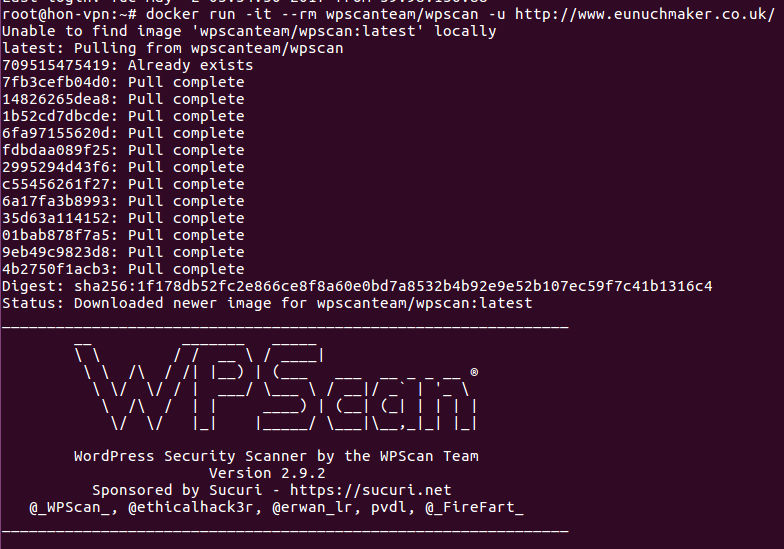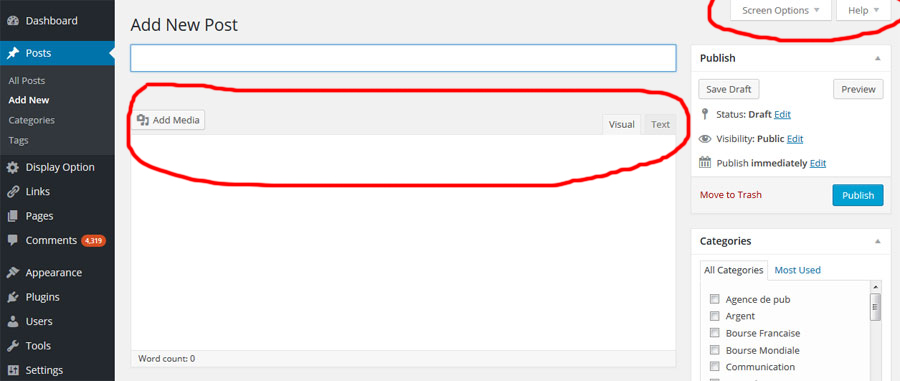Category Archives: Wordpress
Restore wordpress from backup without phpMyAdmin in MariaDB
Today I restored backup of wordpress to another website. Here I am sharing the steps of how I completed the wordpress restore process. First I created Database in MariaDB. You’ll see this output confirming it was created. To see the
Moving WordPress web site
You can change WordPress url in phpmyadmin or Admin area of WordPress. If you can’t login, you can add following code to wp-config.php to force change WordPress URL. Here are some WordPress plugins that help you move site from one
Scanning WordPress for Security Vulnerabilities
WpScan is an open source software to scan wordpress sites for security. https://wpscan.org It is a program written in Ruby programming language, source code available at https://github.com/wpscanteam/wpscan Easiest way to run it is using docker.
Securing WordPress With .htaccess
To secure wordpress using .htaccess add following to your main .htaccess file that is in root folder of your wordpress installation. To limit access to wp-admin folder, create an .htaccess file in wp-admin folder Add following content To disable execution
wordpress
WordPress Security Securing WordPress Blog with .htaccess How To Secure Hacked WordPress Blog Basic Things to Secure WordPress Disable PHP Execution in WordPress Uploads Folder Disable Directory Browsing in WordPress WordPress HOW-TOs Syntax Highlighter plugin not working in WordPress ?
jQuery upgraded, WordPress Visual Editor started to work
One of our client reported the following errors in his WordPress blog. We cannot upload any images/ URL We cannot add any hyperlinks to the articles We cannot set the mode in Text, we are stuck in Visual. Hence we
How To Secure Hacked WordPress Blog
You cant trust any files in hacked site, hackers always hacker tools in multiple locations. So even if you upgrade WordPress and deleted hacker files, there is a chance your web site get hacked again. Do Not Use Files From
Syntax Highlighter plugin not working in WordPress ?
Syntax Highlighter Plugin stopped working after made some modification in WordPress blog. I tried by changing the theme to different one and it worked. Yesterday I removed some unwanted codes from footer file. So I checked the themes/footer.php file and
Disable WordPress Cron to Reduce CPU Load
wp-cron.php manages all the scheduled events in your WordPress site. WP-Cron is a very common cause of high CPU loads. Disabling WP-Cron can drastically reduce CPU-load and prevent the chances your account is suspended due to exceeding your resources. By
Disable PHP Execution in WordPress Uploads Folder
In most cases the hacker uploading the backdoor files to the uploads folder. Disabling PHP execution in this folder will prevent malicious PHP file being uploaded and consequently executed on the server. Follow these steps to disable php execution in