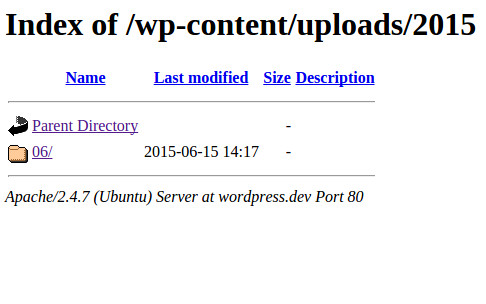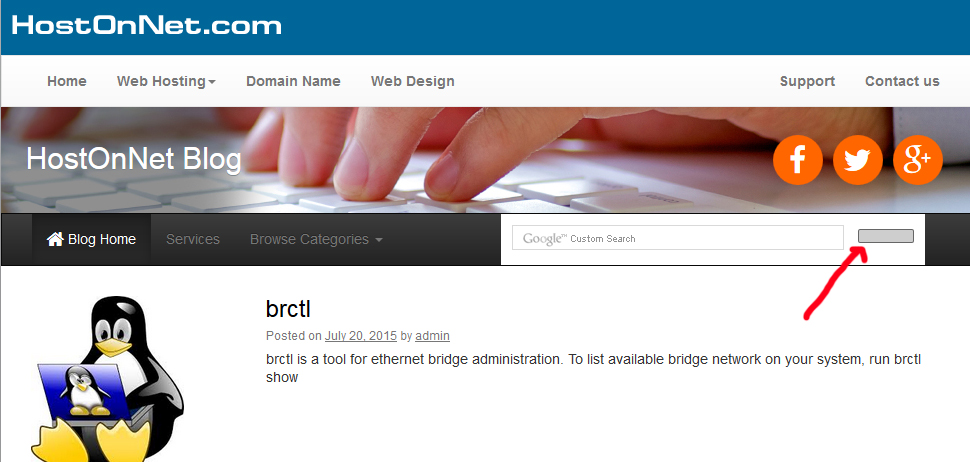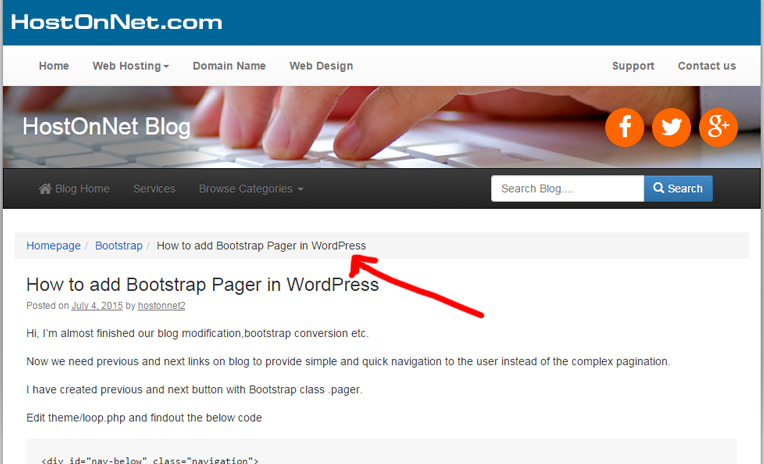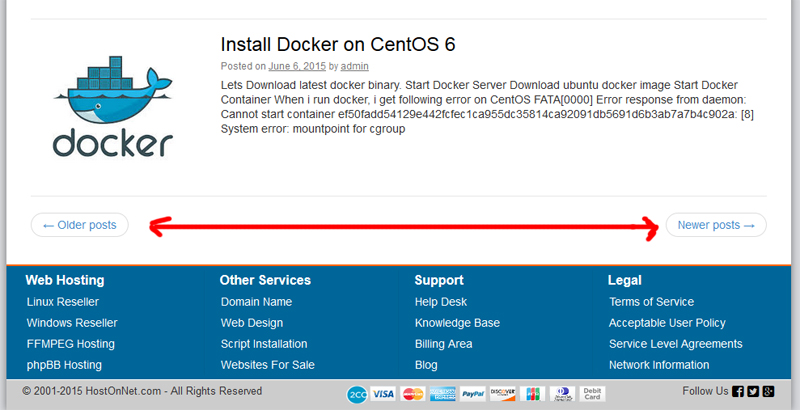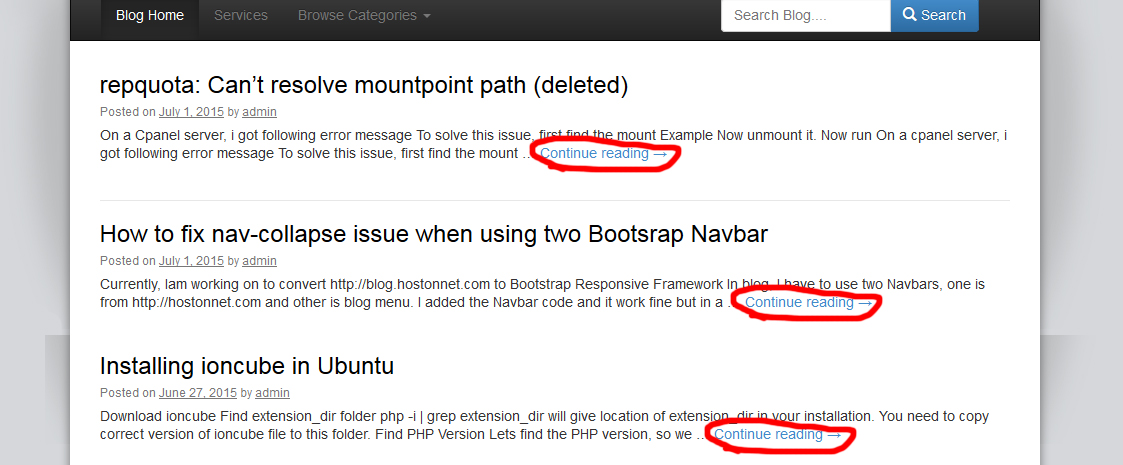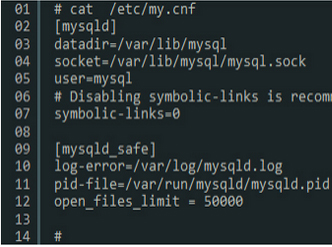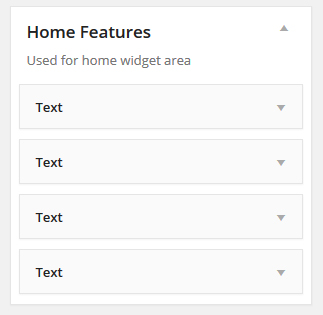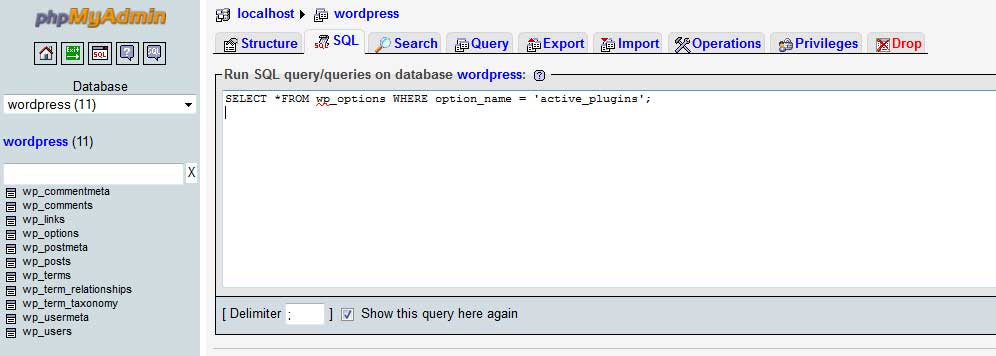Category Archives: Wordpress
Disable Directory Browsing in WordPress
As WordPress is a popular blogging platform many people know the structure of a WordPress install and know where to look for the plug-ins we are using or any other files that might give away too much information about our
Basic Things to Secure WordPress
1. Keep Your WordPress Site Up-to-Date Make sure you update your wordpress files, themes and pluggins to the latest version (even if it is deactivated). If you keep everything up-to-date your site is much less likely to get hacked. 2.
Google Custom Search button not working ?
Today, replaced the WordPress default search with Google Custom Search in navbar . But search button was not visible after adding the code. So added new search button with help of of following CSS code For Google Custom Search code,
How to add Bootstrap breadcrumbs in WordPress
Sorry, I forgot to say how I add Bootstrap breadcrumbs in blog A breadcrumb is a navigation scheme that indicates the user’s location in a website or web application. Breadcrumb navigation can greatly enhance the accessibility of websites having large
How to add Bootstrap Pager in WordPress
Hi, I’m almost finished our blog modification,bootstrap conversion etc. Now we need previous and next links on blog to provide simple and quick navigation to the user instead of the complex pagination. I have created previous and next button with
How to remove ‘Continue Reading’ from wordpress
For removing ‘Continue Reading’ link from wordpress TwentyTen theme, Edit functions.php in your theme folder and add the following code.
syntaxhighlighter plugin fix in Bootstrap 3
We are using syntaxhighlighter plugin to highlight portions of code. After converting WordPress Twenty Ten theme to Bootstrap 3, the code showing empty space on top. (ie, code start with line number 2). See the screenshot below We can fix
How to fix nav-collapse issue when using two Bootsrap Navbar
Currently, Iam working on to convert http://blog.hostonnet.com to Bootstrap Responsive Framework In blog, I have to use two Navbars, one is from http://hostonnet.com and other is blog menu. I added the Navbar code and it work fine but in a
How to add custom widget in wordpress
WordPress widget is an easy-to-use way to add content and specific features into your website. You just need to drag and drop the widget into any widgetized area like sidebar, footer or header of your website and start using its
How to deactivate WordPress Plugins using PHPMyAdmin
We can deactivate a plugin through WP Admin Dashboard. What we can do if we can’t accessing the admin area ? Yes, The following situations may block you out from accessing the dashboard 1). Will show a blank page after