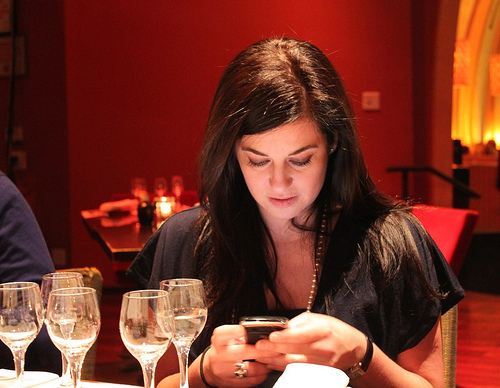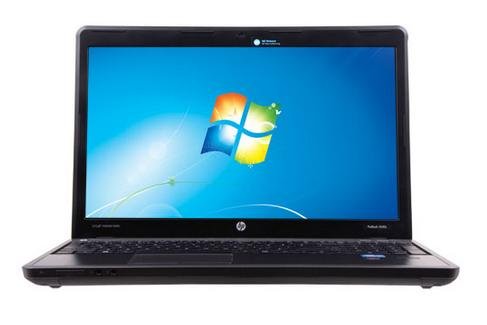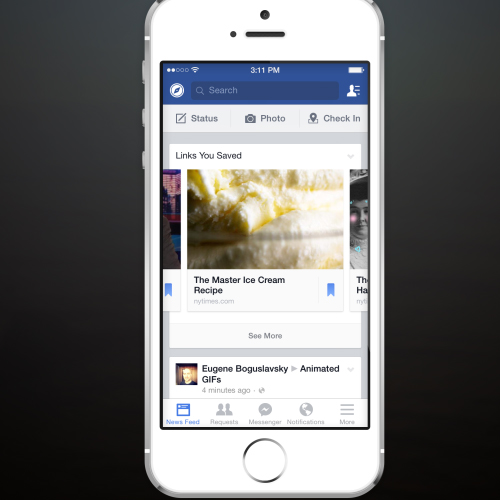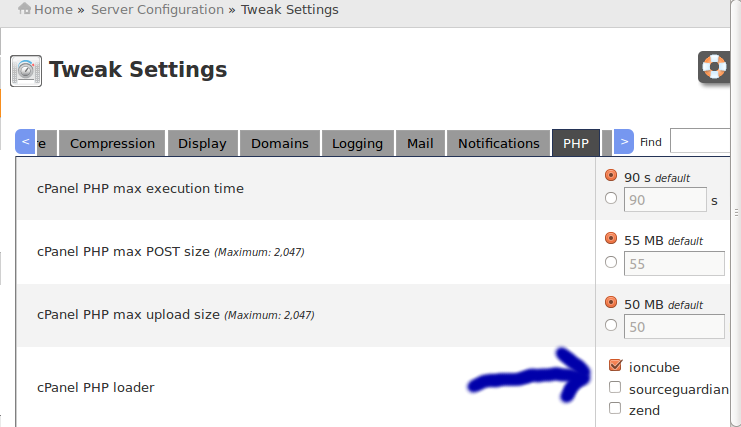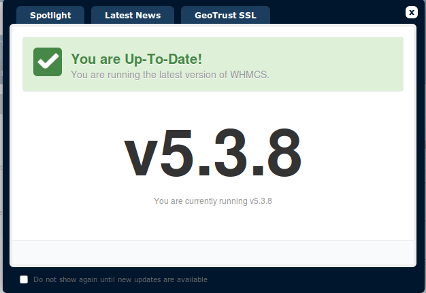Author Archives: Annie
About Annie
I've been working in Technical Section for over 10 years in a wide range of tech jobs from Tech Support to Software Testing. I started writing blog for my future reference and useful for all.5 Ways To Prevent Your Password From Being Hacked
Do not open unfamiliar emails. If you open one you think is from someone you know but realize it’s not, delete immediately. Do not click any links in the message or send the sender personal or banking information. Once you
How to Keep Your Smartphone Clean
Smartphones should be cleaned regularly, but they require a lot of care and some safety precautions. To prevent your phone screen from accumulating dirt, you can use a screen protector. These stick to the screen to protect it against dirt.
How to Check PostgreSQL is installed or not on Linux
PostgreSQL is a popular database management system that is used to handle the data of many websites and applications. If you were to run which psql and Postgres is not installed there appears to be no output. You just get
Power Saving Tips for Laptop
One of the easiest ways to increase runtime is to simply close and shut down unwanted programs and background activities. This will reduce hard drive access, free up RAM, and decrease CPU activity, all of which will directly benefit battery
How to Change Document Root of Website Using .htaccess
By default the document root of website on a cPanel server is /home/username/public_html . At the time anyone search a domain from there own end the site displays the index page from default location. That means from public_html folder. Here
How do you switch to Linux?
Most modern Linux distributions make it fairly easy to switch from Windows. Wubi lets you install Ubuntu in a dual-boot configuration from Windows. For most other distros, such as Linux Mint or Debian, it’s mostly a matter of grabbing the
Facebook introduces new ‘Save’ button
Facebook introduces new ‘Save’ button Facebook, an ever expanding social media platform with a good Research and Development, has introduced a new feature on their site called “Save”. As the name suggests, it saves a post, to be read/watched/listened to,
Installing IonCube for cPanel/WHM/Webmail
Installing IonCube for cPanel/WHM/Webmail Log into the WHM by going to your servers IP followed by /whm or :2087 On the left hand side click the ‘Tweak Settings’ link Click the PHP tab on the right hand side Find the
How to Install WHMCS
First You will need to login to your cPanel and create a database and database user in MySQL Database. Visit http://download.whmcs.com/ Click the Download button under the Full Release, this will be the latest release version Unzip the contents of
How to Upgarde WHMCS Using Patch Sets
Patch Sets contain only the files that have changed between the previous version and the latest version. Therefore they should only be applied if you are running the immediately previous version. Download latest version patch from here Unzip the folder