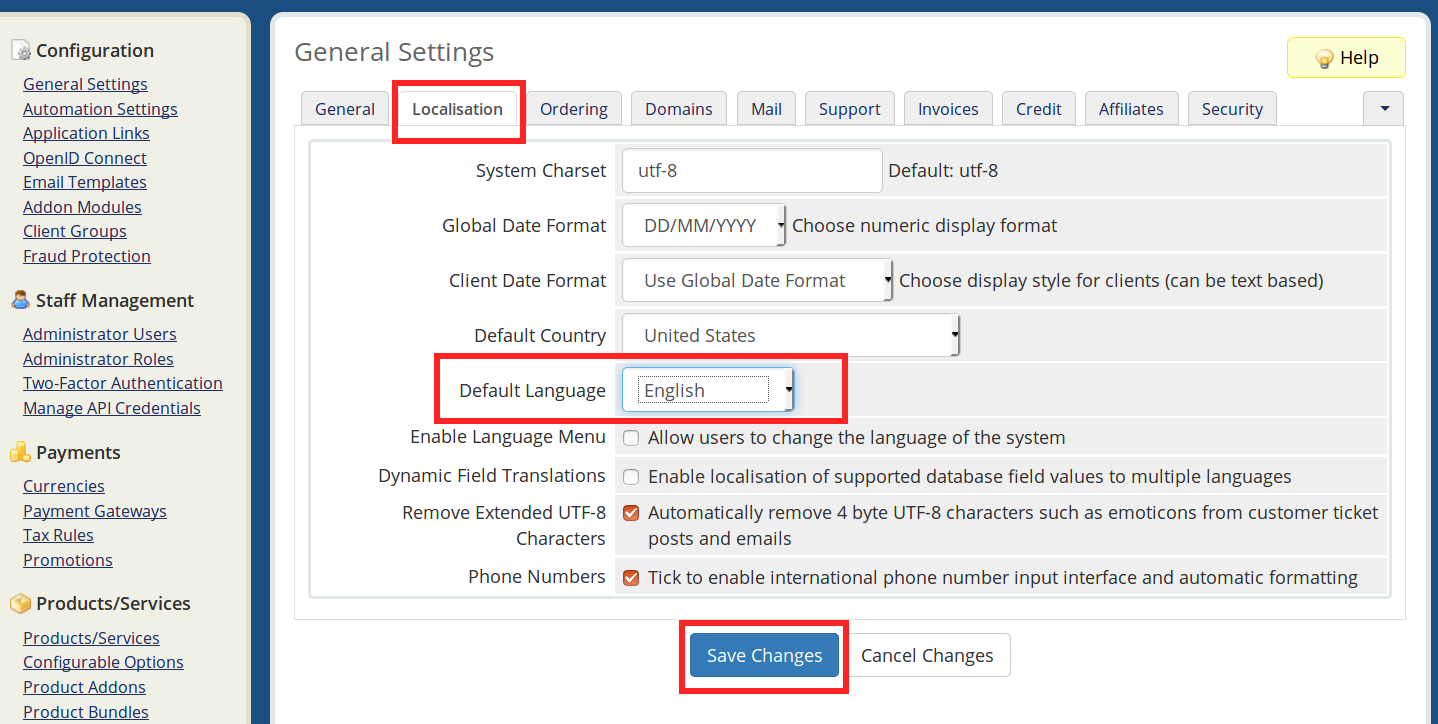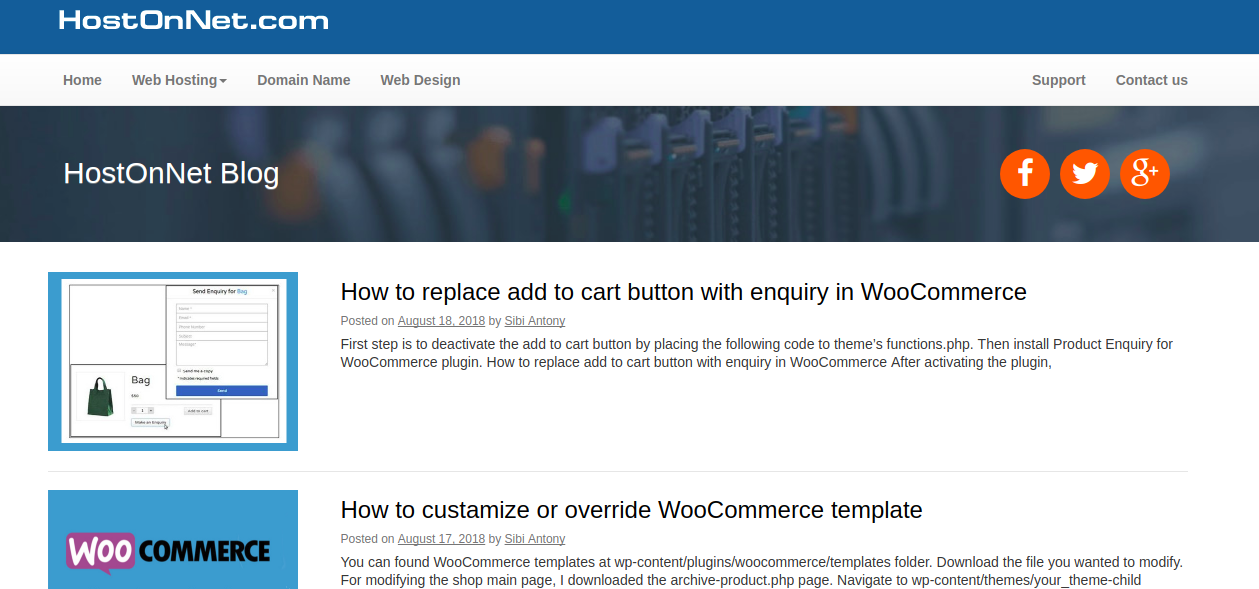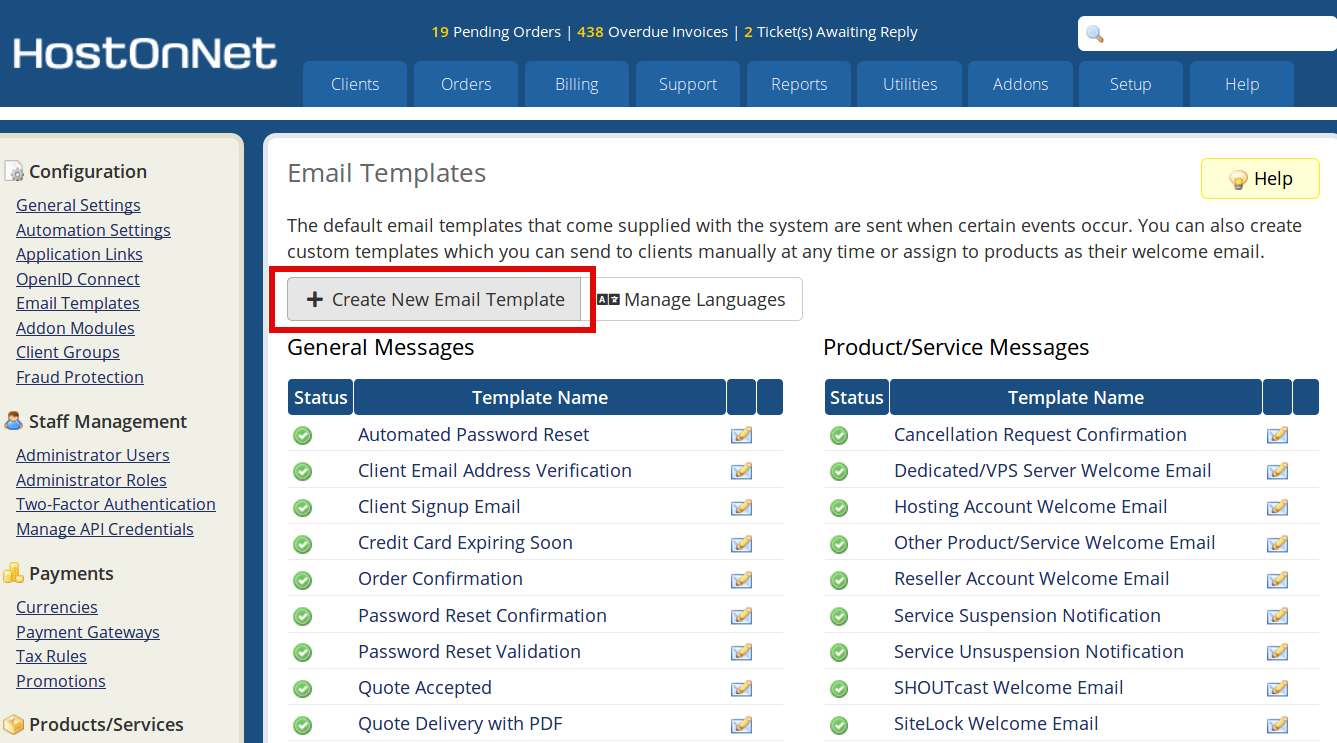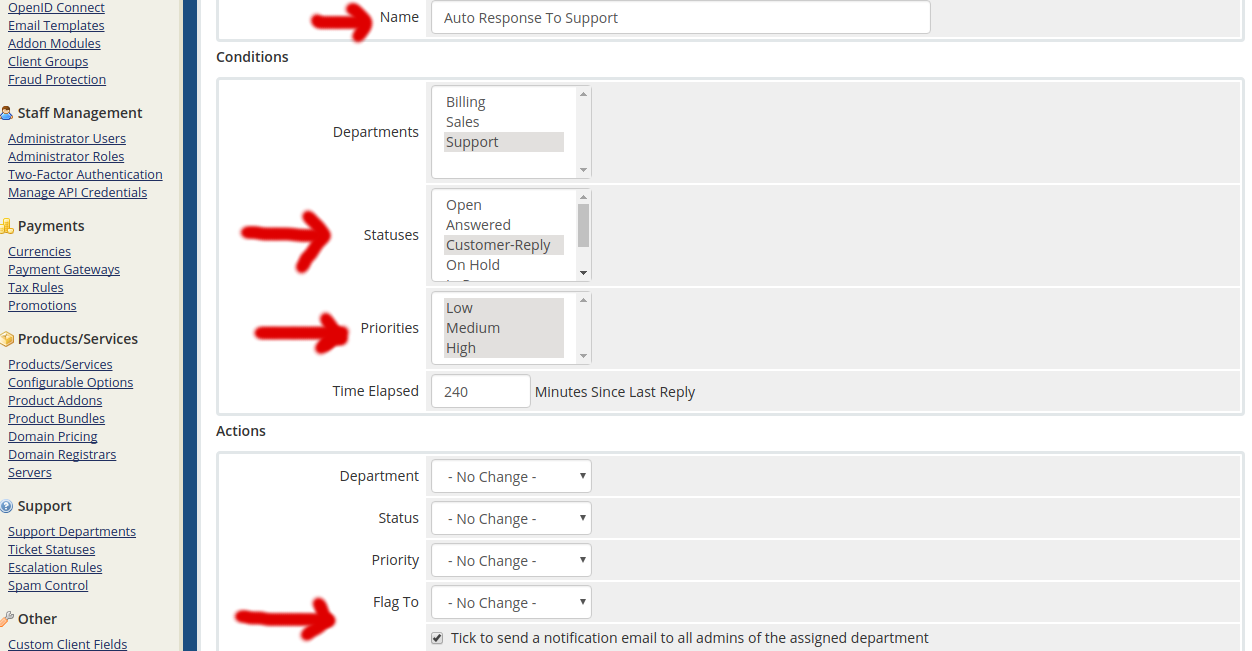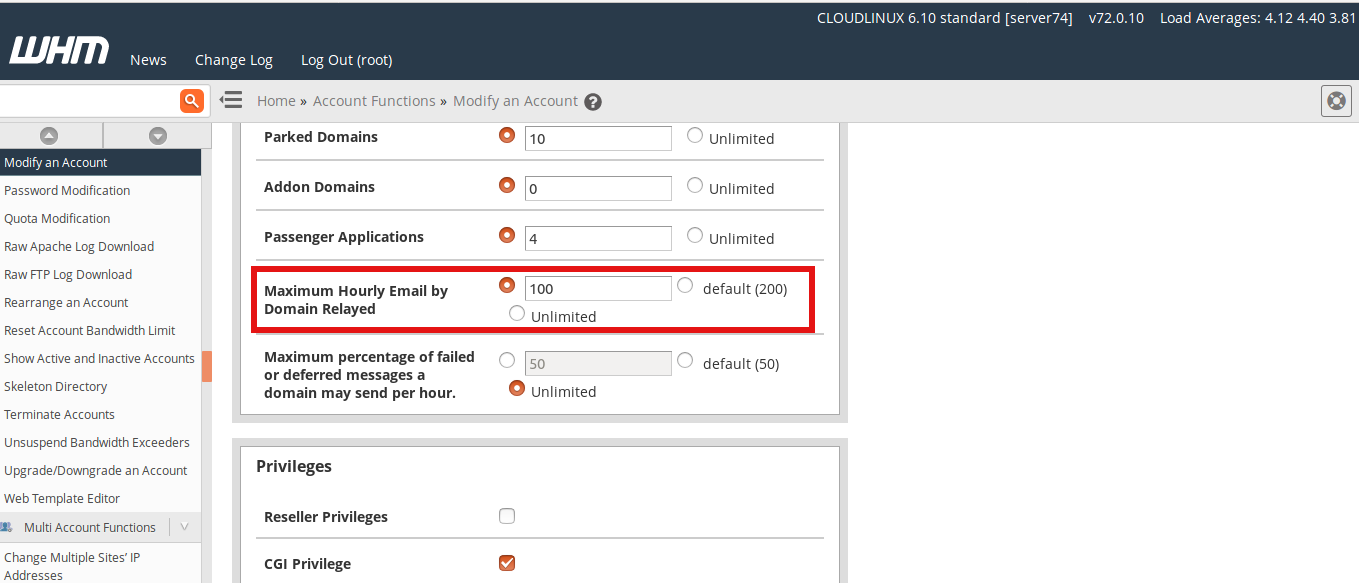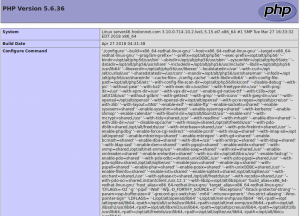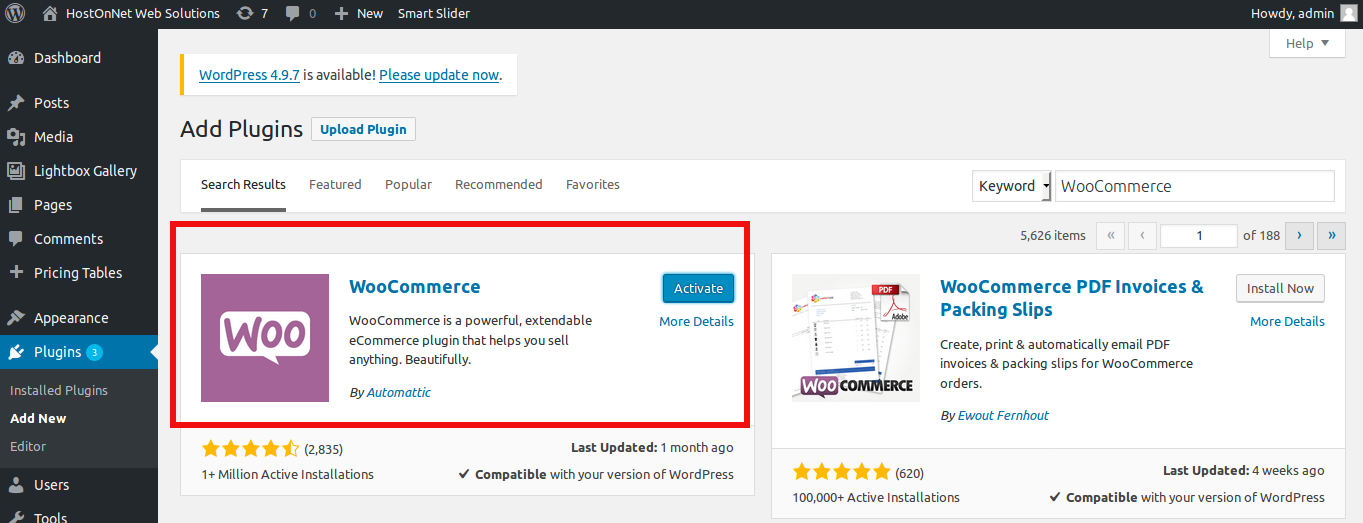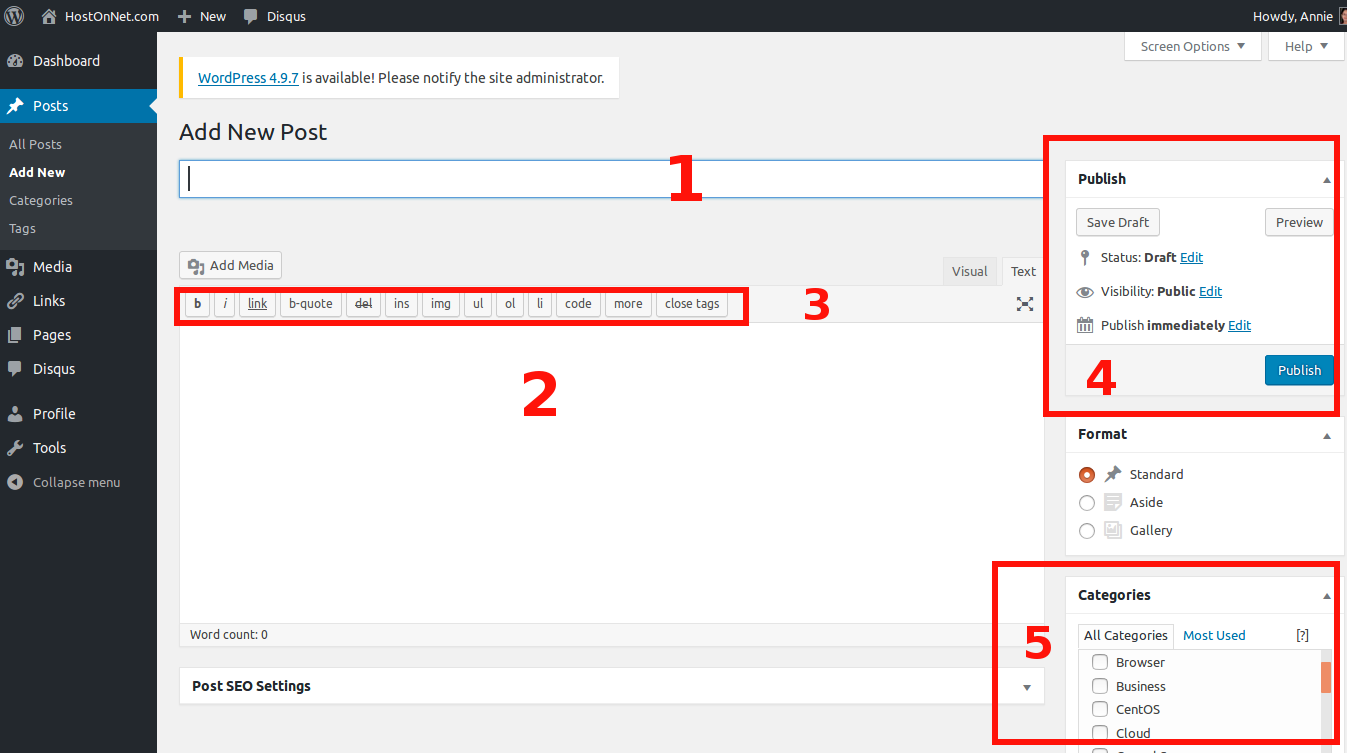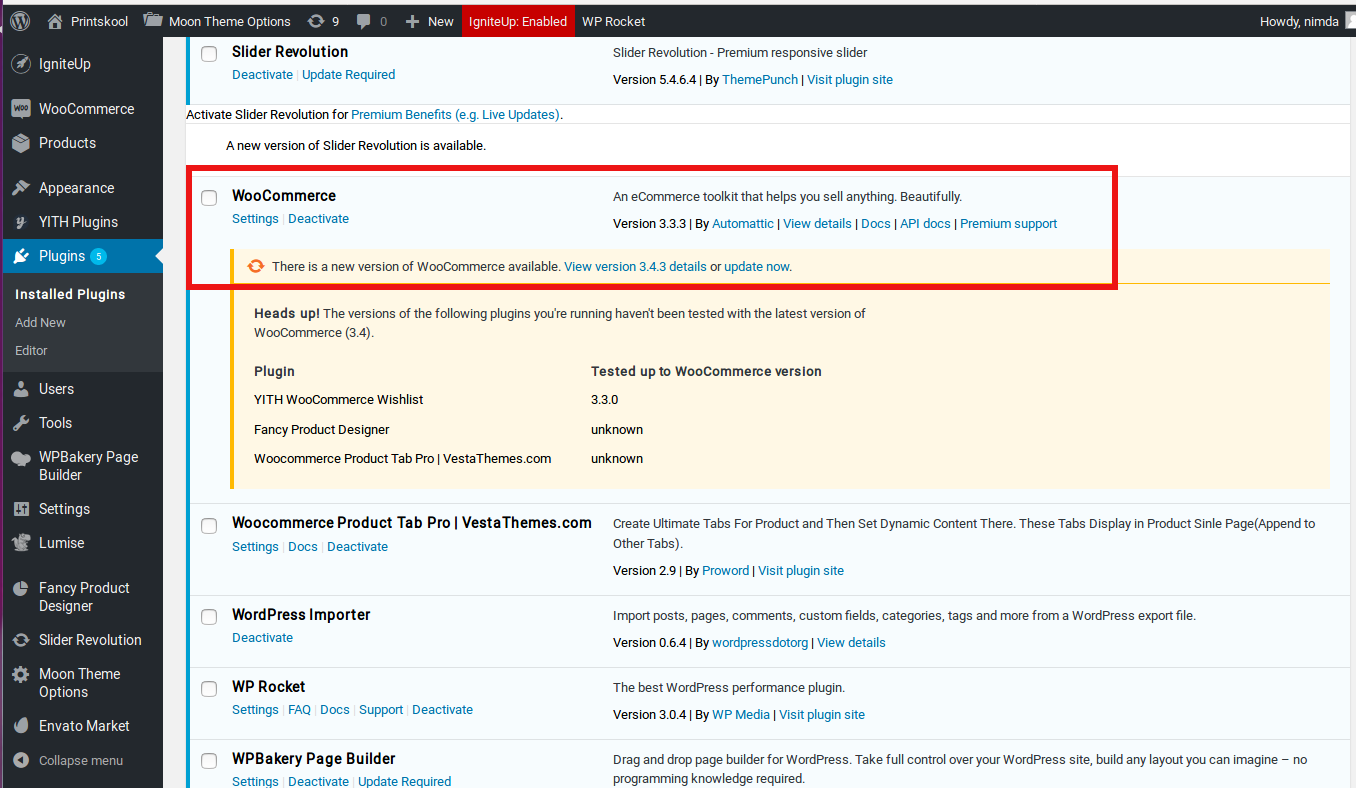Author Archives: Annie
About Annie
I've been working in Technical Section for over 10 years in a wide range of tech jobs from Tech Support to Software Testing. I started writing blog for my future reference and useful for all.How to Change Default Language in WHMCS
1) Login to WHMCS admin panel. 2) Go to the tab Setup 3) Click the option General Settings. 4) Go to the option Localisation 5) If you want to change the default language, select the language from the drop down
How to Start a WordPress Blog
There are Two things you need to start a WordPress blog: 1) A Domain name (this will be the name of your website or blog i.e http://hostonnet.com). 2) A Web Hosting account. A web host, or web hosting service provides
Manage Email Templates in WHMCS
The email templates allow you to customise the messages that go out to your customers when actions occur inside WHMCS. You can also create custom templates which you can send to clients manually at any time or assign to products
Ticket Escalation Rules In WHMCS
In web hosting buisness, Customer service has important role. If you don’t provide timely responses to client tickets you may find your customers getting frustrated. So many people looking for a solution for providing auto reply like “We have received
How to Update a WordPress Website
It is very important to keep your WordPress site up to date. That is because when a plugin or a theme is updated, you may get new functionalities and bug fixes. It is also a important part to keeping a
How to Set Email Send Limits for an Individual Domain In WHM
You can set Email send Limits per hour for an individual account from WHM Reseller control panel. 1. Log into your WHM 2. Click on Account Functions then click on Modify an Account 3. Select a particular account you want
How to create phpinfo page in Cpanel Server
A phpinfo page displays the current PHP configuration settings of your web server. If your website is developed in PHP, you’ll find the information in a phpinfo page very helpful for your site planning and troubleshooting. 1. Log in to
How to Install the WooCommerce Plugin on WordPress
WooCommerce is a free plugin that can be easily installed just like any other WordPress plugin. In this tutorial I will show you how to install it from your wordpress dashboard. First need to log into your WordPress admin panel.
How to Add a New Post in WordPress
If you are new to WordPress, here is a step-by-step plan for getting started. To get started creating your first WordPress post, go to WordPress admin panel (http://your_domain.com/wp-admin/) and then to “Posts » Add New” from the left sidebar. 1.
How to Upgrade WooCommerce Version
WooCommerce is the world’s favorite eCommerce solution that gives both store owners and developers complete control. It’s a free WordPress plugin with additional features available as extensions. Built to integrate with WordPress. Keeping software up to date is prevent your