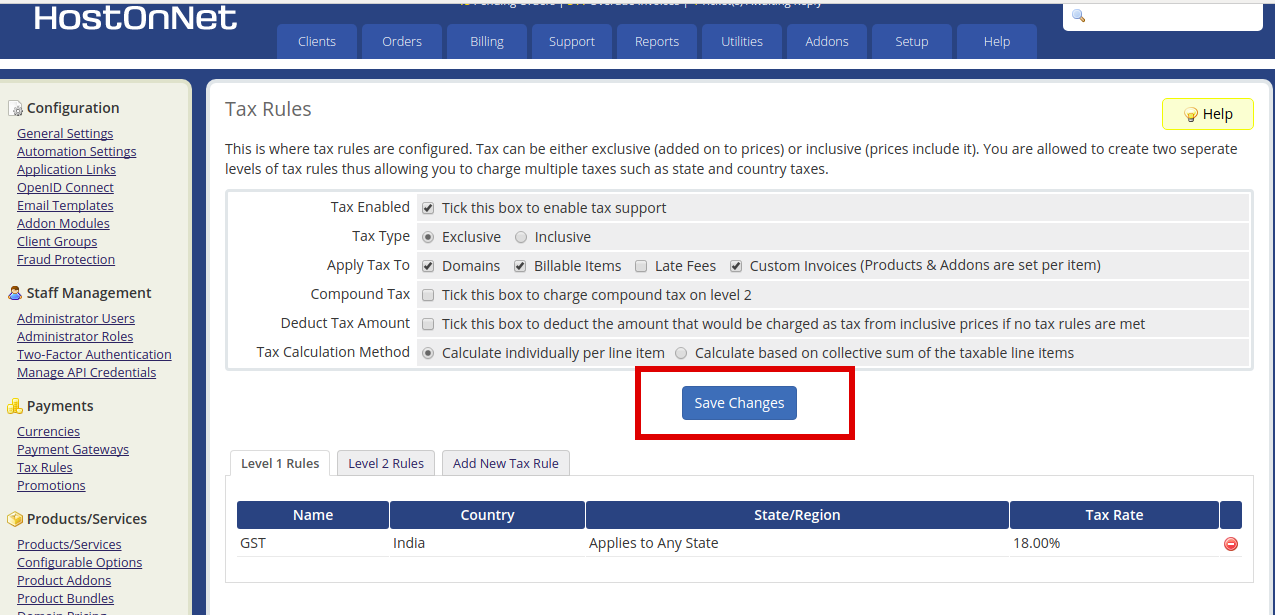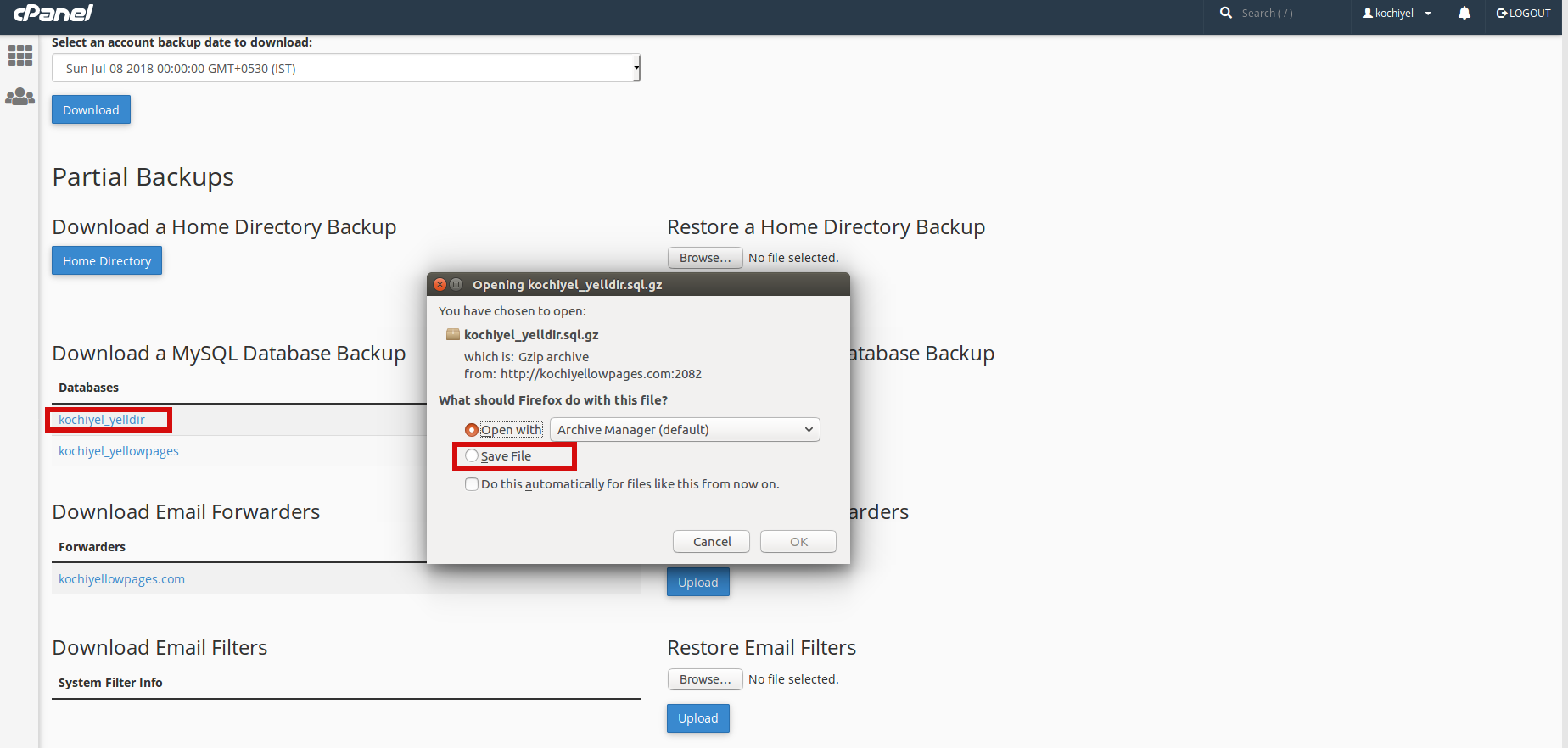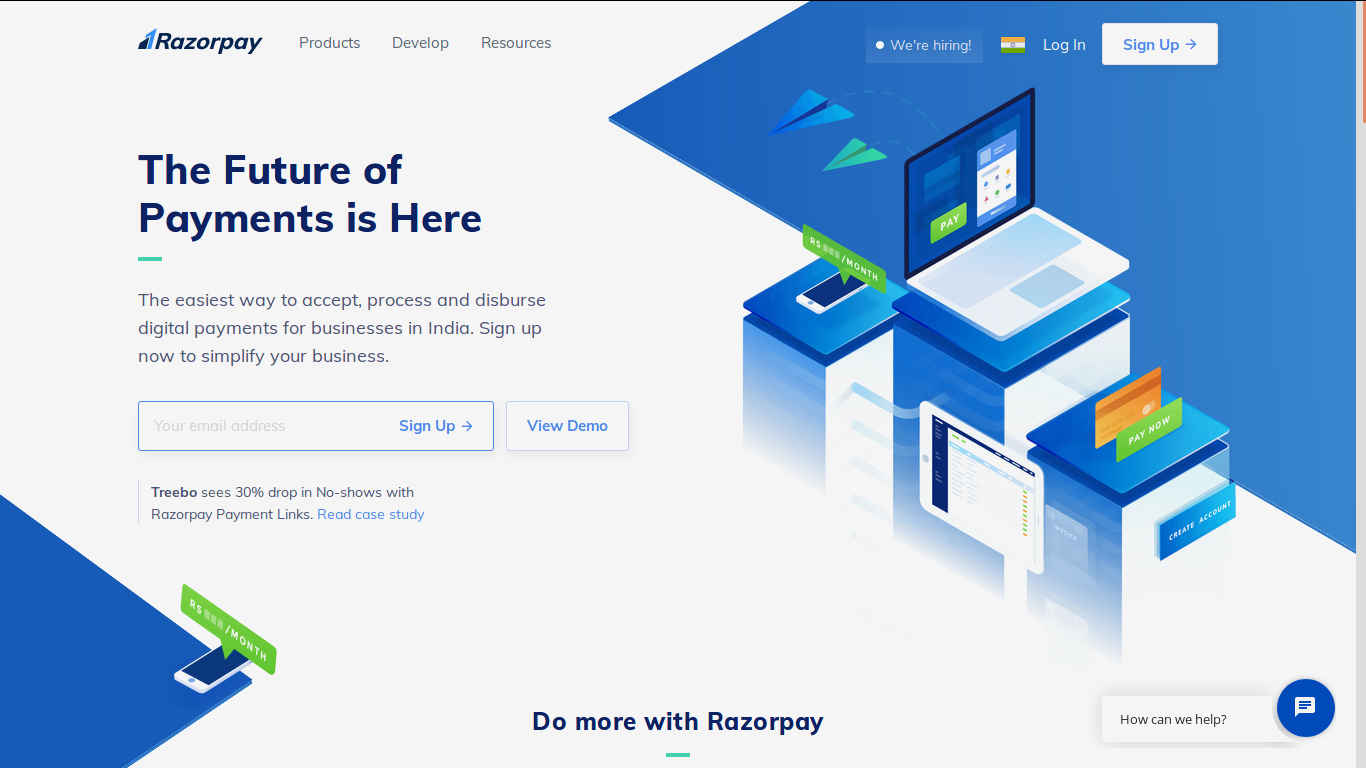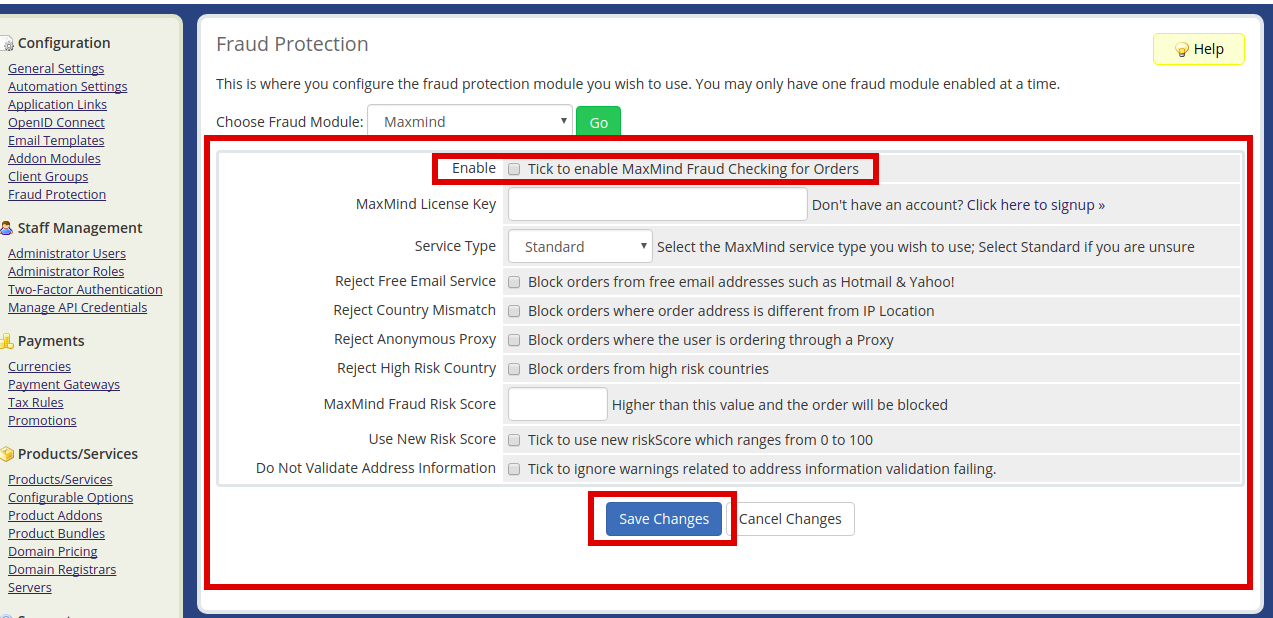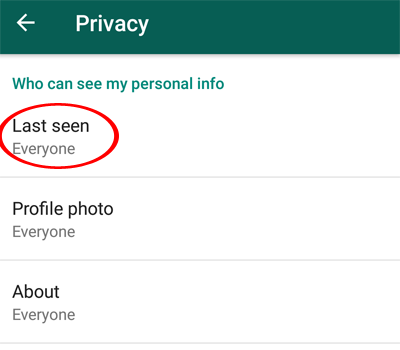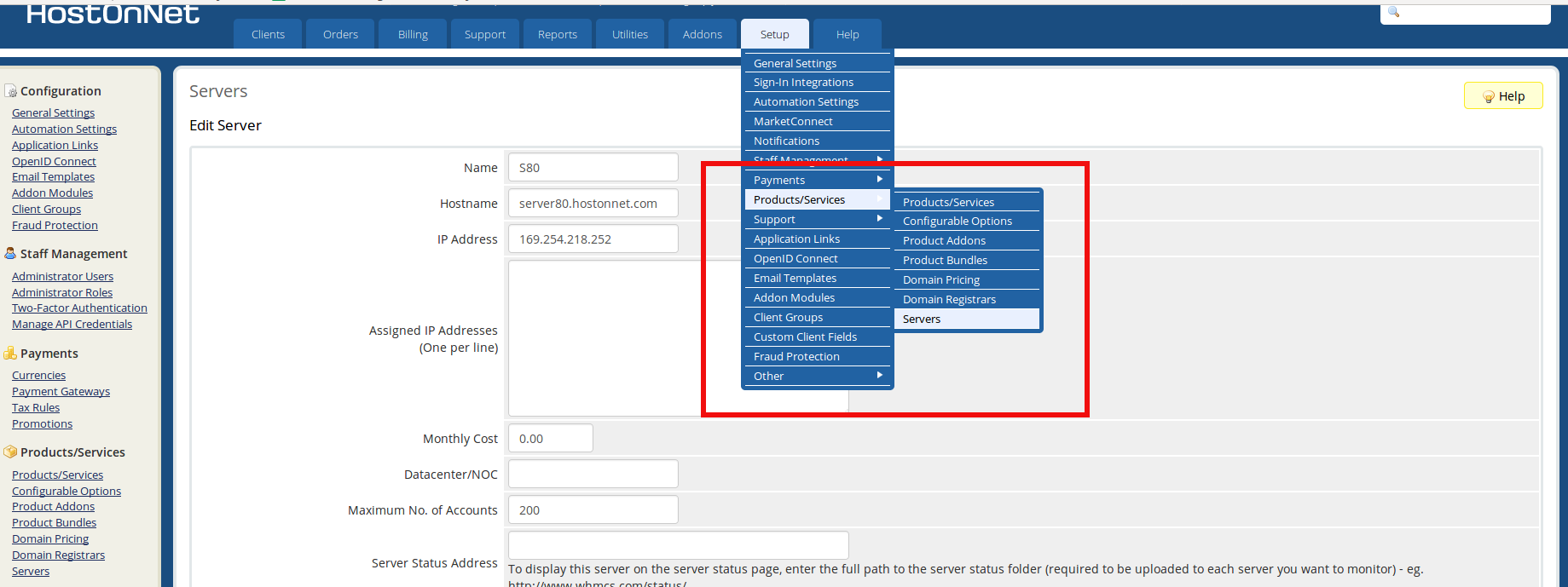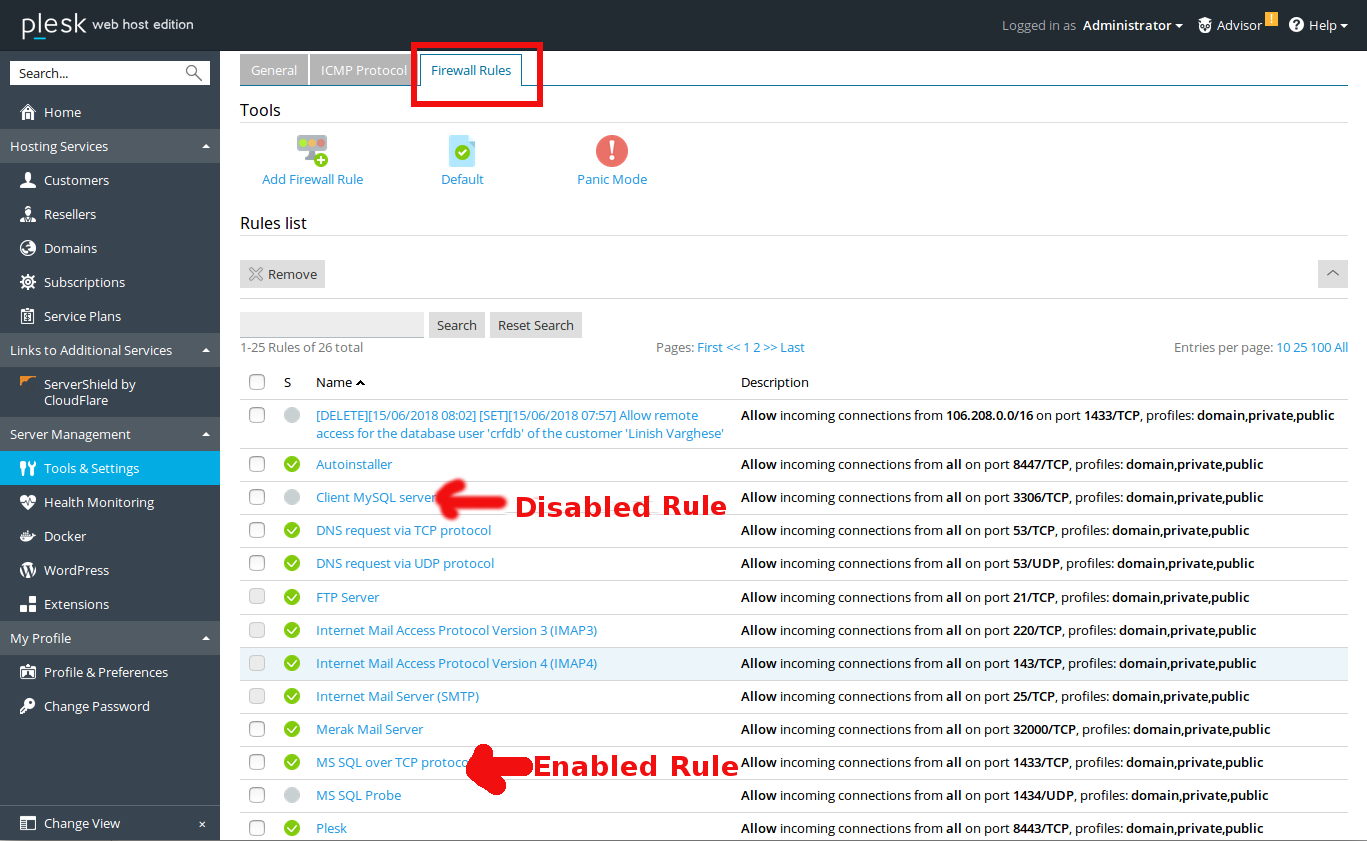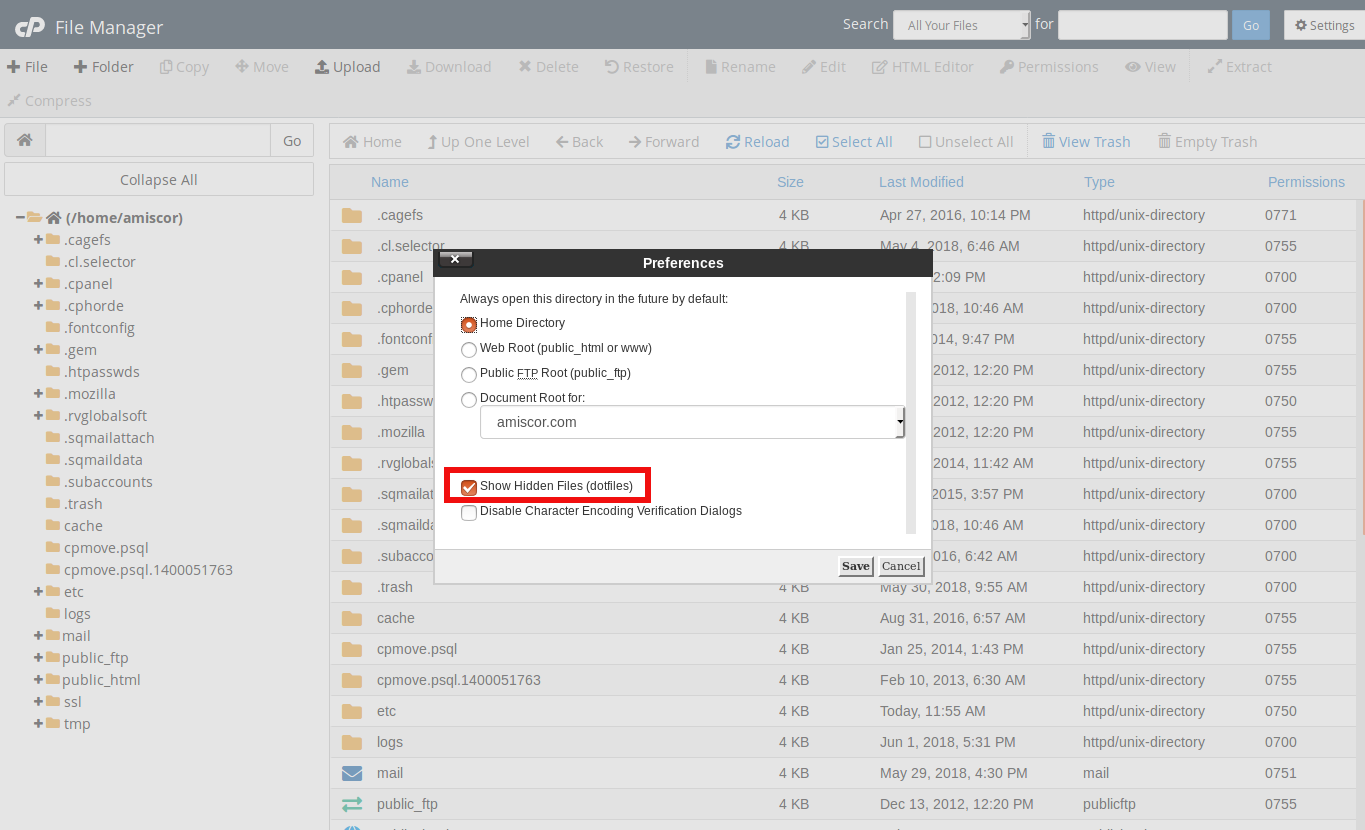Author Archives: Annie
About Annie
I've been working in Technical Section for over 10 years in a wide range of tech jobs from Tech Support to Software Testing. I started writing blog for my future reference and useful for all.How to Specify Tax Rules in WHMCS
This tutorial assumes you’ve already logged in to your WHMCS admin panel. Now let’s learn how to setup tax rules. 1. Go to Setup. 2. Mouse hover Payments. 3. Click Tax Rules. 4. By default, taxes are not enabled. Check
How to Backup MySQL Database in cPanel
In this article I’m showing you how easy is to download a database backup of your MySQL database from within cPanel. First login to your cPanel control panel and click Backups. Under Download a MySQL Database Backup, click the name
Best Payment Gateway Solutions
If you run an ecommerce site, then you’re going to need a payment gateway. A payment gateway is an ecommerce service that processes credit card payments for online transaction. Payment Gateways facilitate communication within banks. If we planning to setup
How to Set up Fraud Protection in WHMCS
To set up the fraud protection in WHMCS, perform the following steps: 1) Login to WHMCS admin panel. 2) Go to Setup. 3) Click the option Fraud Protection. 4) Choose the fraud module from the drop down menu. 5) Check
How to Hide Last Seen on WhatsApp
Today i’m going to explain how to hide Last Seen on WhatsApp in Android First launch Whatsapp and then click on Menu in it. Tap on the three little dots in the top-right. This will open the WhatsApp menu.
How to Add a New Server in WHMCS
Log into the WHMCS admin dashboard. Go to Setup -> Products/Services and click on Servers. From the server page, click on Add New Server link. On the Add Server page, Fill in the form that appears: Type your server IP
How to enable firewall rules Plesk
Today I am going to explain how to enable MSSQL firewall rules Plesk Click on the Tools and Settings -> Select Firewall Click on Firewall Rules tab. Click on MSSQL over TCP Protocol -> Tick box switch on rule. To
How to show hidden files (.htaccess) in cPanel File Manager
Hidden file and folder names are start with a dot (.), For example: .htaccess .htpasswd .bashrc When using File Manager, you cannot see hidden files and folders unless we select the option to show hidden files. 1. Log in to
How to Change Plesk Administrator email address
Today i’m going to change Plesk Administrator email address in my Plesk Control panel If we are not getting email notifications from plesk control panel regarding Resource limits exceeded by reseller account, in such cases we need to check our
How to login into Plesk control panel
One of the common questions new users have when they get hosting account is “How do I login to my control panel? By following the steps below We can easily login to your Plesk Control panel. 1) Take that first