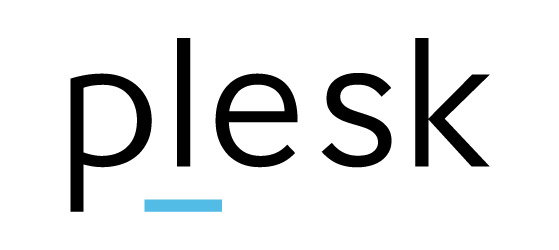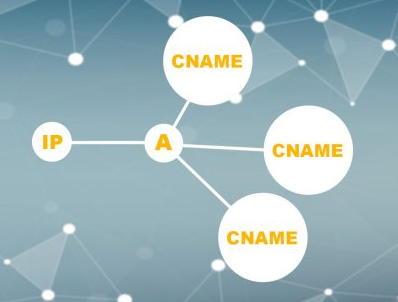Author Archives: Mini Soji
How to Change/Modify a Hosting Plan in Plesk control panel.
Login to Plesk control panel. Click on “Subscriptions”. Place a tickmark next to the subscription you wish to modify. Then Click on “Change Plan” Select Service plan from drop down menu And finally click Ok button to fished process.
How to add a MX Record in cPanel using DNS Zone Editor?
Log in to the your cPanel. In the “Domains” section, click on the “Zone Editor” Icon. Select the domain where you need to change the MX records and then click on +MX Record. Enter the Priority and Destination settings into
How to setup a 301 domain redirect in cPanel
Log into your cPanel control panel Click the Redirects button in the Domains section. In the Type section choose if you want to create a Permanent (301) or Temporary (302) redirect. Generally, any redirects will be Permanent From a drop-down
How to change FTP password in Plesk control panel
To change ftp user account password, simply follow below steps: Log in to your Plesk control panel Click on FTP Access icon. From the list, click on the ftp user account that you want to change password for. Enter a
How to create email accounts in Plesk control panel
Login to your Plesk control panel and click on the Email Address button Then click on the Create Email Address option. Fill necessary fields and press OK button to finish the process. Your webmail login url will be as follows:
How to Add New Customer in Plesk
I am using a Microsoft Windows Server 2016 with Plesk (Version 17.8.11) as Control Panel. Here I describes about adding a new customer on Plesk. Log in to Plesk, click on Customers Click on “Add a Customer” Enter the contact
What is a CNAME record?
The CNAME record is also known as canonical name record. It is used for specifying that a domain name is an alias for another domain, the “canonical” domain. The CNAME Record is used only for subdomains. You can’t add any
How to change cPanel style
We have an option available in cPanel to change the default user interface. To do is, login to your cPanel Control Panel. In the PREFERENCES section, click ‘Change Style.’ menu. Click on the ‘Apply‘ icon directly on top right corner
Difference between Shared SSL and Private SSL
SSL (Secure Socket Layers) encrypts information (like Social Security numbers, credit card numbers, or any other information entered into a web site) as it is transferred across the internet. Shared SSL: This is installed globally on the server and all
How to set root password in Ubuntu Linux
Open terminal command on your computer and type the following command to set root password sudo passwd root By typing the following command in terminal, you can connect as root user su –