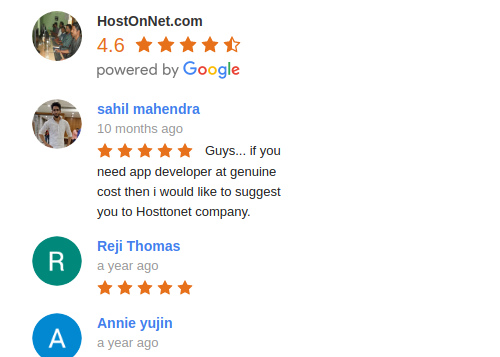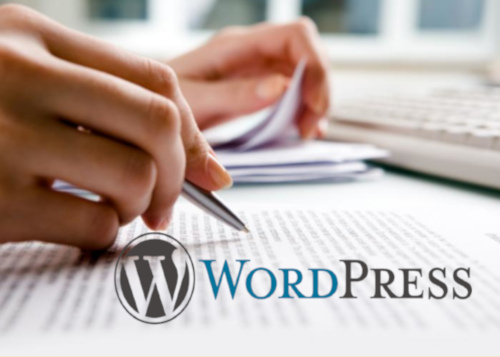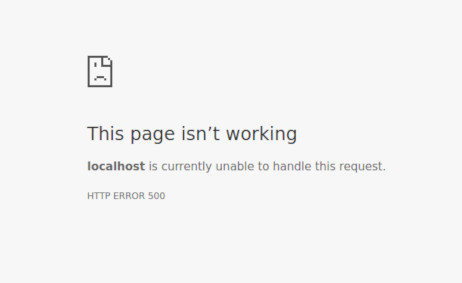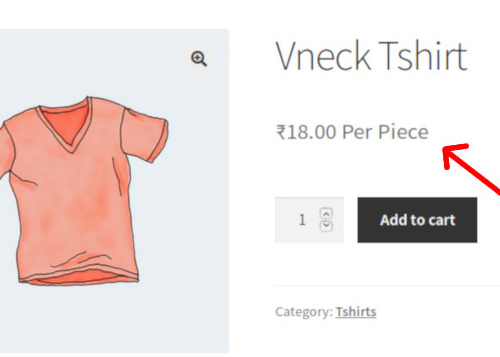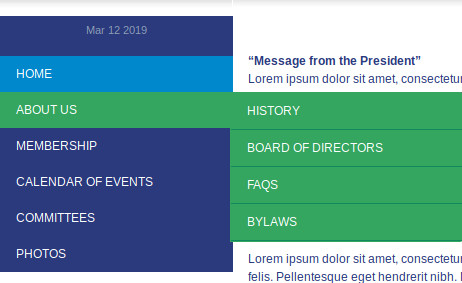Author Archives: Sibi Antony
About Sibi Antony
Bootstrap and Android LOVER. I've been creating things for the web for over 10 years, from the period of flash and table based layout web sites till mobile and tab friendly web sites.How to display Google Reviews in WordPress
Do you want to display Google Reviews on your WordPress site? Reviews are a great way to show social proof and build credibility. That’s why you see so many online businesses proudly displaying customer Reviews on their websites. In this
How to show WordPress posts or pages in a grid layout
Not all WordPress themes come with grid layout, here we have the necessity of grid plugin. Here I’m sharing one of the best grid layout plugin – Post Grid to display grid anywhere via shortcode Login to admin area, install
How to create a WordPress Menu Button
Here I am explaining the simple steps for creating a WordPress menu button, without any plugins. Login to the admin area > Appearence > Menus. Enable CSS Classes option by clicking “Screen options” to the top of the screen and
How to change the author of a post in WordPress?
By mistakely I made a post using WordPress admin credentials. So I changed the author of a post like below. You can change the author of an existing post in your WordPress website from your Dashboard, under Posts click on
Avatars not showing after upgrading phpBB 3.2.5 to 3.2.7
Today upgraded phpBB forum 3.2.5 to 3.2.7. After the upgrade, client said some of the avatars is missing. So I have verified the following Folder permission of images/avatars/upload (777 required) ACP > Board configuration > Avatar settings > Avatar storage
Convert WordPress to Estate agency software
Using Property Hive plugin you can list your properties on your website, record owners details and store applicants requirements etc. Login to admin area > Plugins > Add new > Search for Property Hive. Upon activation, the plugin will add
Page isn’t working. Currently unable to handle this Request.
Installed vShare server requirements and vShare script on Centos 7 server. After installation, website showed the following error: This page isn’t working sitename is currently unable to handle this request. So checked apache errors at /var/log/httpd.error_log I fixed it by
How to add a text or unit after the price in WooCommerce
Using WooCommerce Unit Of Measure plugin, we can add any text or unit after the price in WooCommerce. In your WP admin dashboard, click on Plugins > Add New > Search for WooCommerce Unit Of Measure and install activate the
How to add a vertical dropdown menu in WordPress sidebar
To add a custom vertical menu, the first thing you need to do is register your new navigation menu by adding this code to your theme’s functions.php file. You will need to add this code in your theme’s template file
How to set minimum order quantity in WooCommerce
Using Woocommerce Minimum and Maximum Quantity plugin, we can enable the feature of minimum and maximum purchase of a particular product in each product. Login to admin area > Install and activate the Woocommerce Minimum and Maximum Quantity plugin After