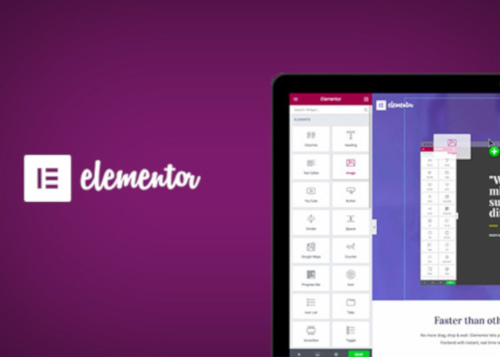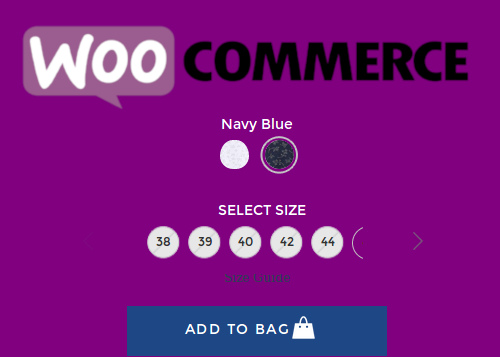Author Archives: Sibi Antony
About Sibi Antony
Bootstrap and Android LOVER. I've been creating things for the web for over 10 years, from the period of flash and table based layout web sites till mobile and tab friendly web sites.How to set an elementor template as wordpress homepage
In this step-by-step WordPress tutorial, we show how you can build a wordpress home page with third party elementor template. STEP 1 : Once you installed the elementor plugin, go to Templates > Saved Templates > Import Templates Choose an
Top 3 free WordPress page builder plugins
Page Builder by SiteOrigin The Page Builder plugin is a completely free option that incorporates WordPress widgets to help you build and modify responsive page designs. Since the plugin uses widgets, it is easy for beginners to learn. Besides, it
How to fix WP Job Manager – Company Profiles plugin
Installed WP Job Manager – Company Profiles plugin in http://jobs.bizhat.com. But when I clicks on one of the companies, it takes to error 404 page. I fixed it by doing the following steps. STEP 1 : Created Browse Companies page
How to implement RSS Feed from WordPress to another site
I used the below code to display the posts from jobs.bizhat.com to bizhat.com We developed jobs.bizhat.com with WP Job Manager and custom WordPress theme.The theme we developed with Bootstrap framework. Bootstrap is the most popular HTML, CSS, and JavaScript framework
Add Google ReCaptcha to WordPress login/register screen
Install and activate the No CAPTCHA reCAPTCHA plugin You will be asked to provide the public and private API keys to use Google’s recaptcha API. To obtain these API keys, you need to visit reCAPTCHA website and click on the
How to add wishlists in WooCommerce
WooCommerce Wishlists allows guests and customers to create and add products to an unlimited number of Wishlists. Adding products to Wishlist is easy and convenient so it may also force your customers to buy even more products than they planned.
How to enable bank transfer payment in WooCommerce
In this article, I will show you how to enable bank transfer payment in WooCommerce. Enable Direct Bank Transfer Once you installed the WooCommerce plugin, go to WooCommerce > Settings > Payments. Use the toggle under Enable to select Direct
How to add a product slider in WooCommerce
WooCommerce Product slider plugin enables you to add fascinating product slider anywhere on your eCommerce website using a short code or PHP code. In this article, we will show you how to do this. Install Slider Plugin Install and activate
How to sell a product in different sizes in WooCommerce
WooCommerce is the best free eCommerce plugin for WordPress that allows you to sell anything online. In this tutorial we can check how to sell a product in different sizes and colors in WooCommerce. Product variation in WooCommerce allows you
How to add Product Brands In WooCommerce
I have just finished an E-commerce Website developement with WordPress and WooCommerce. On this site, as per client request added an option to purchase the products by brands. I’m going to tell you how to set them up and how