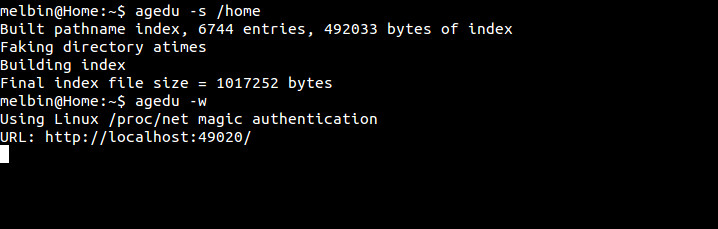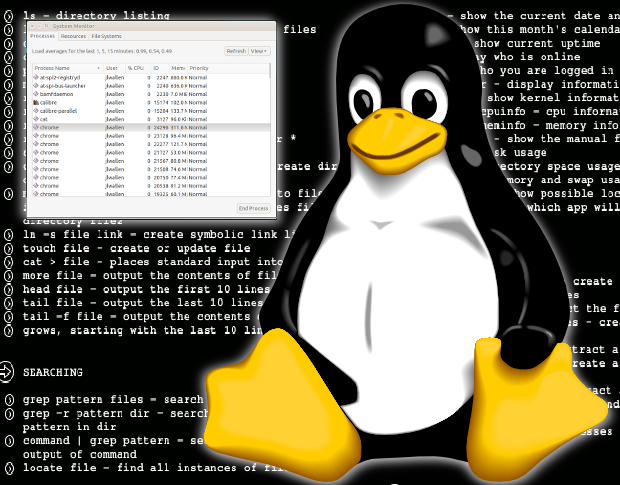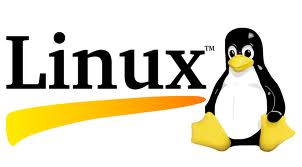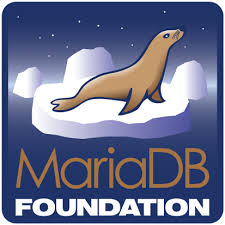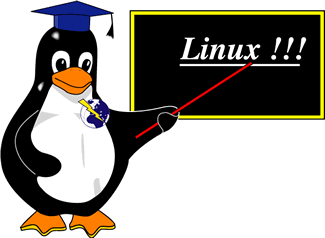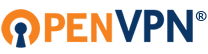Category Archives: Linux
Default Config Files and SSH Port
Default Config Files and SSH Port /etc/ssh/sshd_config – OpenSSH server configuration file. /etc/ssh/ssh_config – OpenSSH client configuration file. ~/.ssh/ – Users ssh configuration directory. ~/.ssh/authorized_keys or ~/.ssh/authorized_keys – Lists the public keys (RSA or DSA) that can be used to
What are Useful CLI Tools for Linux System
Some of the most popular and useful CLI tools recommended for sysadmins in their day to day activities. If you would like to recommend any useful tool which is not listed here, don’t forget to share it in the comment
Command to check which RAM using on your computer?
You can check the information by running following command: The result will look like: Another command also available to check this:
Understanding Linux CPU Information
The /proc/cpuinfo is a read-only file that contains information about the central processing units on a machine. You can easily read its content and display it to the terminal on standard output by using the cat command. Login to ssh
CentOS 7 Apache Error AH01630: client denied by server configuration
I have setup a web site on CentOS 7 Apache server. With following configuration. When i visit the web site i get permission denied error. On checking apache error log, i found This is because CentOS 7 use Apache 2.4
Installing MySQL on CentOS 7
CentOS 7 stopped shipping MySQL as it is owned by Database company Oracle, many doubt Oracle will use MySQL to sell their Oracle Database. Now CentOS ship with MariaDB. It is created by creator of MySQL. He sold MySQL to
Install Bandwidth Monitor vnstat on Ubuntu
Now I am going to explain network monitoring tool which monitors bandwidth for a system, ie vnstat(view network statistics). Its very much easy to install and configure. To install vnStat on Ubuntu/Debian, you can use apt-get: After installation completed, we
Varnish Cache Error: Package: varnish-4.0.1-1.el6.x86_64 (varnish-4.0)
When installing Varnish Cache on CentOS 6.5 server, i got following error. This is fixed by enabling EPEL repository. Now install varnish with command It will work now.
Linux mv command to move or rename directory
mv command is used to move/rename files or directories. mv command is different from cp command. mv command completely removes the file from the source and moves to the directory specified, where cp command just copies the content from one
Installing OpenVPN Server in Ubuntu/CentOS
OpenVPN allow you to browse internet securely. All connection from your PC are encrypted. OpenVPN have two parts OpenVPN Server OpenVPN Cleint OpenVPN Server You need to install this on a dedicated or VPS that is always connected to internet.