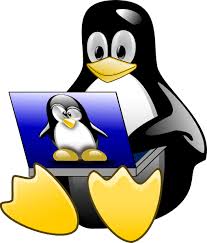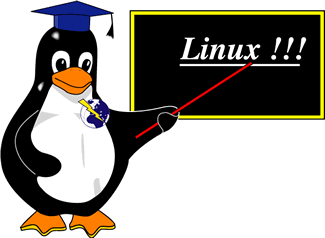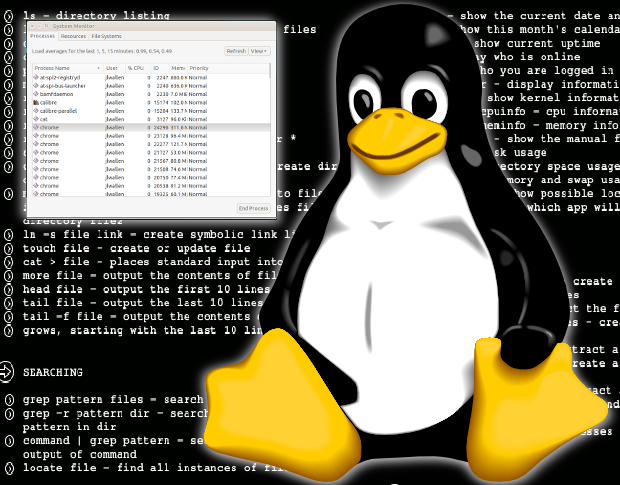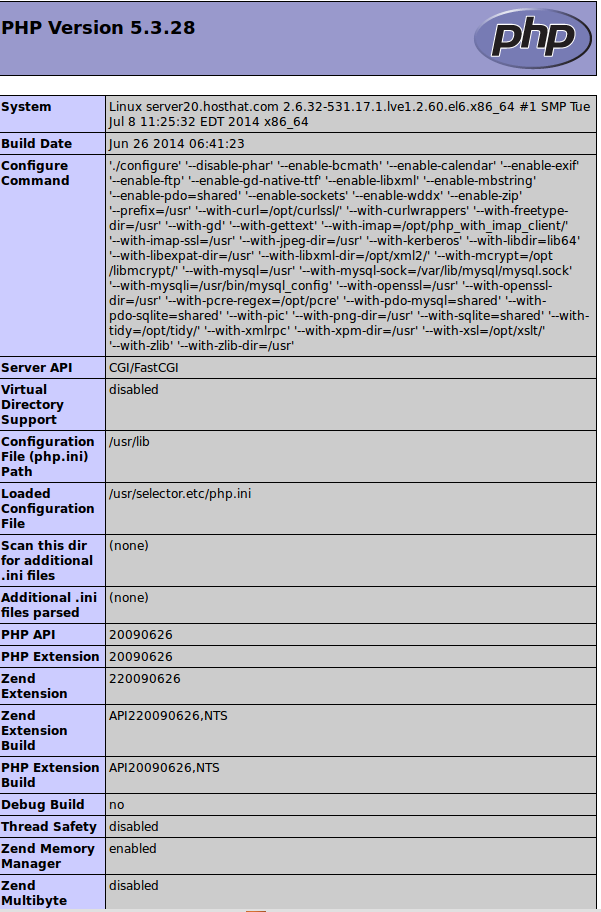Category Archives: Linux
vi commands
Vi Commands :w Save file :wq Save and exit :q! exit with out saving. :set number Show line number. To hide, use :set nunumber Move Commands CTRL + E Scroll the window down CTRL + Y Scroll the window up
Remote Backup Linux Server With Rsync
To Remote backup linux server with rsync, create a bash script. Create file Add following content In above code, replace following Make script executable We need to set cronjob to run the backup script. Add This will run backup script
backup
Backup Install Back In Time in Ubuntu Remote Backup Linux Server With Rsync MySQL Data Directory Backup with Rsync Cpanel Server Move Large Cpanel sites with pkgacct Backup Web Site Backup Site to Amazon S3 R1Soft Backup R1Soft.com backup is
brctl
brctl is a tool for ethernet bridge administration. To list available bridge network on your system, run brctl show
ethtool
ethtool is a utility for Linux kernel-based operating system for displaying and modifying some parameters of network interface controllers.
Show Human Readable Time in dmesg
Show Human Readable Time in dmesg By default dmesg shows time stamp. To show human readable time in dmesg, use dmesg -T
How to install Apache MySQL and PHP on Cent OS 6.6
Following tutorial describes how to install Apache MySQL and PHP on a Cent OS based server. First we need to identify the version of OS using on the server. For that, login to the server as root user and run
Git for Beginners
GIT is a version controlled system which you can use to maintain code for your project. It helps you to save your project at different versions, so that you can retrieve a previous version of your project without any problem.
How To Install Alternative PHP Cache For Linux
APC is a great operation code caching system for PHP that can help speed up your site. To install APC packages with the following command: The latest version of APC can be obtained from http://pecl.php.net/package/APC Then proceed to add the
How to change time zone in Horde, Roundcube and Squirrelmail Interfaces
By default, webmail applications use the host server’s time zone. If you are in a different time zone, you can change this by login to your webmail area. Here I give you a guideline to change the time zone on