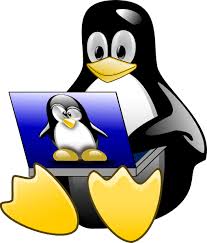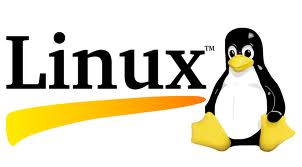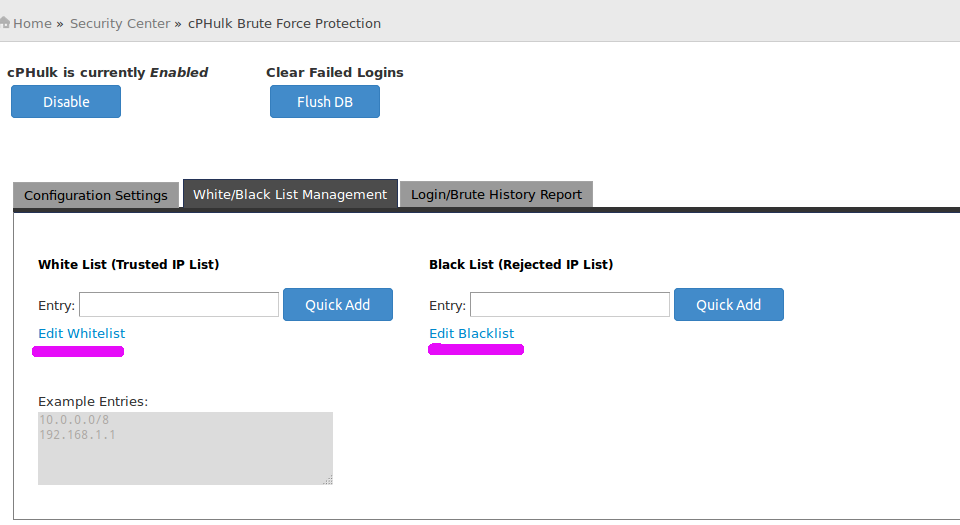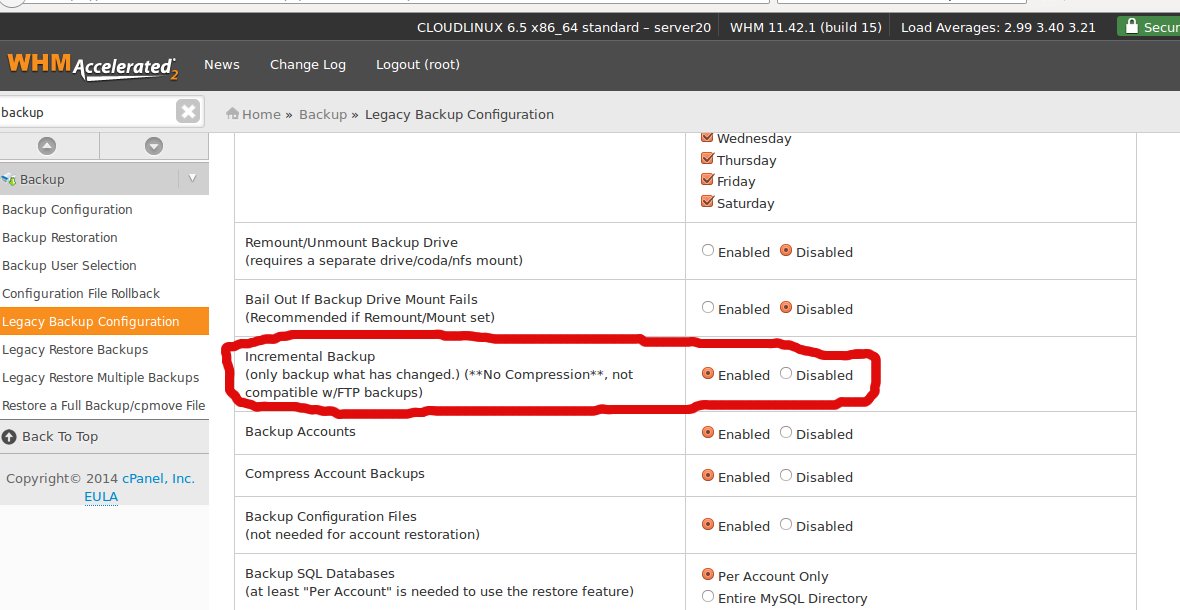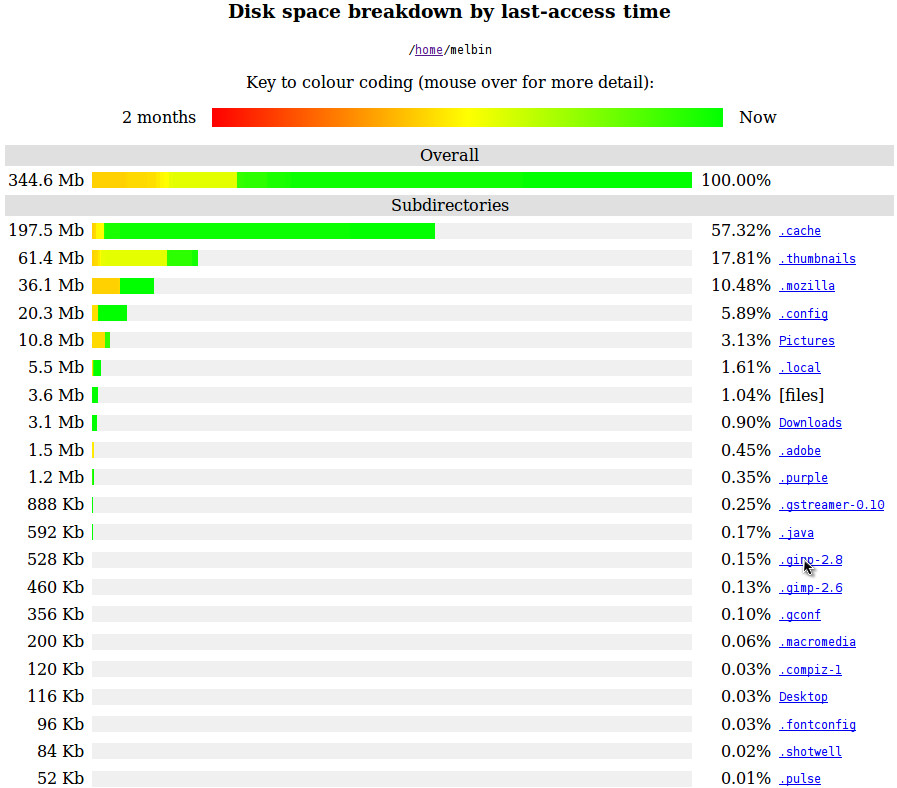Category Archives: Linux
What is CloudLinux?
CloudLinux is a linux based operating system that creates a stable hosting environment for all of our web and reseller hosting customers. It is able to keep a single account from overwhelming a server and causing slow performance or downtime.
Lubuntu 14.04 (Trusty Tahr) – A faster experience
Desktop view of Lubuntu 14.04 (Trusty Tahr): Lubuntu is a fast and lightweight operating system. The core of the system is based on Linux and Ubuntu . Lubuntu uses the minimal desktop LXDE (Lightweight X11 Desktop Environment), and a selection
Basic “Find” Commands for Finding Files
Find all the files whose name is New.txt in a current working directory. Find Files Under Home Directory Find Files Using Name and Ignoring Case Find all files having .txt extension find /home/stefin -name ‘*.txt’
How To Check Active Network Interfaces In linux
The “ifconfig” command is used for displaying current network configuration details. The ifconfig command also used to check the assigned IP address of an server. We can check all network interfaces using command ifconfig -a Enable / Disable an Interface
Linux df command to show free disk space
df command shows Linux disk space information, including disk space that is used, disk space remaining, and how filesystems are mounted in Linux system. Linux df command with examples I always use ‘df -h’ , it displays information of all
How to Uninstall Fantastico from WHM / cPanel Server
How to Uninstall Fantastico from WHM / cPanel Server Log into your server via SSH as root and execute the following: The first line, /var/netenberg/ should be replaced with whatever directory you installed the Fantastico master files ( /home/netenberg/ )
cPHulk Brute Force Protection
Brute force is an hacking method that involves using an automated system to guess the password to your web server or services. cPHulk provides a security protection against Brute Force attacks for FTP, cPanel/WHM and SSH. How to enable cPHulk
Change Hostname In Debian or Ubuntu
You can change hostname by editing file /etc/hostname Then you will get an output like: Replace the current host name with the desired new name. Save and close the file. Then You need to edit the /etc/hosts file, enter: Change
Enable Incremental Backup in WHM
You can use the Legacy Backup Configuration feature in WHM Home >> Backup >> Legacy Backup Configuration Enable Incremental Backup option and click on Save button.
Analyze Hard Disk space usage in Linux using Agedu
Agedu is a command line utility that enables you to not only hunt down large files that are taking up valuable space on your hard drive but those that have not been accessed in a while. Installation On Ubuntu (or